Chapter 5 voice gateway mode, Change sippbx 6200 to voice gateway mode, Validate the subscriber register status – Welltech SIPPBX 6200 V.x.2 Quick Start User Manual
Page 30
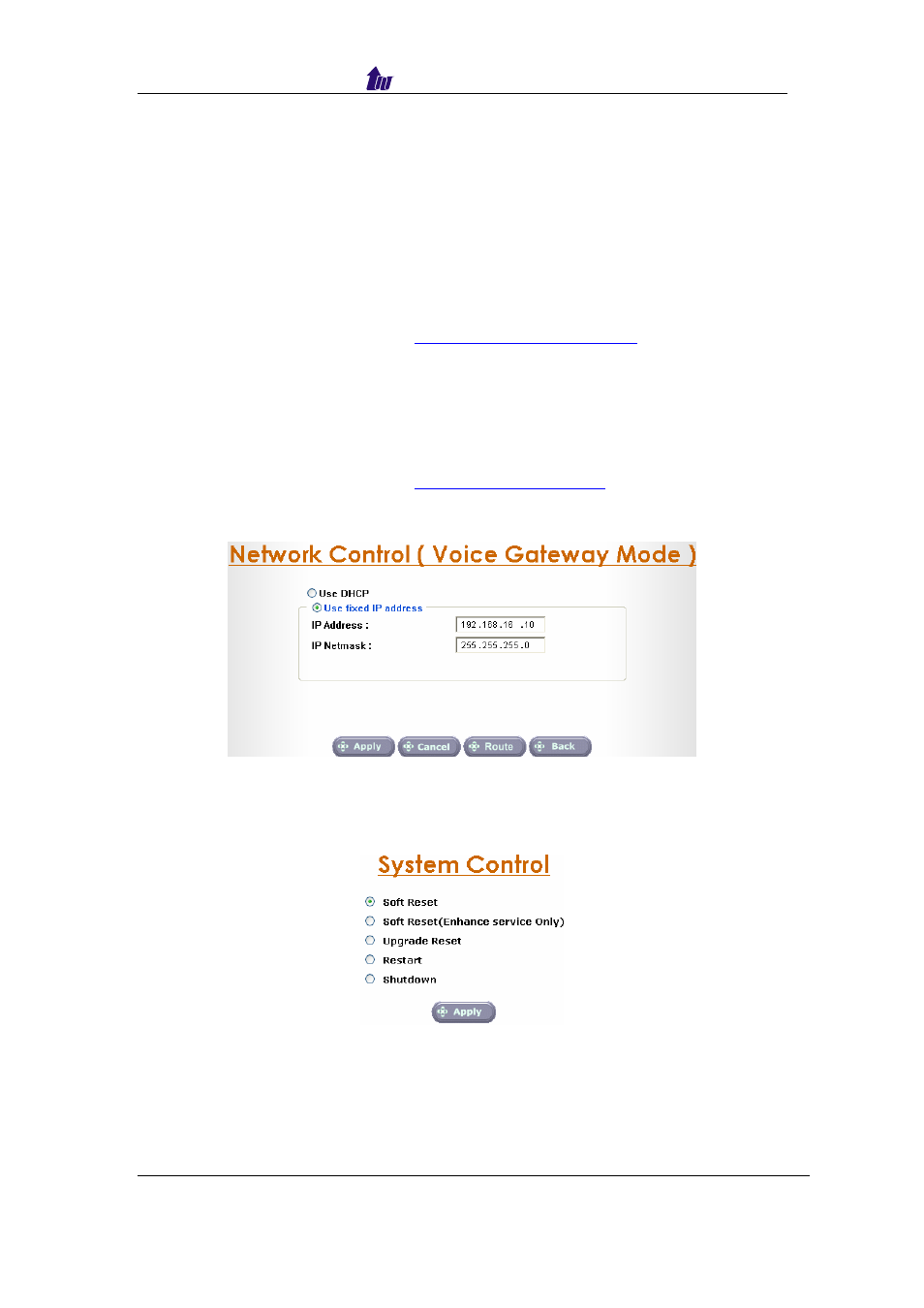
Welltech Computer Co., Ltd.
Chapter 5 Voice Gateway Mode
Ⅰ: Change SIPPBX 6200 to Voice Gateway mode
If you want to change the SIPPBX 6200 into Voice Gateway mode, please
do the following steps:
Step 1: Login SIPPBX 6200 wit
Step 2: Click Configuration > System > Advance to set Voice Gateway:
Yes.
Step 3: Click Control > Network to change SIP Service Interface into WAN
IP address (e.g.211.32.3.5).
Step 4: Connect WAN port to Internet (Public IP)
Step 5: Login SIPPBX 6200 wit
Step 6: Click Control > Network to change Management Interface into LAN
IP address (e.g. 192.168.16.10) as figure 5.1.
Figure 5.1
Step 7: Connect LAN port to Intranet (Private IP)
Step 8: Click Control > System to do soft reset as figure 5.2.
Figure 5.2
Ⅱ: Validate the subscriber register status
After the above configuration settings, now you should check all accounts’
SIPPBX 6200 Quick Guide
– V x.2
30
