Subscriber to subscriber internal call test, Subscriber to pstn gateway outgoing call test – Welltech SIPPBX 6200 V.x.2 Quick Start User Manual
Page 28
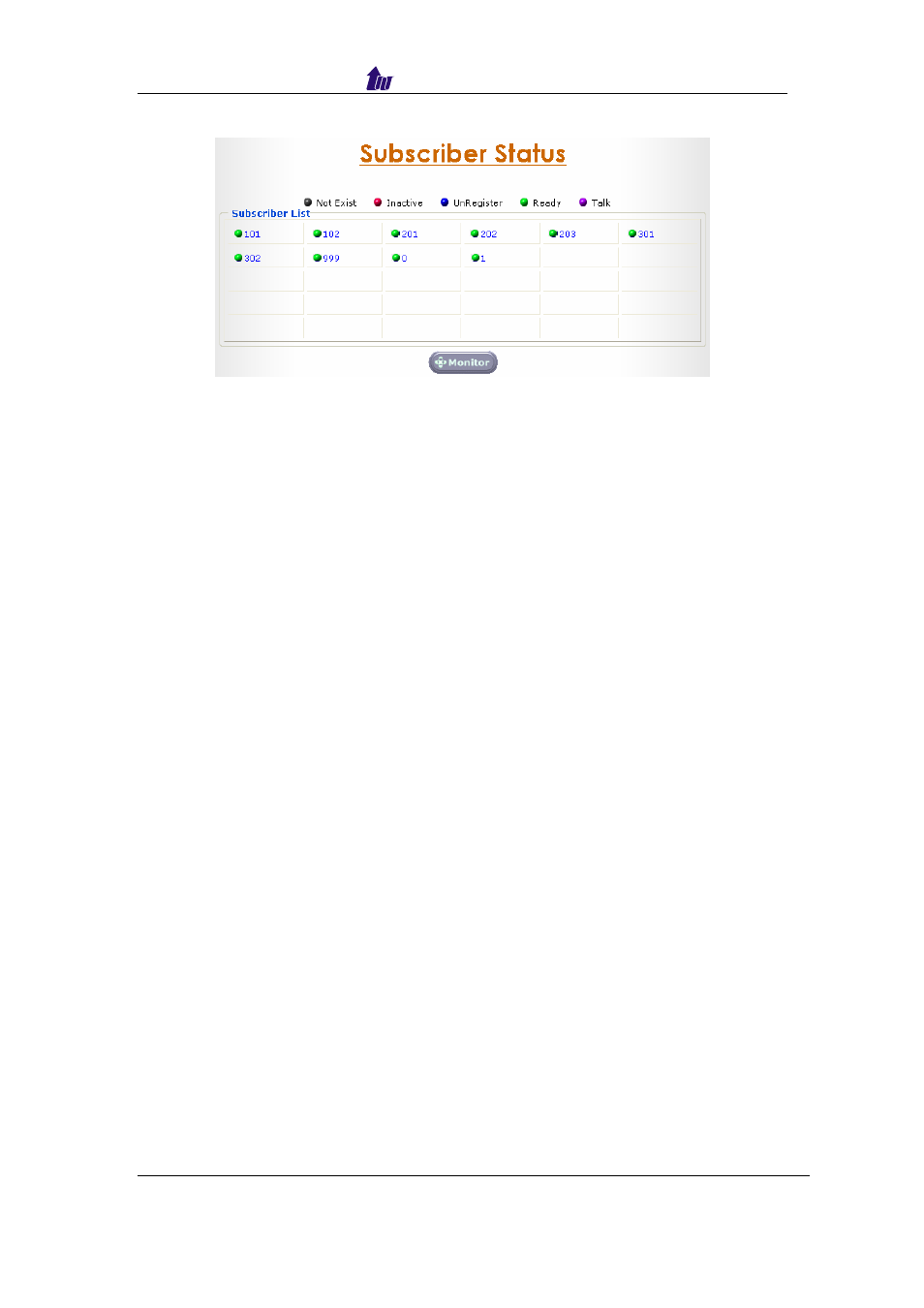
Welltech Computer Co., Ltd.
Step 3: Click Apply button, all subscriber should be ready as figure 4.4.
Figure 4.4
Ⅱ: Subscriber to Subscriber Internal Call Test
Please refer to the following steps to do a simple test about subscriber to
subscriber internal call.
Step 1: Telephone 101 dials 301.
Step 2: Telephone 301 should be ringing.
Step 3: Telephone 301 answers and talks to 101.
Ⅲ: Subscriber to PSTN Gateway Outgoing Call Test
Please refer to the following steps to do a simple test about subscriber to
PSTN Gateway outgoing call test.
Step 1: Make a call from subscriber 101 to PSTN Gateway by dial PSTN
number xxx-xxxx.
Step 2: Telephone number 101 should hear ring tone.
Step 3: PSTN number answers and talks to 101.
Ⅳ: PSTN Gateway to Subscriber Auto Attendant Call Test
Please refer to the following steps to do a simple test about PSTN
Gateway to subscriber Auto Attendant call test.
Step 1: Make a call to PSTN line.
Step 2: PSTN side should hear Auto Attendant Call flow.
Step 3: Input extension number 101 for transfer.
Step 4: Telephone 101 should be ringing.
Step 5: Telephone 101 answers and talks to PSTN numbers.
SIPPBX 6200 Quick Guide
– V x.2
28
