Troubleshooting – WattMaster MUA II User Manual
Page 24
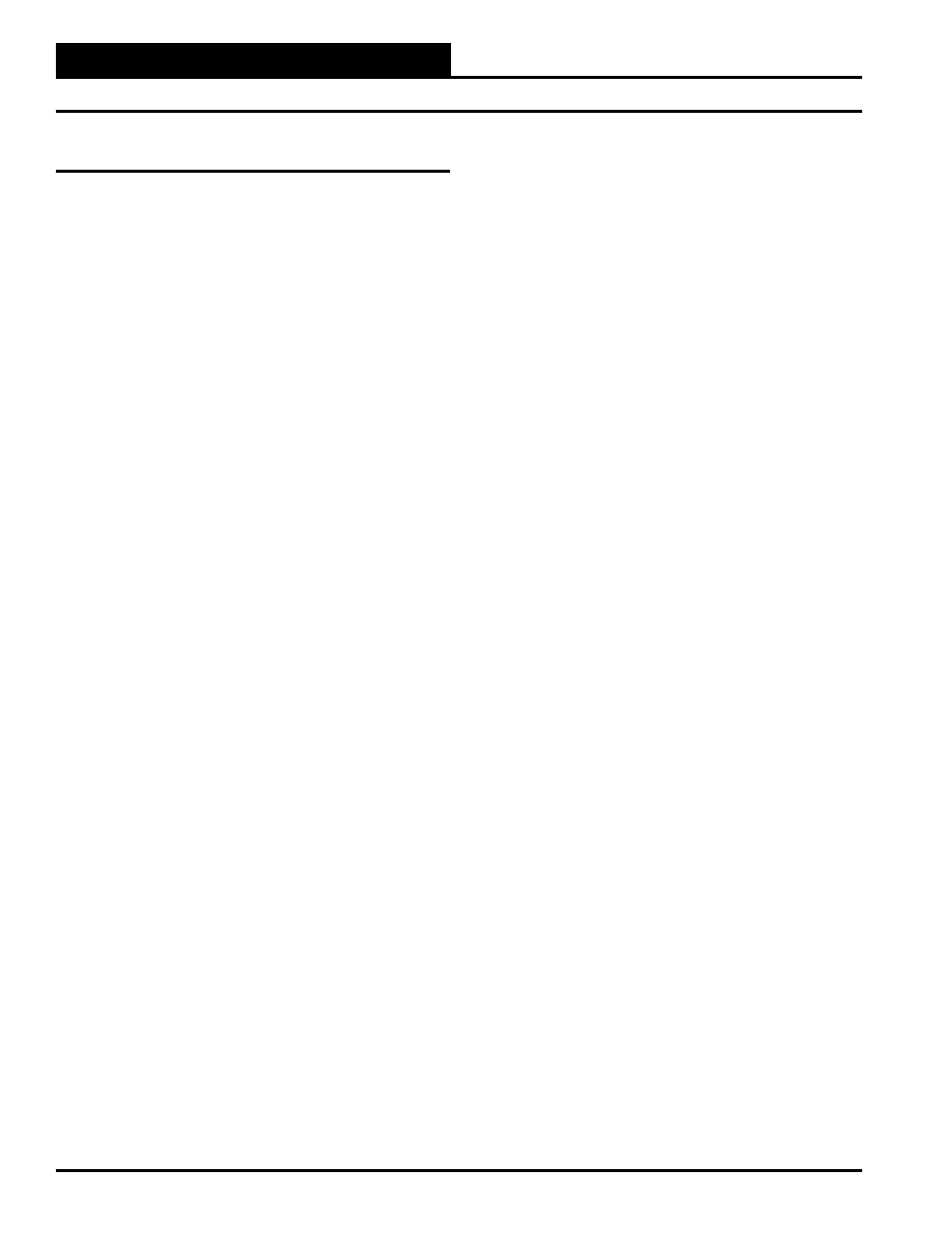
MUA II Controller
Technical Guide
24
Troubleshooting
Using LED’s To Verify Operation
The MUA II Controller is equipped with LEDs that can be used as very
powerful troubleshooting tools. There are four LEDs on the MUA II
Controller board. Three of these LEDs are used in troubleshooting.
See Figure 18 for the LED locations. The LEDs and their uses are as
follows:
“COMM”
This LED will light up to indicate system communications.
“PWR”
This LED will light up to indicate that 24 VAC power has been applied
to the controller.
“LED1”
This LED is not used for this controller application.
“LED2”
This is the diagnostic blink code LED. It will light up and blink out
diagnostic codes.
PWR LED Operations
When the MUA II Controller is powered up, the “PWR” LED should
light up and stay on continuously. If it does not light up, check to be
sure that you have 24 VAC connected to the board, that the wiring
connections are tight, and that they are wired for the correct polarity.
The 24 VAC power must be connected so that all ground wires remain
common. If after making all these checks, the PWR LED does not light
up, please contact WattMaster Technical Support’s toll free number at
866-918-1100 for further assistance
COMM LED Operations
When power is applied to the controller, the “COMM” LED will also
light up. If this is a Stand-Alone System (one controller only on the loop)
or an Interconnected System (several MUA II Controllers tied together
without a CommLink) the COMM LED will glow continuously. The
COMM LED will fl icker when you are connected to the MUA II Con-
troller, and you are entering setpoints with the Modular Service Tool or
the System Manager. It will also fl icker if this is a Networked System.
If this is a Networked System (the system has a CommLink installed),
the COMM LED should fl icker rapidly, indicating that the system is
communicating. A “fl icker” is defi ned as a brief moment when the LED
turns off then back on. It may be easier to see this “fl icker” if you cup
your hand around the LED.
If the COMM LED does not operate as indicated above, fi rst check the
address switch setting. Verify the address switch as outlined in LED
(Diagnostic LED) Operations. If the address switch setting is correct and
the COMM LED still does not behave as indicated above, check to be
sure the operator’s interface is connected correctly. The System Manager
must be connected to a local communications loop either at the MUA II
Controller as shown in Figure 20 or to another controller on the same
local communications loop. If you are using the Modular Service Tool,
verify that it is plugged in securely to the DIN connection on the MUA
II Controller. See Figure 20 for DIN connector location.
