Sequence of operations, Mua ii controller technical guide 22, Scheduling – WattMaster MUA II User Manual
Page 22
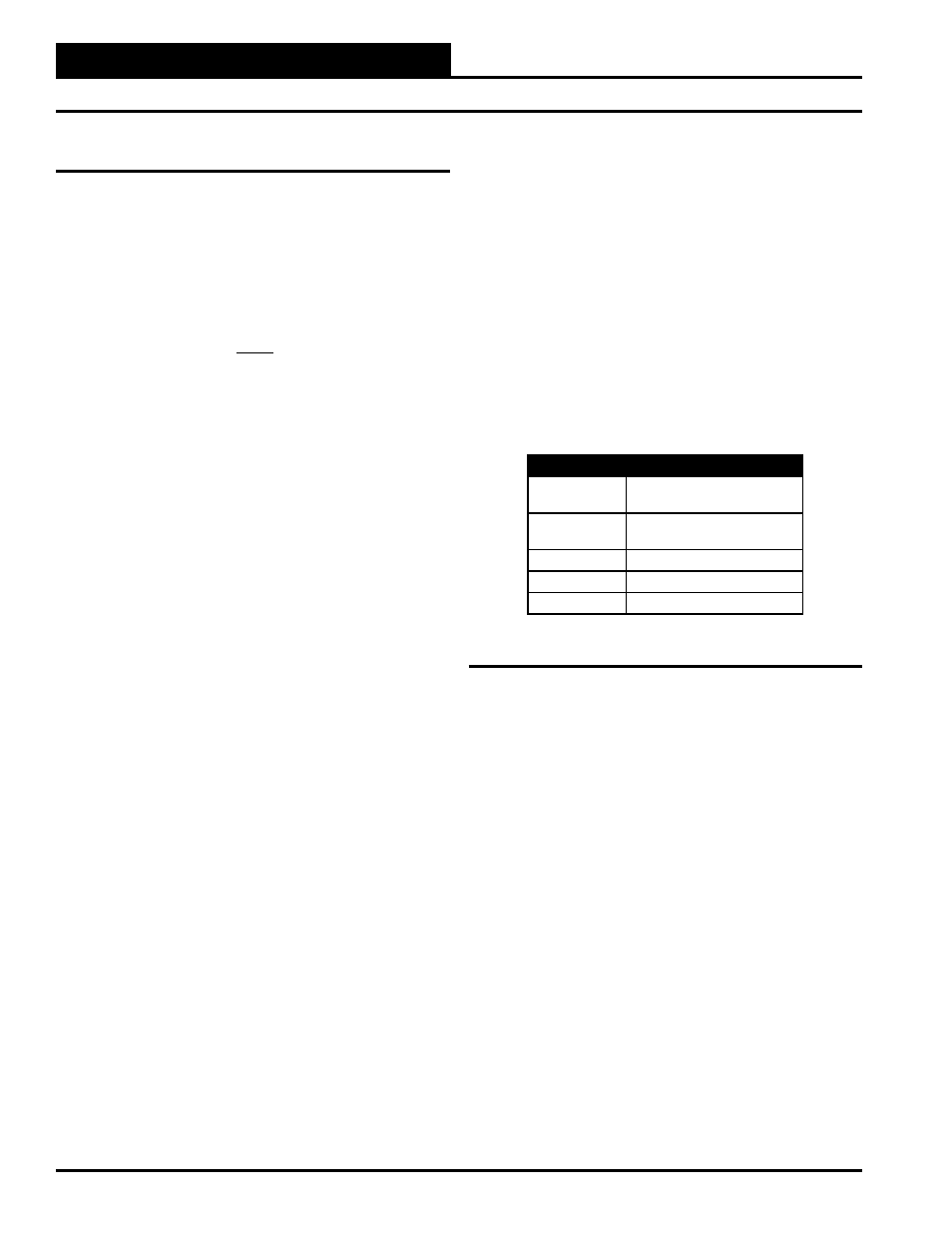
MUA II Controller
Technical Guide
22
Sequence of Operations
Scheduling
The MUA II Controller has an internal battery backed-up Real Time
Clock (RTC) that allows the controller to keep the time and allows for
scheduling.
The MUA II Controller has an internal 7-day schedule with 2 start-stop
events per day. You can also have 1 holiday schedule with 2 start-stop
events. This holiday schedule can be used for 14 different holiday
periods.
One thing to be noted is that you cannot view the current time when you
are viewing the MUA II Controller with the Modular Service Tool or
the System Manager. You can, however, change the time on the MUA
II Controller through the Modular Service Tool or the System Manager.
If there is any doubt on the current time, re-enter the time and date and
it will change the controller to match what you have entered. If you
want the feature of viewing the current time the MUA II Controller is
using, you must install a Personal Computer and the Prism computer
front-end software.
Alarm Detection and Reporting
The MUA II Controller continuously performs self diagnostics during
normal operations to determine if any operating failures have occurred.
These failures can be reported to you in several ways, depending on the
type of system and options you have installed.
If a Modular Service Tool or System Manager is connected, the alarms
will be reported on the Status Screens. If the Prism computer front-end
software is installed, the alarms will be reported on the main screen of
the program and logged to disk. If neither remote communication option
is installed, you can check for alarms by viewing LED2 on the MUA
II Controller board. If everything is operating normally, the LED will
blink once every 10 seconds. If there is a problem detected, the LED will
fl ash a specifi c number of times every 10 seconds to indicate what the
problem is. These fl ashes or “blink codes” are described below in order
of priority. The highest priority condition must be corrected before any
lower conditions can be observed and corrected. One blink is the lowest
priority and indicates no alarms. Five blinks is the highest priority.
If the Remote Link (modem) is installed, any alarm condition can initi-
ate a callout to a pager to alert someone to the alarm condition. See the
Prism Graphical Communications Interface Technical Guide for further
information on this topic.
No. of Blinks
Blink Code Description
1
Normal Operations. No
Alarm Conditions
2
Sensor Failure
(OAT, OAH, SAT)
3
Mechanical Failure
4
Fan Proving Alarm
5
Unit In Force Mode
Table 2: Diagnostic Blink Codes
