Operators manual – Watson-Marlow PF22 User Manual
Page 17
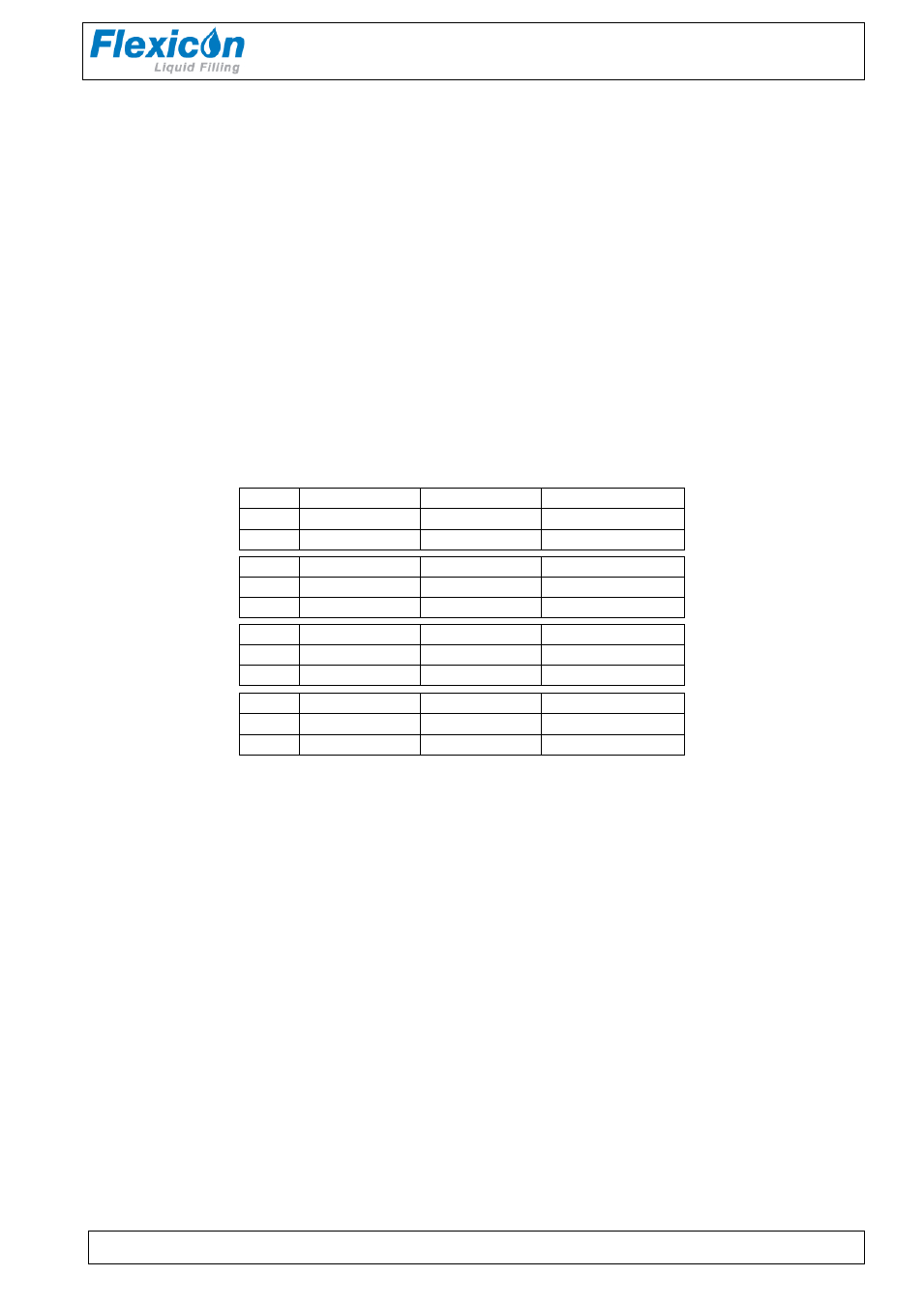
Operators Manual
PF22
PF22 OM EN 74-132-005 v1.02.doc
Version: 1.02
Page 17 of 34
46. Select language
Value: An integral number.
This version offers a choice of 2 languages.
1 - English
2 - German
The languages will be active on the display and on the print-outs.
47. Printer set-up
Function 47 tells the system which protocol to use when transmitting to connected printer.
When this function is activated, it will first require the operator to enter the transmission velocity.
One of the following values must be chosen:
75
110
134
150
300
600
1200 1800 2000 2400 4800 9600
Subsequently PF22 will ask the operator to enter a protocol number. There is a choice between
the following protocols:
1 :
7 data bits
1 stop bit
no parity
2 :
7 data bits
1 stop bit
even parity
3 :
7 data bits
1 stop bit
uneven parity
4 :
7 data bits
2 stop bits
no parity
5 :
7 data bits
2 stop bits
even parity
6 :
7 data bits
2 stop bits
uneven parity
7 :
8 data bits
1 stop bit
no parity
8 :
8 data bits
1 stop bit
even parity
9 :
8 data bits
1 stop bit
uneven parity
10 :
8 data bits
2 stop bits
no parity
11 :
8 data bits
2 stop bits
even parity
12 :
8 data bits
2 stop bits
uneven parity
72. Volume format
This function sets the unit for volume. If the value 1 is chosen then the volume unit is set to ml and
if value 2 is chosen then the volume unit is set to gram. The unit ml or gram is shown in F1 and log
print outs.
80. Reset memory
This function will reset the memory with the exception of the part used for saving programs.
PF22 will pass into stand-by, and when switched on again the built-in parameters will be valid.
IF PF22 DOES NOT WORK OR DOES NOT OPERATE AS EXPECTED,
ACTIVATE FUNCTION 80.
