Components, Right, 2 components – HP Elite X3 User Manual
Page 9: S. see, 2components
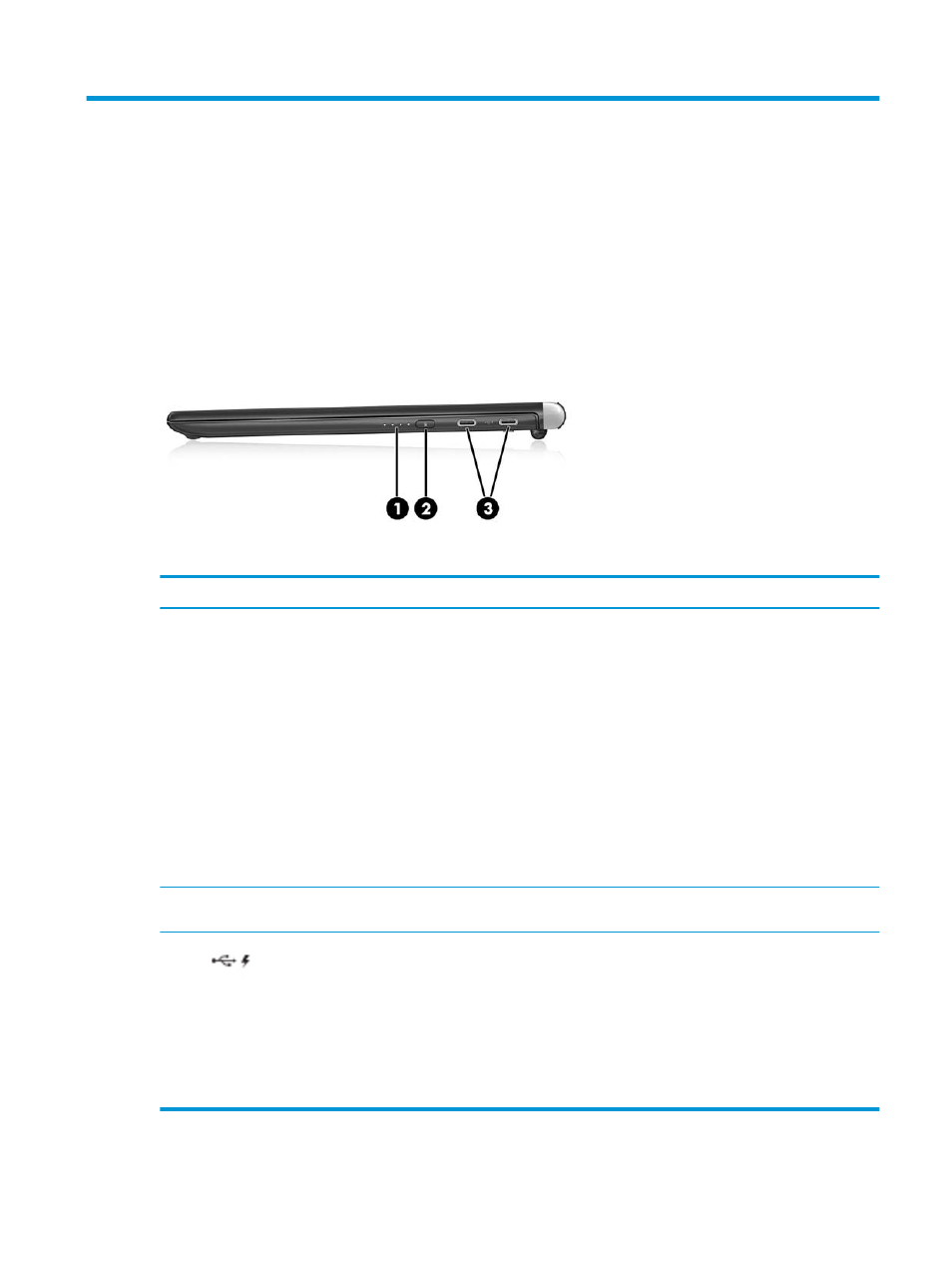
2
Components
Right
Component
Description
(1)
Battery charge status lights
Indicates battery charge status when the battery charge status
button is pressed and held or when the lap dock is initially
connected to AC power:
●
All four lights turn on sequentially: The battery charge is
100 percent.
●
Three lights turn on sequentially: The battery charge is
from 75 to 99 percent.
●
Two lights turn on sequentially: The battery charge is from
50 to 74 percent.
●
One light turns on: The battery charge is from 25 to 49
percent.
●
One light blinks: The battery charge is less than 24
percent.
(2)
Battery charge status button
When pressed and held, activates the battery charge status
lights.
(3)
USB Type-C power connector and SuperSpeed
ports (2)
Connect an AC adapter that has a USB Type-C connector,
supplying power to the lap dock and, if needed, charging the lap
dock battery.
– or –
Connect and charge a USB device that has a Type-C connector,
such as a cell phone, camera, activity tracker, or smartwatch,
and provides high-speed data transfer.
NOTE:
These ports do not support video.
Right
3
