Vuzix STAR 1200 User Guide User Manual
Page 31
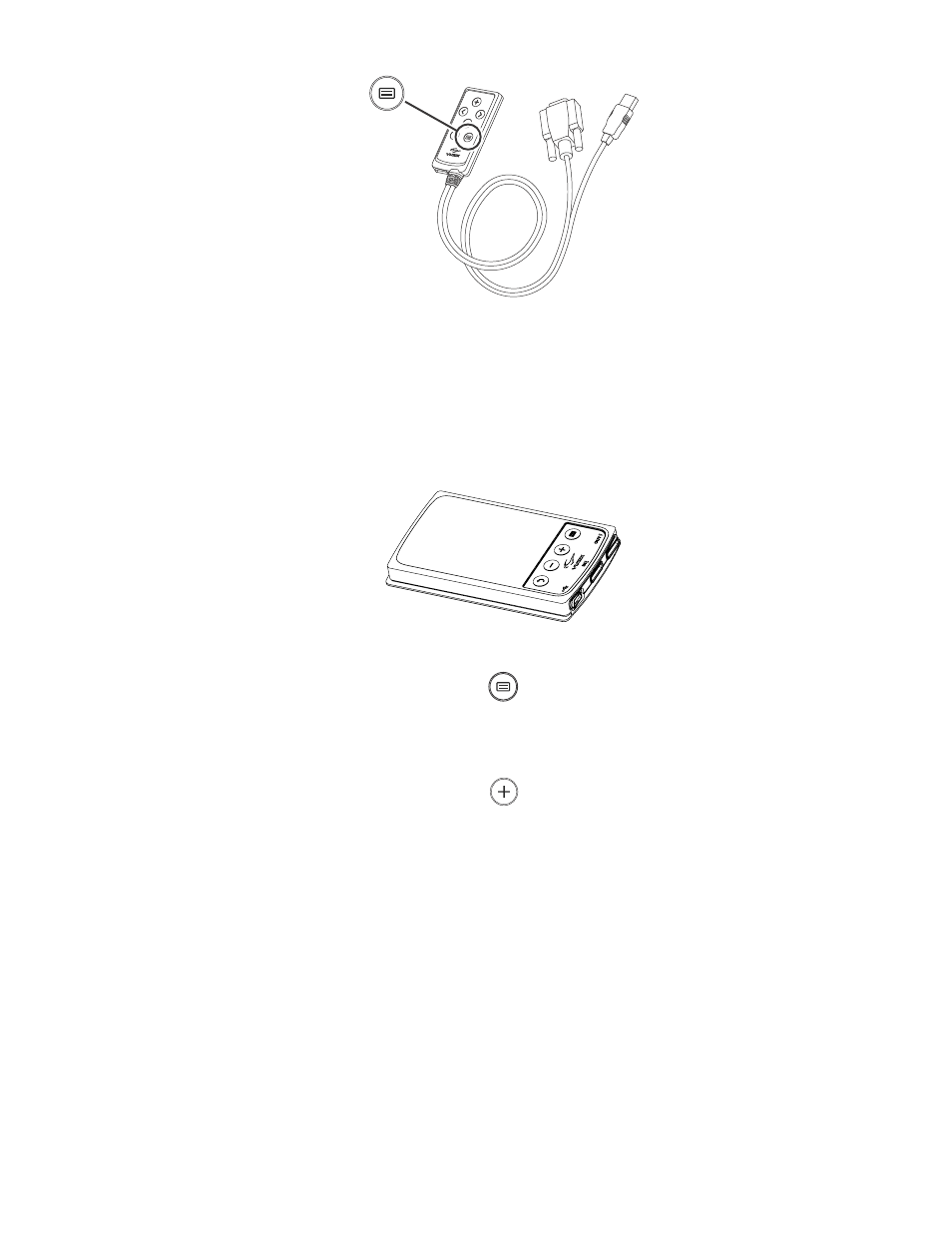
29
OSD Menu Button
OSD Displayed:
Press to cycle through OSD selections.
OSD Not Displayed:
Press to turn on eyewear and display the OSD.
Press and hold to turn off the eyewear.
PowerPak+ Controller
The Control Buttons on the PowerPak are slightly different from those on
a VGA Controller. This Controller provides only four buttons.
Menu/Power
The Menu/Power button is used to powers up the video eyewear and turn
on its on-screen menu (OSD).
This manual is related to the following products:
