Visara 1330-X02 User Manual
Page 5
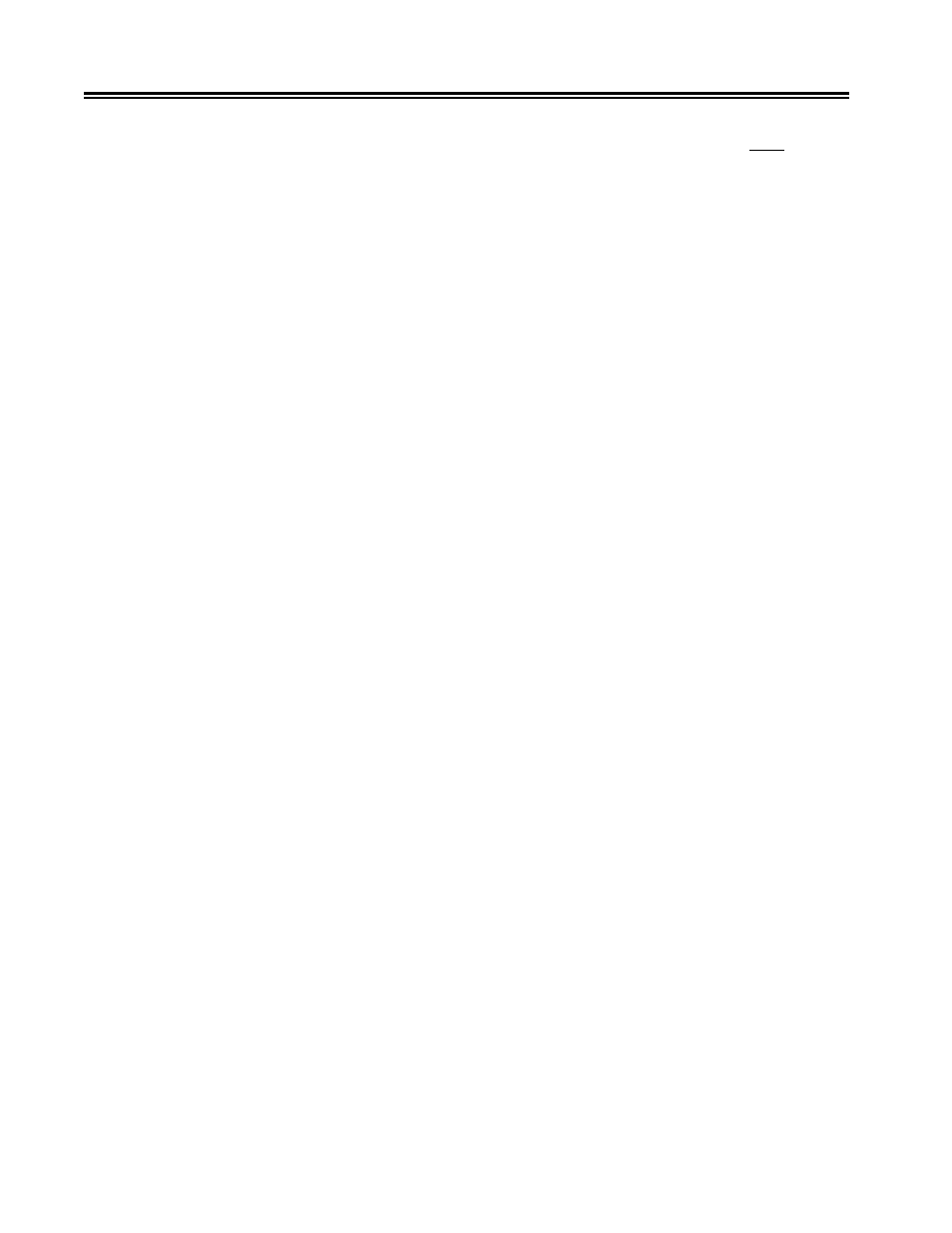
vi
701333-004
Table of Contents
Page
Operating Mode .......................................................................................... 3-2
Form Device ............................................................................................... 3-2
Emulation Mode ......................................................................................... 3-2
Datastream Mode/Interface Type ................................................................ 3-3
Status Message ........................................................................................... 3-3
Using the Keys ........................................................................................... 4-1
Getting into the Menu Mode ...................................................................... 4-1
Scrolling Through Menu Selections ........................................................... 4-2
Selecting a Menu Option ............................................................................ 4-4
Leaving Menu Mode .................................................................................. 4-4
100 Page Format ......................................................................................... 4-5
200 Font & Print Quality ............................................................................ 4-8
300 Compatibility ..................................................................................... 4-13
400 Printer Setup ...................................................................................... 4-17
500 Communication ................................................................................. 4-25
600 Attachment......................................................................................... 4-27
700 Extended Keypad ............................................................................... 4-28
800 Program Symbol ................................................................................ 4-33
900 Vital Product Data .............................................................................. 4-34
Using the Keys ........................................................................................... 5-1
Getting into the Menu Mode ...................................................................... 5-1
Scrolling Through Menu Selections ........................................................... 5-2
Selecting a Menu Option ............................................................................ 5-4
Leaving Menu Mode .................................................................................. 5-4
100 Page Format ......................................................................................... 5-5
200 Font & Print Quality ............................................................................ 5-7
300 Compatibility ..................................................................................... 5-10
400 Printer Setup ...................................................................................... 5-14
500 Communication ................................................................................. 5-22
600 Attachment......................................................................................... 5-26
700 Extended Keypad ............................................................................... 5-27
Setting the Print Format .................................................................................. 6-1
Specific Operating Procedures ........................................................................ 6-2
Printing the Setup Line ............................................................................... 6-2
Adjusting the Top of Form Position ............................................................ 6-3
Storing Printer Configuration Values .......................................................... 6-3
