Fep-4600 quick start guide, Initial configuration – Visara FEP-4600 Quick Start User Manual
Page 2
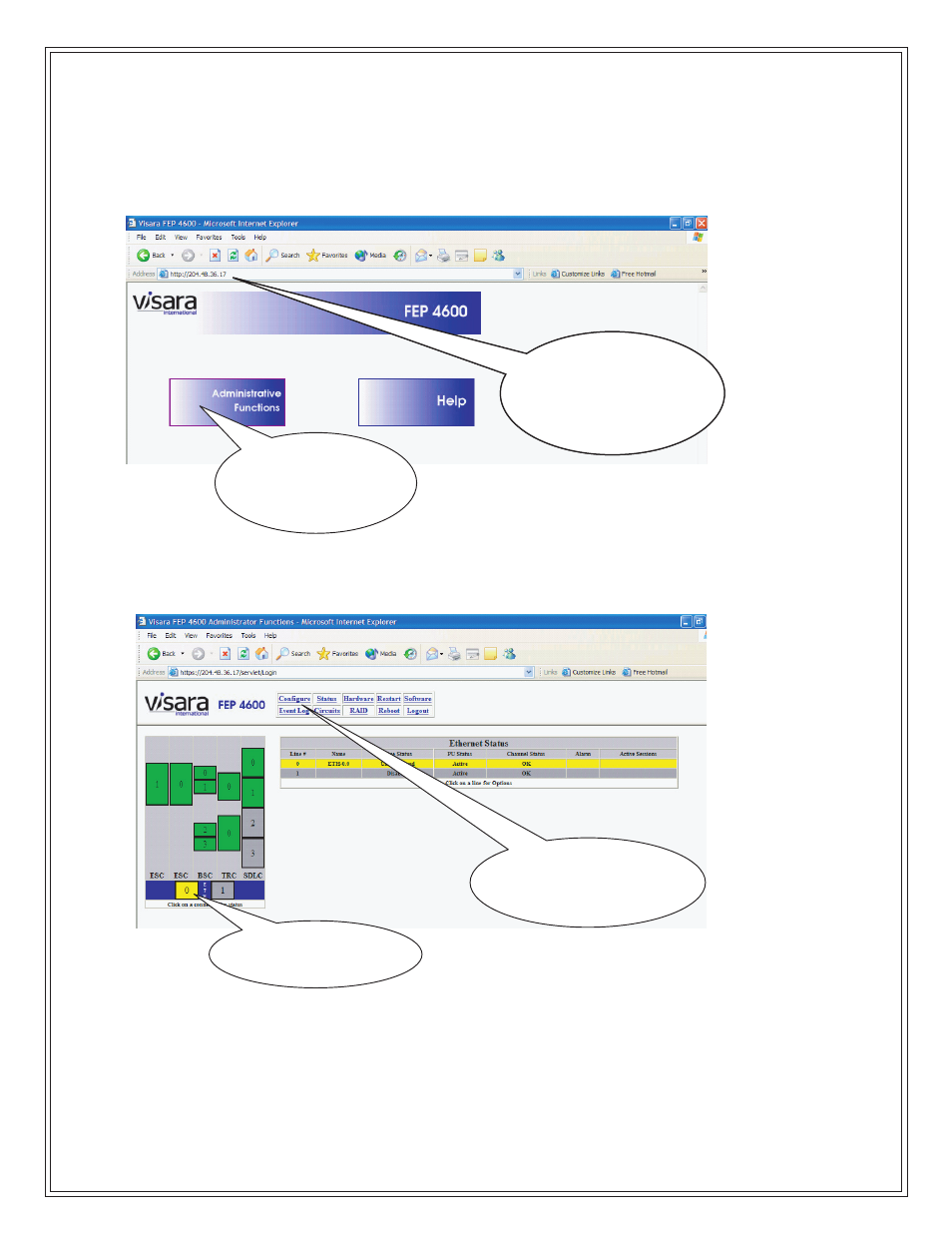
Initial Configuration
The Factory Default configuration that ships with your unit must be customized for your hardware and
environment. Once you have cabled the unit and set the IP address to be compatible with your network
connections, you can connect to it with any web browser. Refer to the
FEP-4600 Installation and Configuration
Manual for details on how to proceed with the configuration.
707121-003
FEP-4600 Quick Start Guide
Customize passwords, event
log options, network interface,
create backup CD, and
save/restore configurations
Select individual interfaces
to configure them or
display status
Key in the IP address of your
FEP-4600 into the browser
address window, or
127.0.0.1 if using the
keyboard, mouse, and
monitor of the FEP-4600.
Select this button to logon
to the FEP-4600 to create
the initial configuration
and perform other
administrative functions.
Visara International • 2700 Gateway Centre Blvd., Suite 600 • Morrisville, NC • 27560 • 888 334 4380 • [email protected]
