Visara CNA-8000 Planning Guide User Manual
Page 12
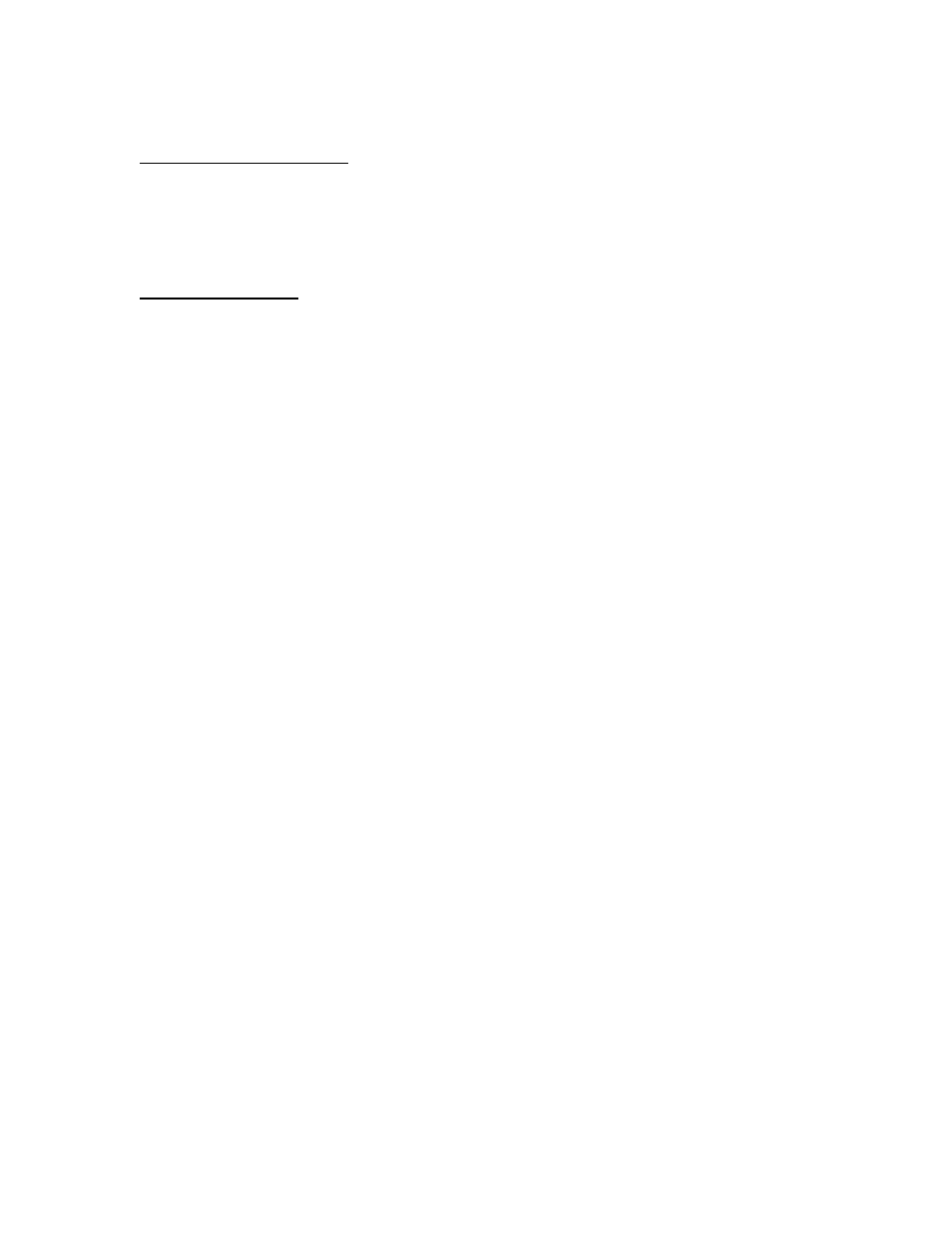
Chapter 1. CNA-8000 Overview
1-4
707156-002
True Migration Strategies
The CNA-8000 can be configured and operated in parallel with existing products that it is
to replace to provide a safe means to migrate at your own pace, moving individual
connections to the new platform without having to move every connection at once.
CNA-8000 Features
Features supported by the CNA-8000 include:
• FICON to Ethernet SNA gateway for LLC PU2 traffic
• FICON to Token Ring gateway for LLC PU2 traffic
• FICON to Ethernet DLSw gateway for IP PU2 traffic
• ESCON to Ethernet SNA gateway for LLC PU2 traffic
• ESCON to Token Ring gateway for LLC PU2 traffic
• ESCON to Ethernet DLSw gateway for IP PU2 traffic
• TN3270 gateway support (IP offloaded) for up to 16,384 concurrent clients
• Support for hundreds of TN3270 PUs
• FICON to Ethernet IP connectivity
• ESCON to Ethernet IP connectivity
• XCA “No-Connect List” – provides list of nodes attempting to connect through
the CNA-8000 to VTAM that were unsuccessful to provide simpler
troubleshooting of network problems and visibility to unauthorized attempts to
access the SNA network
• Support for Ethernet LLC-attached PU 2.0 Platforms
• Support for Ethernet LLC-attached PU 2.1 Platforms
• Support for Token Ring LLC-attached PU 2.0 Platforms
• Support for Token Ring LLC-attached PU 2.1 Platforms
• Support for SDLC-attached PU 2.0 and PU 2.1 Platforms
• Remote management of the platform through a browser connection
• Support for a directly attached monitor, keyboard, and mouse to provide a direct
console to the CNA-8000
• Easy configuration through a browser interface
• Built in SNA trace facility
• Built in FICON driver trace facility
• Built in ESCON driver trace facility
• Built in event logs
• Email alerts for hardware and other critical problems
• Redundant power supplies with independent AC sources
• Hot swappable power supplies
• Hot swappable fans
• RAID 1 mirrored SETA drives
• Automatically boots into online ready condition (may still require VTAM
activation)
