Figure 3-3, Table 3-5 – Verilink SCC 2130 (880-503282-001) Product Manual User Manual
Page 30
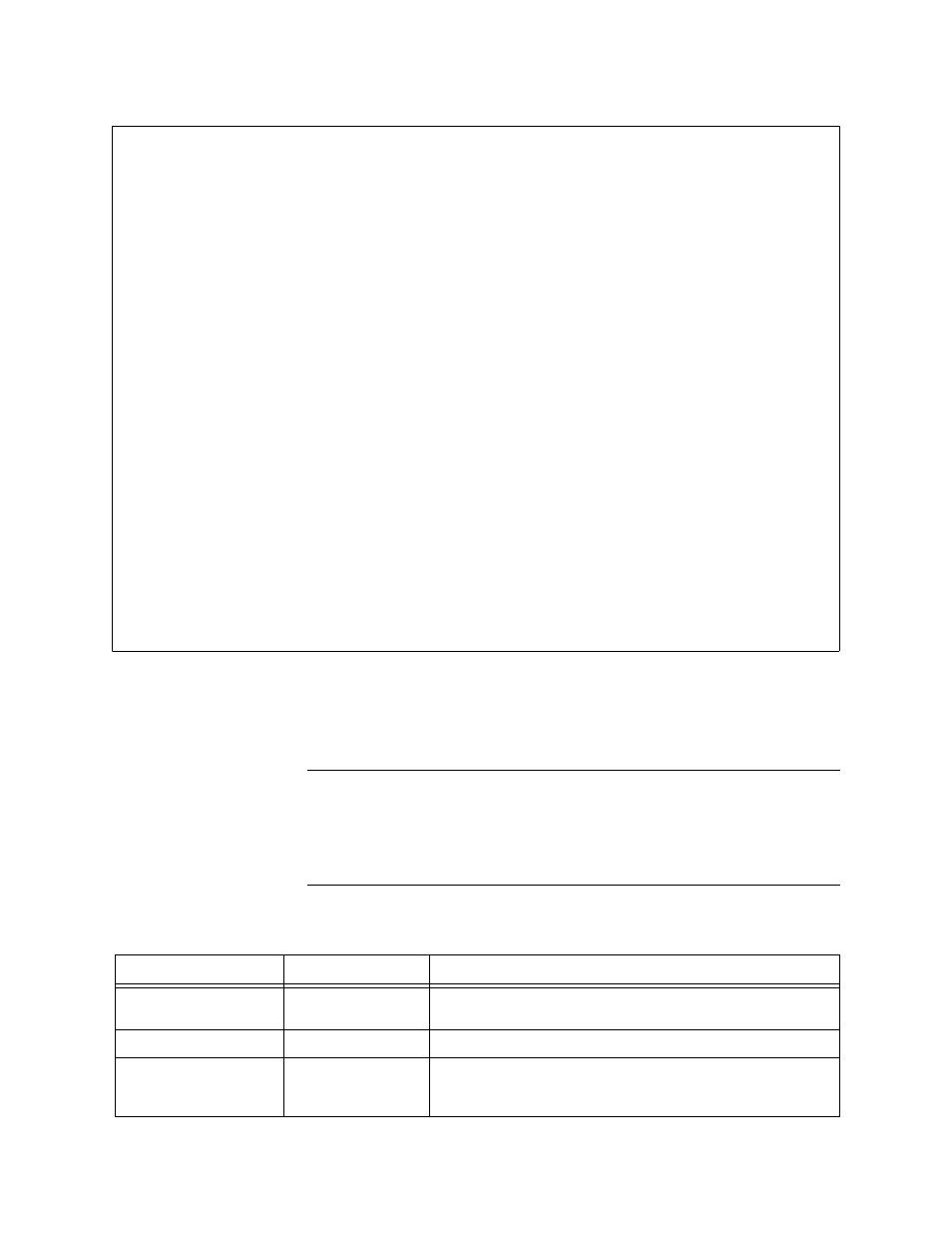
Configuration
3-10
Verilink SCC 2130 User Manual
Figure 3-3 Node Administration Menu
If any changes are made to the Ethernet or SLIP configurations,
those changes do not take effect until the module is rebooted.
Rebooting an SCC 2130 by means of the boot command has no
effect on user data passing through the SCC 2130 module.
NOTE: The SLIP IP address and the Ethernet IP address must reflect
different network segments in terms of the subnet masks in
use. If the SLIP and Ethernet addresses are set to reflect the
same network segment an error message “Sendto: new socket
failed” will repeat constantly until the error is corrected and
the SCC 2130 is rebooted.
Table 3-5
Node Administration Commands
--- NODE CONTROLLER MENU ---
--- NODE CONTROLLER MENU ---
--- NODE CONTROLLER MENU ---
--- NODE CONTROLLER MENU ---
T) time
T) time
T) time
T) time
D) date
D) date
D) date
D) date
I) node id
I) node id
I) node id
I) node id
N) site name
N) site name
N) site name
N) site name
A) Slip Configuration
A) Slip Configuration
A) Slip Configuration
A) Slip Configuration
E) Ethernet Configuration
E) Ethernet Configuration
E) Ethernet Configuration
E) Ethernet Configuration
M) Modem Configuration
M) Modem Configuration
M) Modem Configuration
M) Modem Configuration
G) IP over T1 Configuration
G) IP over T1 Configuration
G) IP over T1 Configuration
G) IP over T1 Configuration
O) IP Gateway
O) IP Gateway
O) IP Gateway
O) IP Gateway
Q) IP Route
Q) IP Route
Q) IP Route
Q) IP Route
H) trap host ip address
H) trap host ip address
H) trap host ip address
H) trap host ip address
C) community string (read)
C) community string (read)
C) community string (read)
C) community string (read)
W) community string (write)
W) community string (write)
W) community string (write)
W) community string (write)
F) flash download
F) flash download
F) flash download
F) flash download
B) boot
B) boot
B) boot
B) boot
R) reset com ports
R) reset com ports
R) reset com ports
R) reset com ports
S) node controller status
S) node controller status
S) node controller status
S) node controller status
P) set privileged password
P) set privileged password
P) set privileged password
P) set privileged password
U) set unprivileged password
U) set unprivileged password
U) set unprivileged password
U) set unprivileged password
Y) element download
Y) element download
Y) element download
Y) element download
X) exit menu
X) exit menu
X) exit menu
X) exit menu
[1,1] NEAR IDCSU 2130 >
[1,1] NEAR IDCSU 2130 >
[1,1] NEAR IDCSU 2130 >
[1,1] NEAR IDCSU 2130 >
Menu Option
Description
Instructions
T) time
Sets the time of
day.
Enter new time (hh:mm:ss): — use the format shown.
D) date
Sets the date.
Enter new date (mm-dd-yy): — use format shown.
I) node id
Sets a numeric
identifier.
Maximum field length = ten digits, distinguishes one node
from another, each node in a network must have a unique
node id.
