Verilink PRISM 4051 (34-00253.2) Product Manual User Manual
Page 46
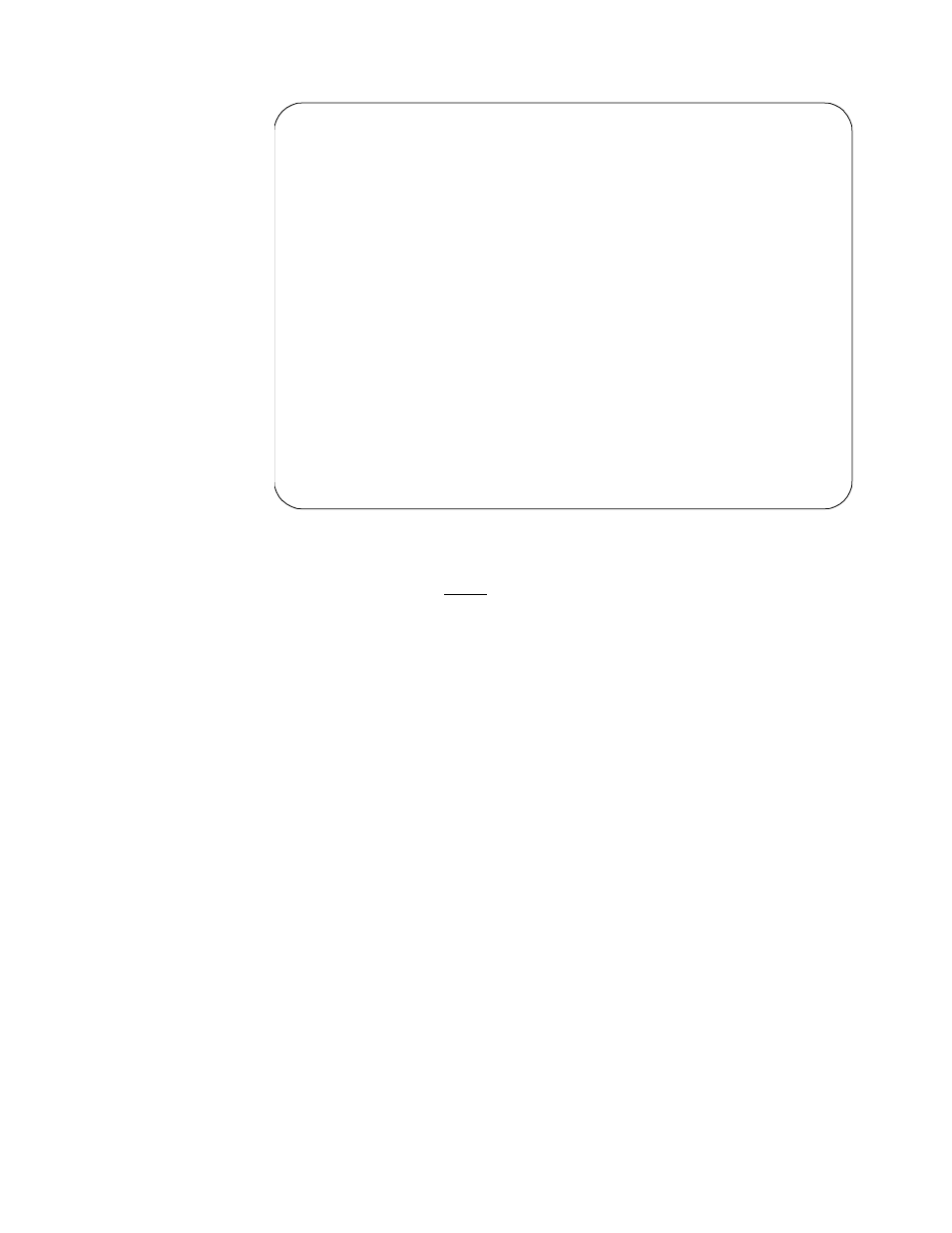
40
A
PPENDIX
A: F
LASH
PROM D
OWNLOAD
P
ROCEDURE
7
Select the baud rate for configuring the communication program. The valid choices
for the 4051 are 19200, 38400, and 57600 (see Upgrading Software on page 20).
The LOC position forces download at 19200 bps.
The middle position forces download at 38400 bps.
The FAR position forces download at 57600 bps.
The FAR/LOC switch only controls the SUPV port rate for downloading software for
the unit’s Flash PROM. Setting the SUPV port rate for terminal operation is done by
hardware (see SUPV Port Rate on page 9).
8
Enter the hex file to be downloaded. When the Device Type was selected, the
program automatically performed a look-up for existing applicable hex files in the
local directory. If a file is found, it is displayed in this field. This filename can be
accepted or another can be entered.
9
In Switched mode (step 5 above), verify that the 4051 has Switch S1-8 is in the
Up position (see Force Download Mode on page 9) and the front panel FAR/LOC
switch is set to match the rate selected in step 7. Power restart the unit with the
correct switches.
10
Connect the PC serial COM port to the SUPV port of the 4051 with a DB-25 to
6-pin modular cable assembly (part number 9 -1001 -028 -2). If the COM port has
9 pins, use a 9 -pin to 6-pin modular cable assembly (part number 9-1001-025 -2).
11
From the Flash Loader screen, select the Help option and follow the instructions
for configuring the baud rate. This operation is different for each device type so
read the instructions carefully. If the baud rate cannot be successfully configured,
contact Verilink Technical Support.
Verilink Flash Loader
Time: HH:MM:SS
Date: MM/DD/YY
Rev: X.X
================================================================================
Device Type: [4051]
Download Method: [Switched]
ComPort: [Com1]
Baud Rate: [19200]
Hex Filename: [0020-214.hex]
Help
Utilities
Download
Exit
==================================== Messages ==================================
igure A-1 Verilink Flash Loader Screen
✍
