Terminal operation, Introduction, Mainmenu screen – Verilink PRISM 3010 Dual DSX-1 (34-00250.2) Product Manual User Manual
Page 13: Introduction main menu screen, Erminal, Peration
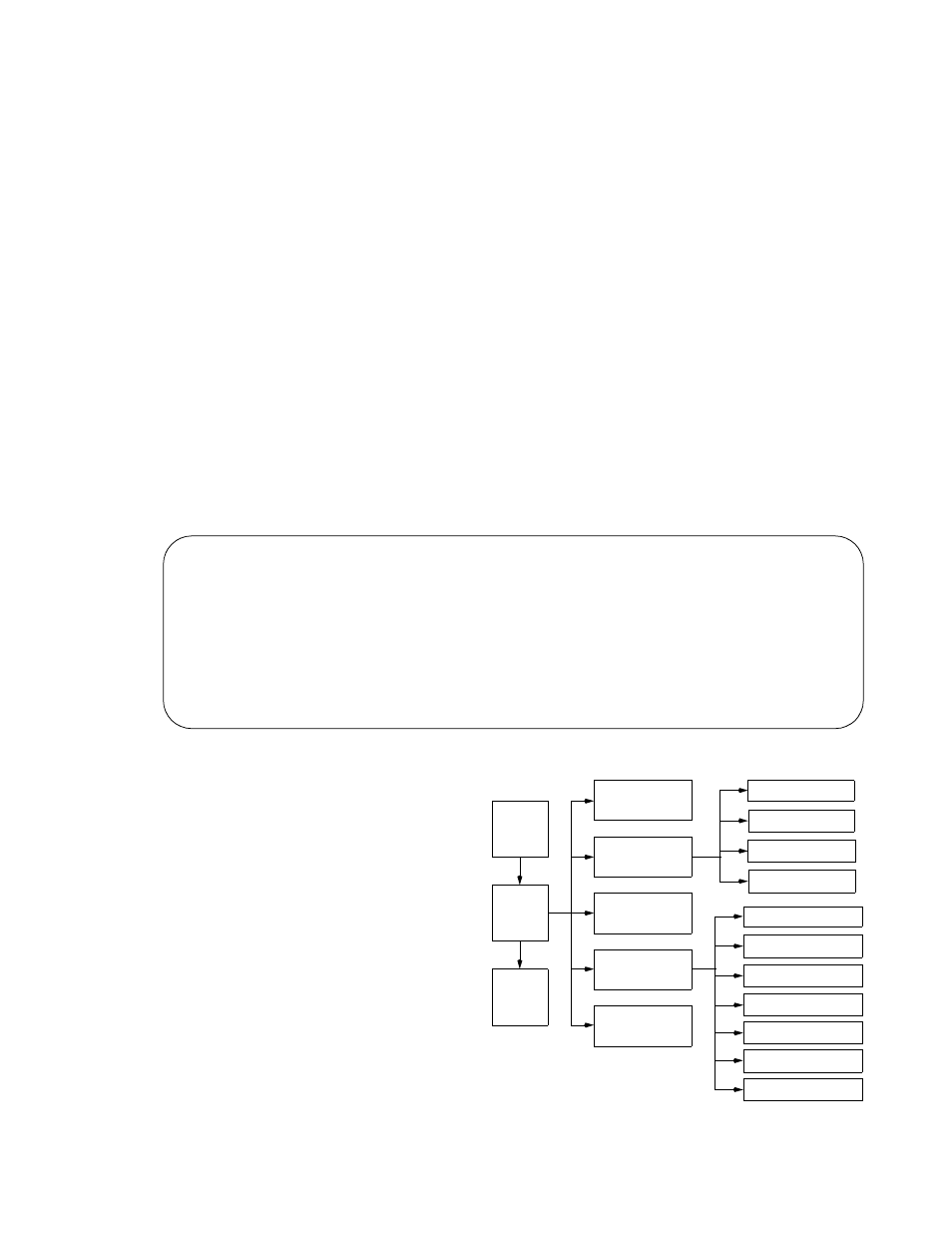
3
T
ERMINAL
O
PERATION
Introduction
This chapter describes the screens and menus applicable to the Dual DSX card that
are associated with the PRISM 3030 and 3060 terminal interface, an application
program embedded inside those units. The Operations chapter discussed the
screens and menus associated with the front panel interface. Although the options
are essentially the same for both interfaces, the terminal interface is able to show
more parameters on each screen.
Main Menu
Screen
The Main Menu screen (Figure 3-1) lists the functional user accessible menus. To
activate any menu, highlight the desired selection and press Enter. This menu and
any subsequent menu can be exited by pressing the Escape key. If the Main Menu
is exited, the terminal interface program terminates. This is a valid way to end a
user session. If any other menu is exited, the previous screen is returned.
If no key is pressed for 10 minutes, the terminal interface logs off automatically. To
manually log off, press the Escape key from the Main Menu.
Figure 3-1 Main Menu Screen
The menu structure (Figure
4-2) shows all the screens
accessible from the Main
Menu.
✍
3030 DSU x.xx/x.xx
PRISM 3030 Date:
MM/DD/YY
3030 DSU x.xx/x.xx
(Unit Address: 23)
Time: HH:MM:SS
------------------------------------- MAIN -------------------------------------
Alarms
Performance
Maintenance
Configuration
Utilities
----------------------------------- Messages -----------------------------------
Alarm Parameters
Line Parameters
Port Parameters
Alarms
MAIN
MENU
Log
Off
Log
On
Performance
Maintenance
Configuration
Utilities
SNMP Parameters
Enhanced 24 - Hour
Standard 24- Hour
Standard 30 - Day
Enhanced 30 - Day
Voice Parameters
Dual DSX Parameters
TCP/IP Parameters
Figure 3-2 Menu Structure
