Framing type, Line code, Dsx level – Verilink PRISM 3010 Dual DSX-1 (34-00250.2) Product Manual User Manual
Page 10: Channel assignment, Idle, Thru, Signalling insertion, Alarm on los/oof, Diagnostics, Idle thru
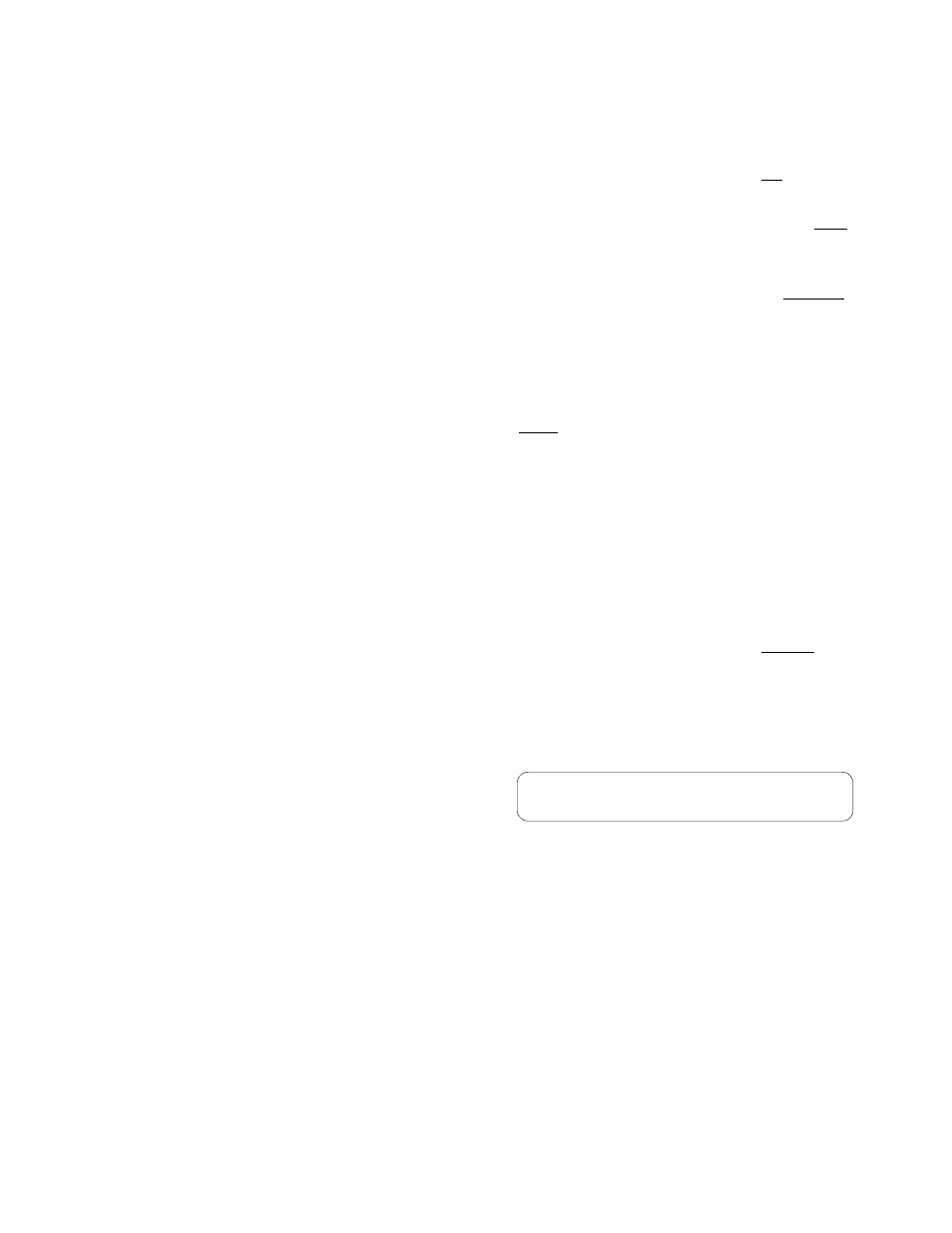
4
C
HAPTER
2: O
PERATION
Framing Type
Selects the type of framing for the DSX port. The 3030 and 3060 permits framing
conversion from the DTE to the Network and from the Network to the DTE (D4 to
ESF and ESF to D4). Newer ESF spans can support older D4 equipment. Using
ESF framing allows the user and the telco access to the increased serviceability
and information available through the FDL protocols. The choices are D4 and ESF.
Line Code
Selects the type of line coding for the DTE side of the unit. The choices are AMI
and B8ZS.
DSX Level
Specifies the DTE DSX1 interface output pre-emphasis. The choices are 0 –110 ft,
111– 220 ft, 221–330 ft, 331–440 ft, 441– 550 ft, 551–660 ft, and >660 ft.
Channel
Assignment
These can be set IDLE or THRU (Only channels currently mapped to that port or
available are shown.). Channels assigned to other ports can only be changed from
that port’s configuration menu. Choices for the unassigned channels are IDLE and
THRU. The default is all channels IDLE.
IDLE
This selection does not allocate a channel to that port. Sets the specified channel to
transmit idle code on the DSX port and ignore received data.
THRU
Sets the specified channel to pass data from the DSX port to the network and vice
versa.
Signalling Insertion
Shows a list of channels mapped to the port. Selections are Enable or Disable on a
per DS0 signalling insertion.
Alarm on LOS/OOF
The unit generates and clears alarms for OOF and LOS only as long as these
conditions exist.
Diagnostics
The Diagnostics screen
(Figure 2-4) allows performing
test and maintenance functions
on the T1 network, the T1 DTE
port, and the high-speed ports, including the Dual DSX port card. The network
interface of the unit recognizes in-band and FDL out-of -band loopback requests.
The Dual DSX also recognizes local testing and remote network management
loopback test configurations as shown in Figure 2-5. The unit supports many ways
to test the service to and from the unit.
Diagnostics
Figure 2-4 Diagnostics Screen
