Dukane 8914 User Manual
Page 37
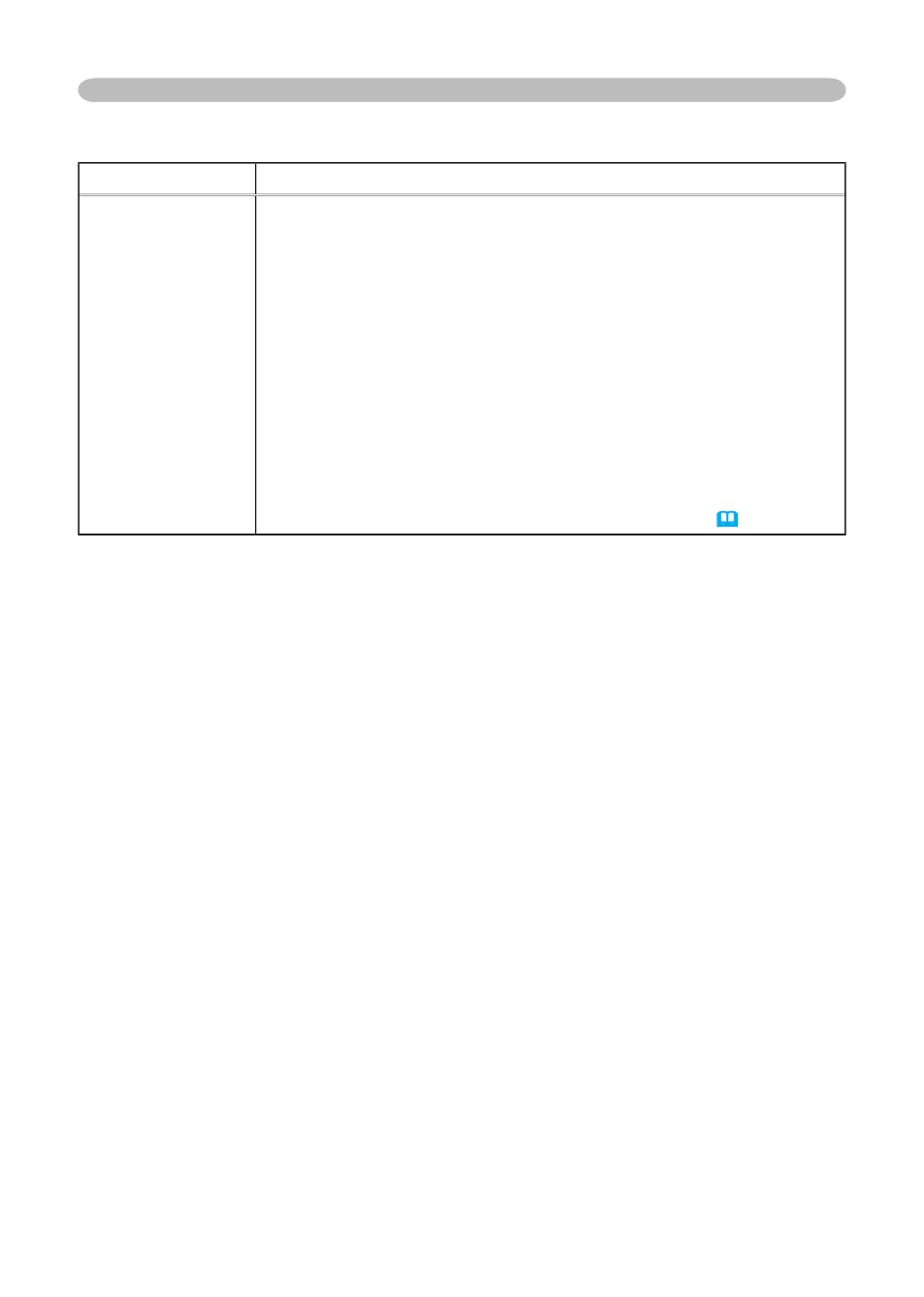
35
Multifunctional settings
Item
Description
MESSAGE
Using the buttons ▲/▼ turns on/off the message function.
TURN ON TURN OFF
When the TURN ON is selected, the following message function
works.
“AUTO IN PROGRESS” while automatically adjusting
”NO INPUT IS DETECTED”
”SYNC IS OUT OF RANGE”
"Searching….” while searching for the input
”Detecting….” while an input signal is detected
The indication of the input signal displayed by changing
The indication of the aspect ration displayed by changing
The indication of "FREEZE" and "II" while freezing the screen by
pressing the FREEZE button.
• When the TURN OFF is selected, please remember if the picture
is freezing. Do not mistake freezing for a malfurction (
SCREEN Menu (continued)
See also other documents in the category Dukane Projectors:
- ImagePro 8909 (2 pages)
- ImagePro 9020 (2 pages)
- 8054 (40 pages)
- Projector 8970 (128 pages)
- 401-8755E-01 (82 pages)
- LCD Projector 8974WU (4 pages)
- ImagePro 8043A (2 pages)
- DATA VIDEO PROJECTOR 8956H-RJ (24 pages)
- ImagePro 8038A (2 pages)
- SF5510 (20 pages)
- 8755D-RJ (114 pages)
- 28A8049B (54 pages)
- 8767A (82 pages)
- 8755B (56 pages)
- DVP507 (2 pages)
- Data Video LCD - Interactive WXGA UST Projector 8107HWI (28 pages)
- LCD Data Video Projector 8104HW (24 pages)
- ImagePro 8800A (2 pages)
- Projector 8112 (17 pages)
- 8947 (2 pages)
- ImagePro 8939 (2 pages)
- ImagePro 8763 (2 pages)
- 9060 (114 pages)
- 8912H (16 pages)
- ImagePro 8783 (12 pages)
- ImagePro 8050 (2 pages)
- ImagePro 8035 (2 pages)
- ImagePro 8932 (1 page)
- 8049A (2 pages)
- 28A8751 (48 pages)
- projector 8789H (20 pages)
- 8044 (58 pages)
- Digital Visual Presenter DVP505A (2 pages)
- Projector 8919H-RJ (75 pages)
- 8760 (144 pages)
- 8944 (178 pages)
- 28A8941 (42 pages)
- 28A8910 (50 pages)
- Data Video Projector 8104WB (26 pages)
- ImagePro 8046 28A8046 (2 pages)
- Projector 8783 (61 pages)
- Data Video Projector 8103H (21 pages)
- ImagePro 8039 (2 pages)
- 8776-RJ (126 pages)
- 28A8043 (62 pages)
