Installation procedure with self-tapping screws – Upsite 10098 Extended 6 x 60 Brush User Manual
Page 5
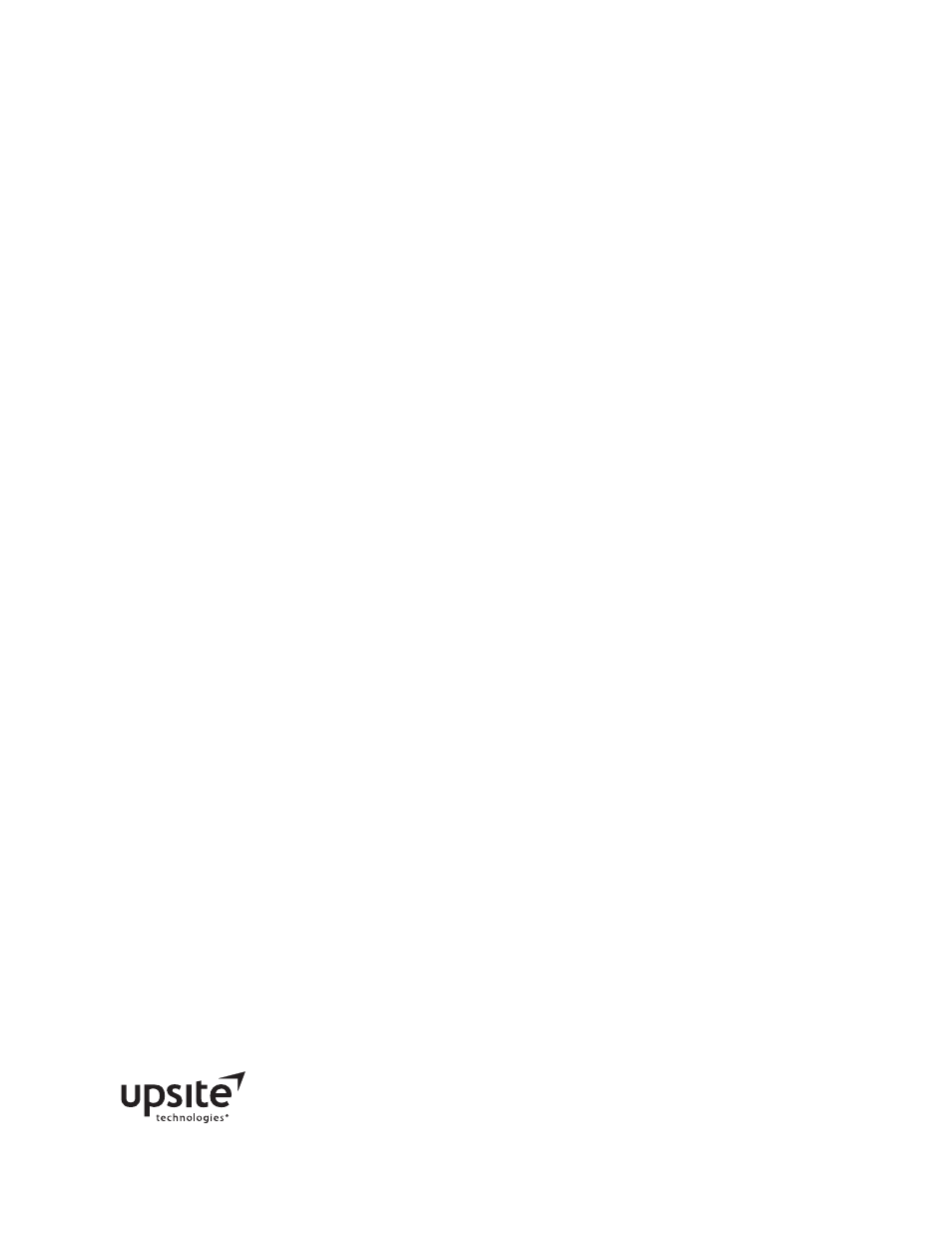
5
Designer & Manufacturer
(888) 982-7800 www.upsite.com
Installation Procedure with Self-Tapping Screws
*IMPORTANT: If the KolkLok Extended Raised Floor Grommets are being installed in an ac-
tive data center, if possible, remove the floor tile and install the grommet outside of the
data center to prevent the risk of particulates.
1. Position the grommet over the cable cutout, with the metal extrusion resting on the
floor tile and grommet brush filaments covering the cutout.
2. Ensure the metal extrusion does not rest on top of any cutout trim. If the grommet
cannot be placed without resting on the cutout trim, install the grommet with double
sided adhesive tape. See Installation Procedure with Double Sided Adhesive Tape
below.
3. Once the grommet is positioned as desired, drive a self-tapping screw through the
metal extrusion to attach the grommet to the raised floor.
4. Grommet may be installed with the extrusion facing up (surface mount) or down
(flush mount) depending on specific site placement requirements.
5. If the grommet is installed flush mount (with the metal extrusion facing down), then
place the short brush filament (support brush) on the bottom.
NOTE: Short filament brush should be installed in the bottom extrusion channel in all installations.
Installation Procedure with Double Sided Adhesive Tape
1. Measure double sided adhesive tape and cut to appropriate length with scissors. Re-
move one layer of adhesive backing and place tape firmly onto grommet frame.
2. Remove the second layer of adhesive backing from the tape. Position the grommet on
the floor tile and over the cable cutout.
3. Adhere the unit to the floor. Press down firmly on all portions of the unit to ensure a
secure connection to the raised floor surface.
4. If the grommet is installed flush mount (with the metal extrusion facing down), then
place the short brush filament (support brush) on the bottom.
