Upsite 10164 Adjustable Rack Gap Panel User Manual
Installation guide, Installation instructions, The shipping carton contains the complete aislelok
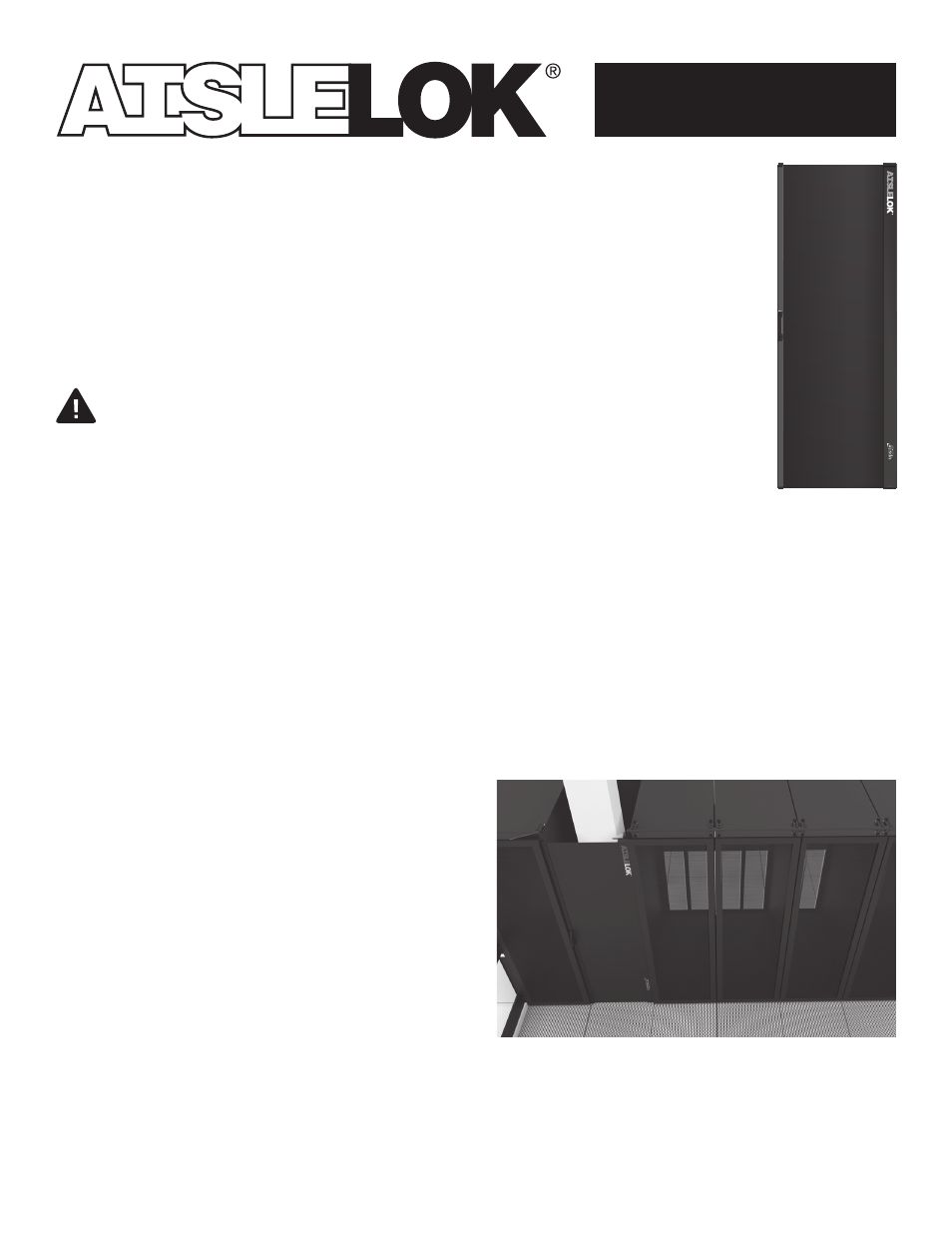
Adjustable Rack Gap Panel Installation Instructions
Covers Part Number:
10164
Installation Guide
The shipping carton contains the complete
AisleLok
®
Adjustable Rack Gap Panel.
No additional assembly is required.
SAFETY REQUIREMENTS
The AisleLok
®
Adjustable Rack Gap Panel attaches between two metal surfaces using strong rare
earth magnets. Use extreme caution when handling the powerful magnets. Make sure to keep
fingers clear of the contact area between the case magnets and the metal mounting surface.
For proper mounting, the AisleLok
®
Adjustable Rack Gap Panel magnets must make direct
contact with a steel or other ferrous metal surface, e.g. rack side panel, structural column, etc. Any
obstruction that prevents the magnets from making direct metal contact will reduce the holding
force of the magnets and may cause the AisleLok
®
Adjustable Rack Gap Panel to fall.
Installation Instructions:
AisleLok Adjustable Rack Gap Panel Assembly
1. Determine the best attachment position for the AisleLok
®
Adjustable Rack Gap Panel Assembly
The AisleLok
®
Adjustable Rack Gap Panel is designed
to be installed right out of the box without the need
of tools.
The AisleLok
®
Adjustable Rack Gap Panel Assembly can
be mounted in a few different ways.
For example:
a. Case mounted to the right, material drawn to the
left, black side facing out (as shown)
b. Case mounted to the left material drawn to the right,
black side facing out
c. Case mounted to the right, material drawn to the
left, white side facing out
d. Case mounted to the left material drawn to the right,
white side facing out
