Camview w35 manual proof12 – Triplett CamView W35v – PN: 8055 User Manual
Page 12
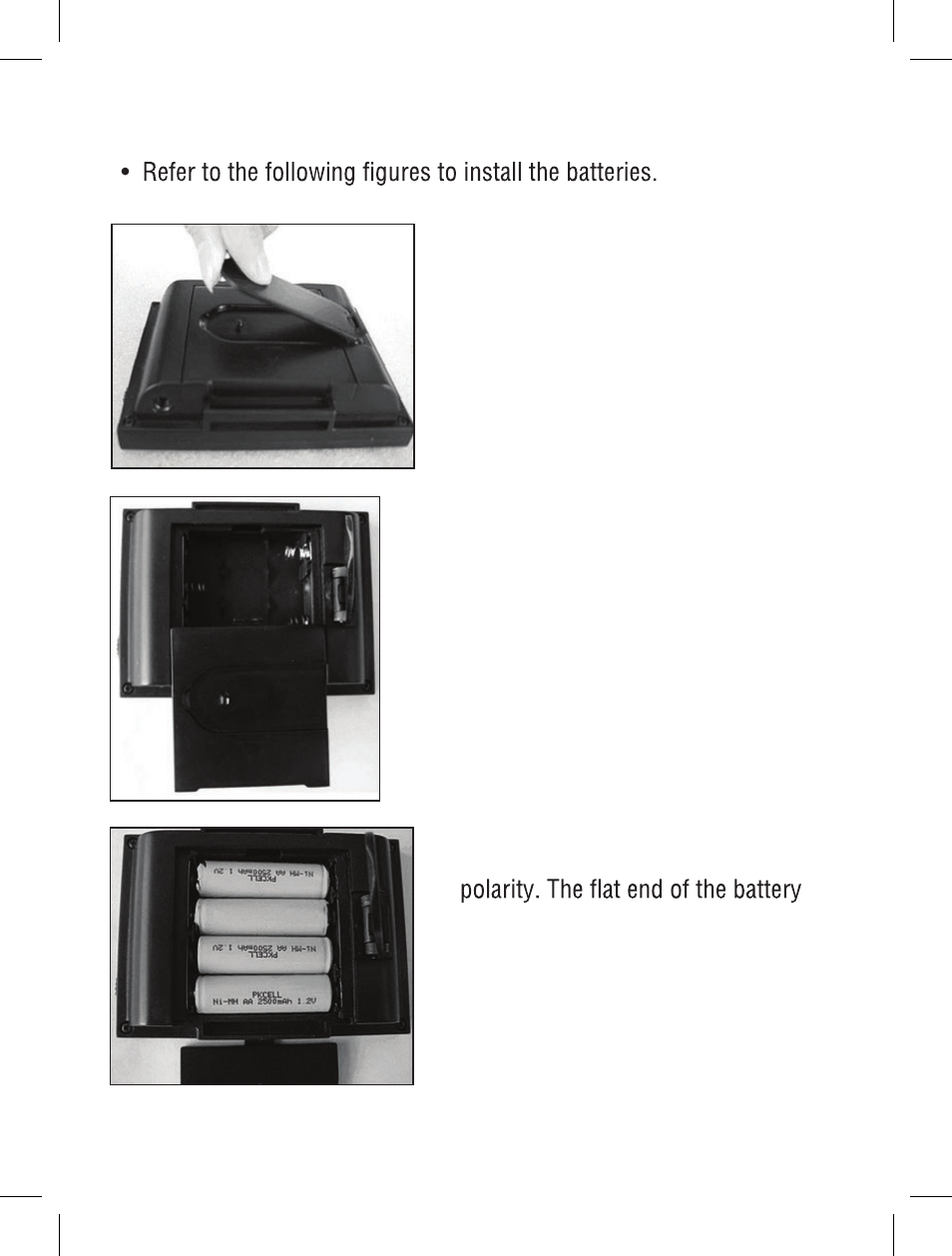
Page 11
6: Installing and Charging the Batteries
Flip the Stand up, pull it up, and twist
it around out of the way of the battery
cover.
Remove the battery cover, sliding it in
the direction of the arrow molded in
the plastic .
Install the batteries observing proper
goes against the coil spring. Notice
that the coil springs alternate on the
side of the battery compartment.
The batteries are installed in ‘zig-zag’
fashion.
This manual is related to the following products:
See also other documents in the category Triplett Measuring instruments:
- BQ-600A (2 pages)
- BQ-200A (2 pages)
- Hound2 (2 pages)
- 3526 (9 pages)
- 1101a (24 pages)
- Mini Monitor 2.5 – PN: VTX025 (1 page)
- Wizard II – PN: VTX455 (32 pages)
- CTX590 (2 pages)
- CTX200/CTX200P (2 pages)
- BBT858L (8 pages)
- RWC1000K/RWC1000NP (67 pages)
- POE1000 (2 pages)
- 1201 (3 pages)
- 1401 (4 pages)
- TVR10/100/1000 (48 pages)
- 1101-B (2 pages)
- Low Voltage Pro (28 pages)
- 2030-C (2 pages)
- 9007-A (48 pages)
- 9007 (48 pages)
- 9055 (44 pages)
- 9045 (36 pages)
- 9200-A (2 pages)
- 9325 (16 pages)
- 9320-A (37 pages)
- 310-C (34 pages)
- 310-TEL (32 pages)
- TDR (21 pages)
- Sniff-It 2 – PN: 9601 (3 pages)
- Sniff-It – PN: 9602 (2 pages)
- Line-Bug 4 – PN: 9615 (1 page)
- Plug-Bug 2 – PN: 9610 (3 pages)
- Chek-A-Cell – PN: 3276 (4 pages)
- Chek-A-Cell – PN: 3276 (8 pages)
- ProTemp 6 – PN: PT6 (2 pages)
- CableRater- PN: 3279 (28 pages)
- ProTemp 12 – PN: PT12 (2 pages)
- LazerTape 160 – PN: TLT-160 (21 pages)
- SoniChek – PN: TSC-MC1 (15 pages)
- TeleTalker 330 – PN: 3330 (13 pages)
- 2003 (48 pages)
- Mitigator Loop Coil – 3232 (25 pages)
- WireMaster HDMI 2 – PN: 3256 (8 pages)
- WireMaster XR5 – PN: 3260 (16 pages)
- WireMaster Coax BNC – PN: 3274 (14 pages)
