Triplett Wizard II – PN: VTX455 User Manual
Page 22
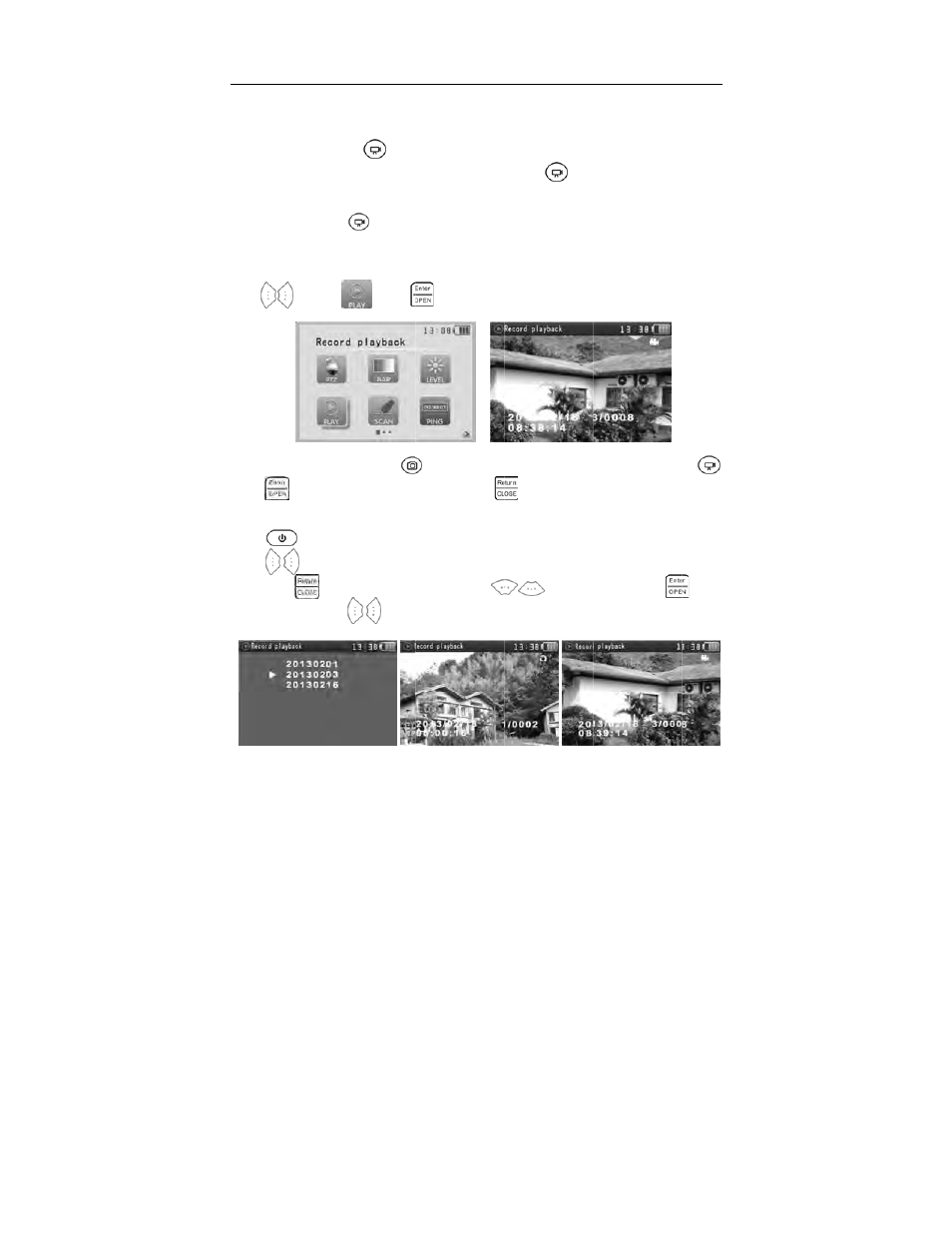
3
W
re
d
N
3
P
o
A
P
m
3.3.7 Video reco
With video present,
ecording, saving the
disappears. The file
Note: Press the but
3.3.8 Record pla
Press to sele
on the screen.
A photograph file di
Press to start
means there is a tota
Press to qu
Press to ch
Then press t
to enter the files, pr
IP/CC
ord
press mome
e video to the SD ca
is named according
tton for sever
ayback
ect , press
isplays with the
and stop video play
al of 8 photos and vi
uit the latest storage
hoose the files.
to show all the stora
ress to choo
CTV Tester Use
18
entarily. The blinkin
ard (in AVI format)
g to the date.
ral seconds and rel
to enter, the lat
icon in the top rig
yback and, press
ideo files, and the c
image.
age files, press
ose the image.
r’s Manual
ng icon at the top le
). Press again
lease to start, and s
test photograph or v
ght corner. A video
to quit. In the a
current file is the thi
to choose t
eft, means the video
n and the blinking i
stop video recordin
video record file dis
o recording displays
above image, the 3/0
ird.
the files. Press
o is
icon
ng.
splays
s a
0008
