2 quick tes, 3 turn on th, Ster connectio – Triplett Wizard II – PN: VTX455 User Manual
Page 15: He tester (osd, On for cctv, D menu)
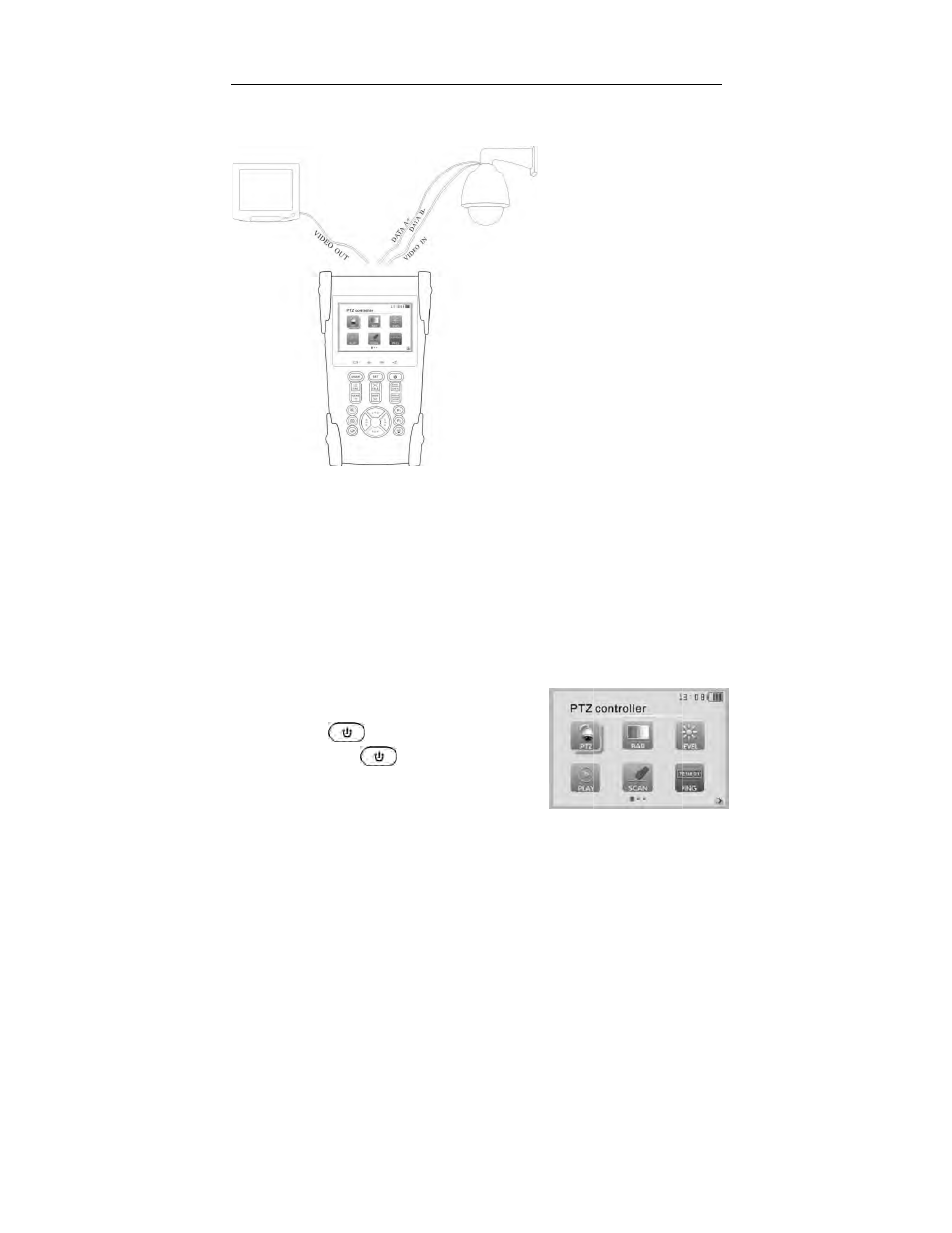
3
3
3.2 Quick Tes
Connect
display o
To drive
transmit
image w
To test a
tester’s R
PTZ con
3.3 Turn on th
Press the key
Press the key
timeout durat
IP/CC
ster connectio
t the CCTV camera
on the tester screen
e the video through
tter/receiver, connec
will display on the te
a camera with a PTZ
RS485 interface (no
ntrollers, connect th
he tester (OSD
y to turn on.
y again to t
tion is set in Device
CTV Tester Use
11
on for CCTV
’s video output to th
. Note” IP camera i
the tester to a CCT
ct the device to the
ester and monitor at
Z base, connect the
ote the positive and
he cameras PTZ’s R
D Menu)
turn off. The Auto
e Settings.
r’s Manual
use
he tester’s VIDEO I
mages will not disp
V monitor or optica
tester’s “VIDEO O
t the same time.
camera’s RS485 co
negative polarity o
RS232 cable to the te
IN jack. The image
play on the screen.
al video
UT” jack . The vide
ontroller cable to th
of the cable). For RS
ester’s RS232 jack.
e will
eo
he
S232
