Thermo Technologies SMT 400 User Manual
Page 15
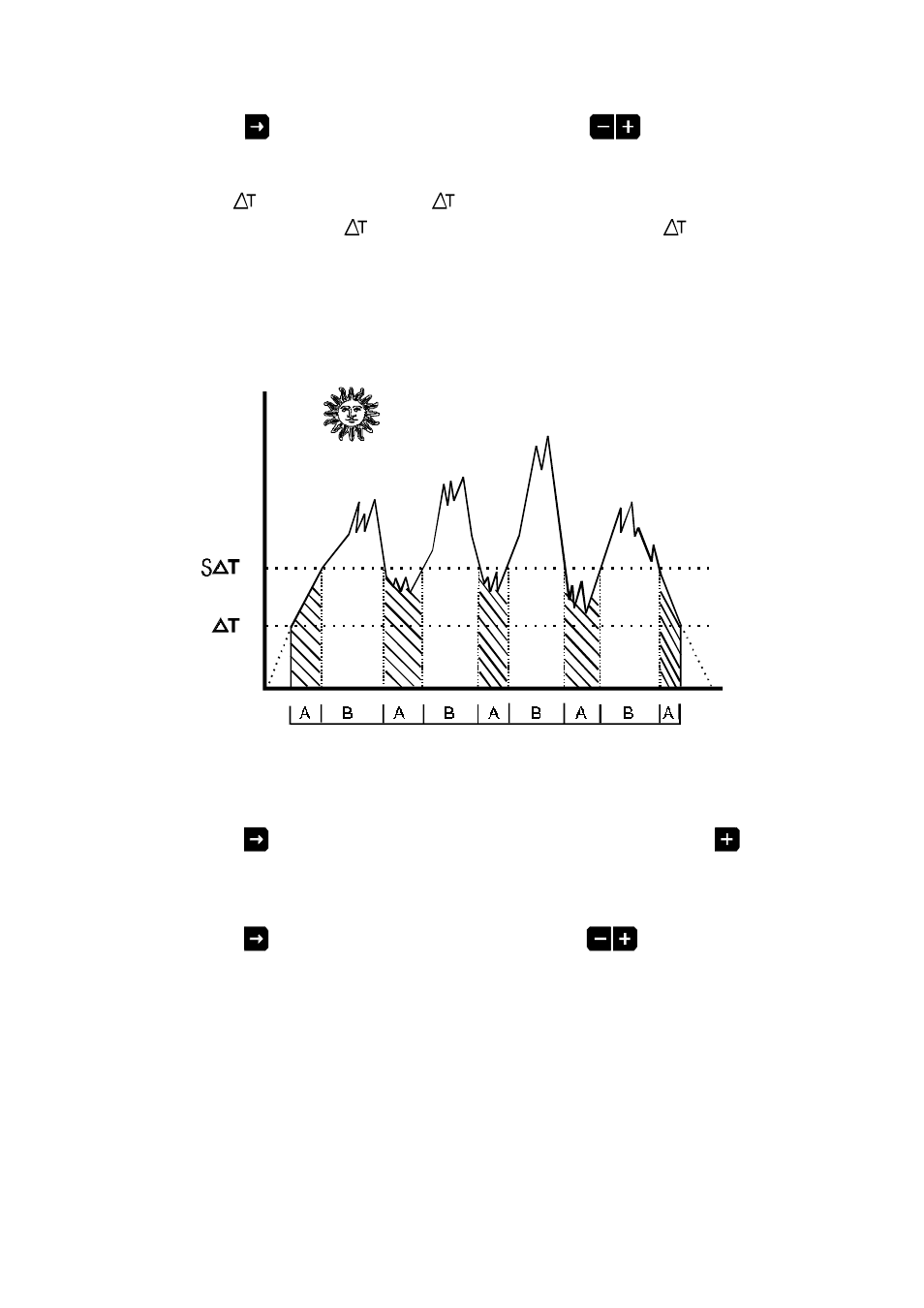
14
Use the
key to select this window then use the
keys to enable or
disable ‘Smart’ mode. (Press and hold for 3 seconds). When the Smart
option is enabled, the unit switches to Pump status 2, as long as COLL -
RET >
and COLL - RET < S
, (see diagram below). When the Smart
option is activated, S
appears on the display to the left of
.
Please note that the controller will operate as normal if the conditions for
State 1 , State 2 and State 3 are met.
A = SWIMMING POOL, B = HOT WATER TANK
5
Energy units
Use the
key to select this window then press and hold the key
for 5
seconds to change the energy units from kWh to calories or vice versa.
6
Communication Language
Use the
key to select this window then use the
keys to select the
communication language.
