Thermo Technologies SMT 400 User Manual
Page 14
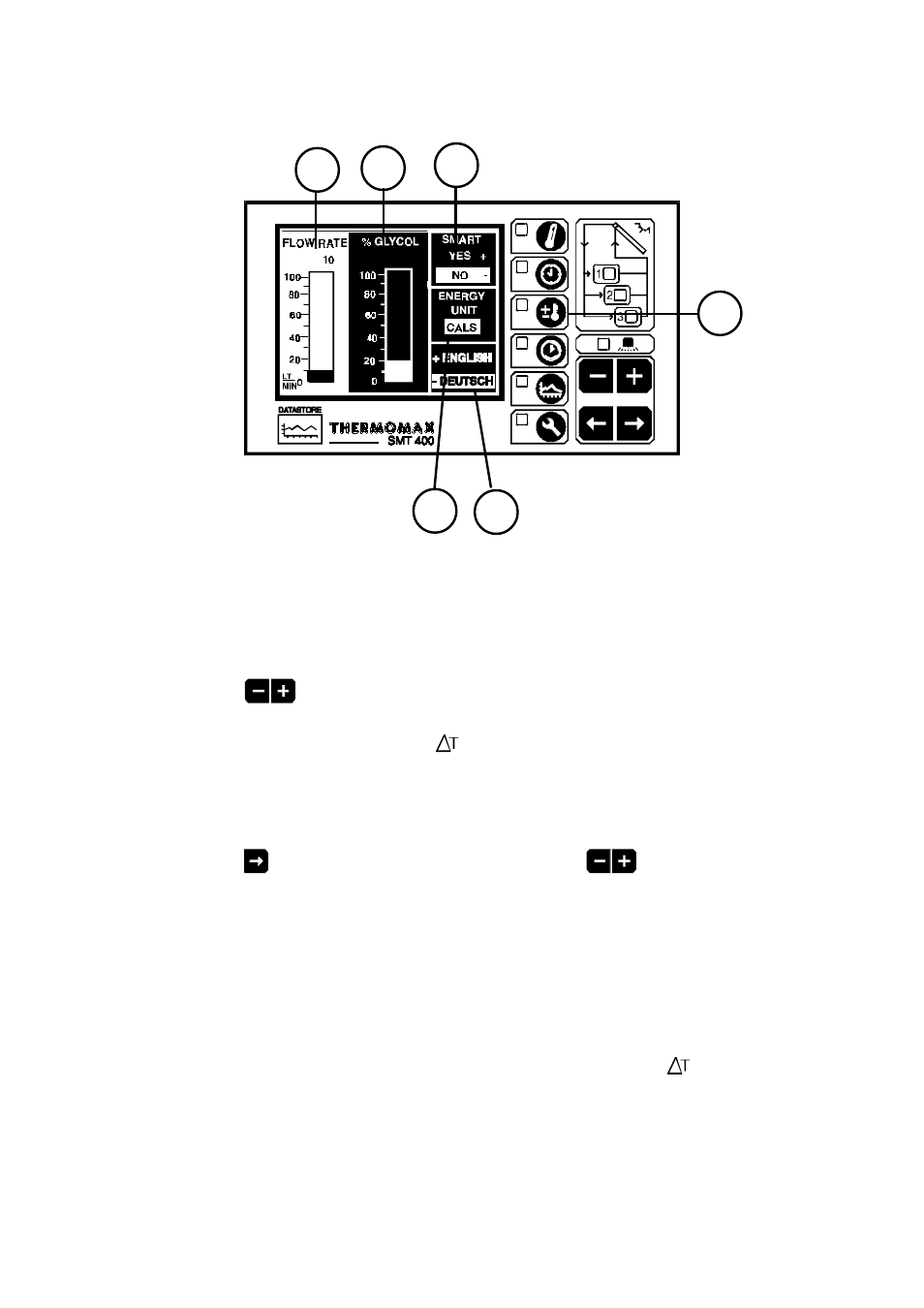
13
SET SCREEN 3 - SYSTEM PRESETS
1
Set Screen function selector
Pressing this key a third time reveals Set Screen 3. The system presets are
set using this screen.
2
Flow Rate
Use the
keys to set the system flow rate in steps of 1 Litre per
minute, (0-100) or 10l per minute (100-1000).
This value is used with Delta T (
) to calculate the Energy Collected. See
section 2.5
“Energy Collected Calculations” and section 3.4 note 2.
3
System Anti-freeze (Glycol) Percentage
Use the
key to select this window then use the
keys to set
percentage anti-freeze.
4
‘Smart’ mode select
Principle of Smart Mode Operation:
The SMT 400 offers the facility to maximise the energy gain from the solar
sysyem. When the energy gain from the system is low during some periods
of the day, the heat output from the system may be diverted to a swimming
pool. When the energy gain increases the heat output from the system is
diverted to the hot water tank. A new Smart Mode Delta T “S
” is used to
govern this operation. The diagram on the following page illustrates
operation in this mode.
2
3
4
1
5
6
