Thermo Technologies SMT 400 User Manual
Page 10
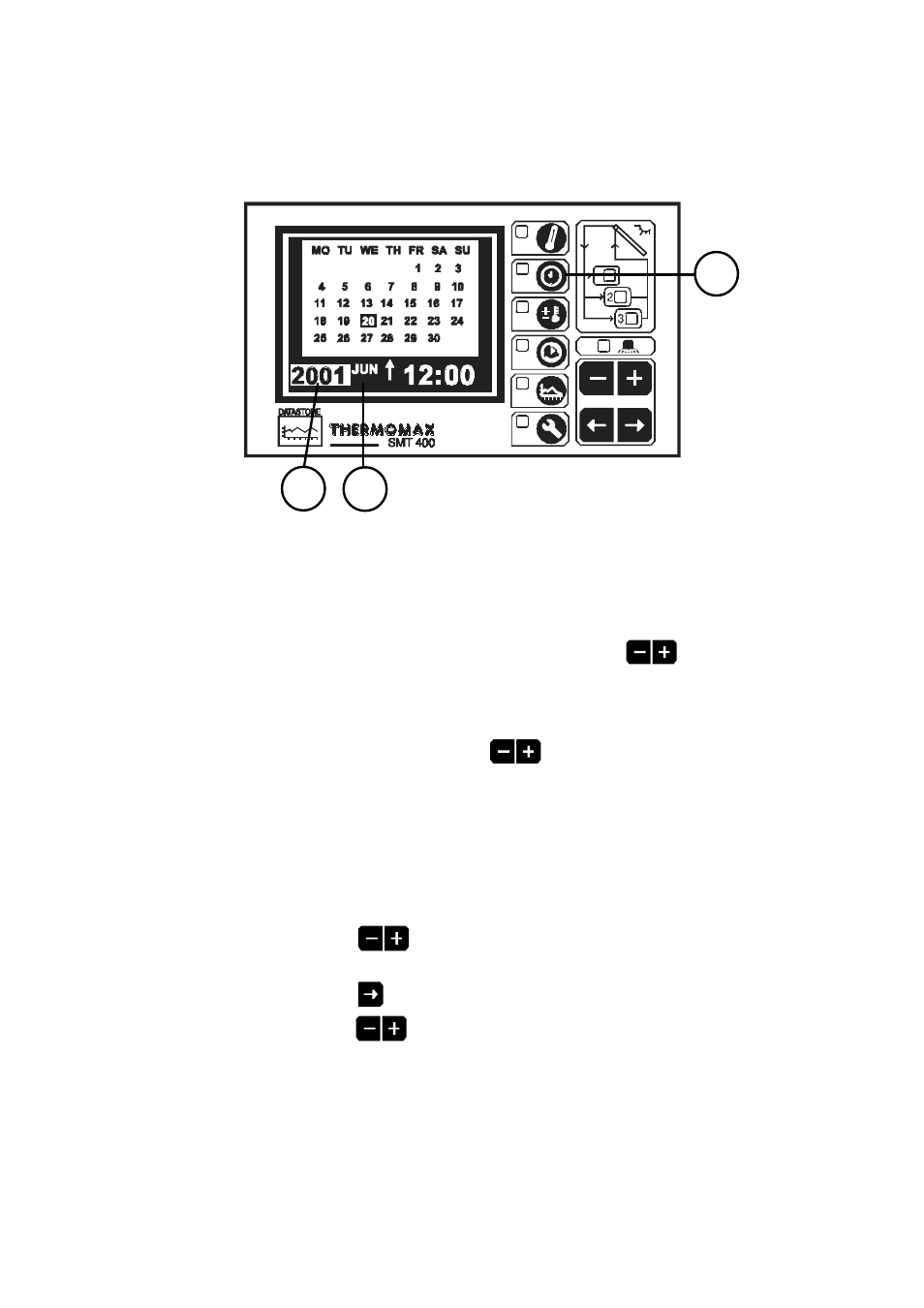
9
3.3
CLOCK / CALENDAR SCREEN - SETTING THE SYSTEM CLOCK AND DATE
1
1
CLOCK/CALENDAR SCREEN Function selector
The datalogging system uses the calendar to file the logged data.
2
Selection indicator
The highlighted parameter is adjusted by pressing the
keys.
(The selections are: ‘year’, ‘month’, ‘day’, ‘
↑
’, ‘hour’ and ‘minutes’)
The ‘
↑
’ indicates that the day on the calendar above is being set.
The clock is in 24-hour format.
To advance quickly press and hold the
keys for auto repeat.
3
Calendar
This is the calendar of the month selected, with the day of the week
indication.
SETTING THE DATE AND TIME
Step 1:
Use the
keys to set the current ‘Year’.
Step 2:
Use the
key to move to the ‘Month’ option and then
use the
keys to set the current month.
Step 3:
Repeat step 2 to set the current ‘date’ and ‘time’ (‘minutes’
and ‘hours’) in turn.
2
1
3
