Installation, Mounting the base – Teo 6002TA User Manual
Page 11
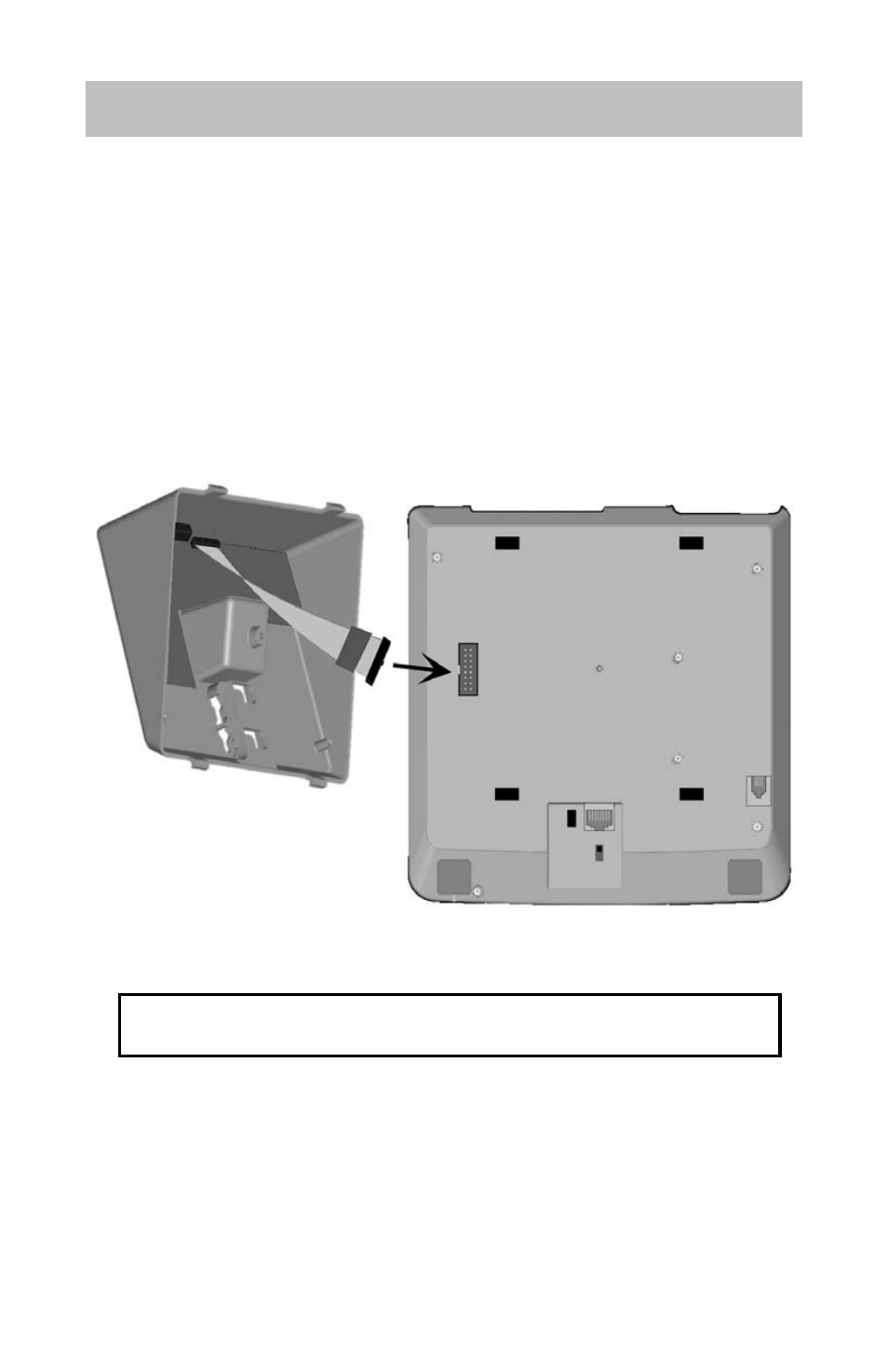
Tone Commander 6002TA User Manual
7
Installation
Telephone operating software must be version 01.05.xx or higher to
support the 6002TA. To view the installed software version, select
VERS, then S/W from the Administration Options menu (Setup
→
ADMIN
→ VERS→ S/W). If your phone's software version is lower than
01.05.xx, call Tone Commander at (800) 524-0024 to request an
update.
Mounting the Base ______________________
1. Disconnect the ISDN line cord from the telephone.
Power must be disconnected before installing the 6002TA.
Wait 10 seconds after disconnecting power before proceeding.
2. Remove the retaining screw in the center of the base.
3. Press the top of the tall edge of the base to disengage the snap tabs,
then lift the original base from the telephone body. Do not touch the
expansion connector.
