Entry name (label), Deleting a directory entry, Swapping call directory entry positions – Teo IP Phone 7810 User Manual
Page 30: Sorting directory entries
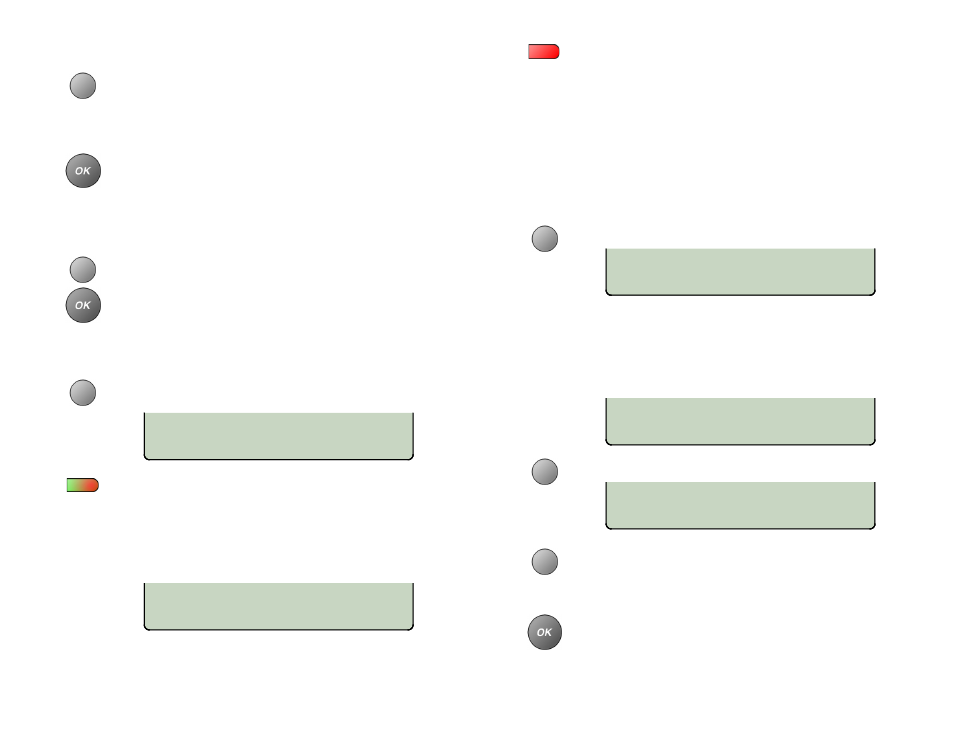
Teo IP Phone 7810 User Guide
30
E
E
n
n
t
t
r
r
y
y
N
N
a
a
m
m
e
e
(
(
L
L
a
a
b
b
e
e
l
l
)
)
Select NAME to add or edit a label to identify the
Call Directory entry (page 23).
If no name label is entered, the entry will appear blank,
even though it may have a dialing string,
When finished editing this entry, press the
OK
key to
return to the Call Directory Edit menu.
D
D
e
e
l
l
e
e
t
t
i
i
n
n
g
g
a
a
D
D
i
i
r
r
e
e
c
c
t
t
o
o
r
r
y
y
E
E
n
n
t
t
r
r
y
y
Select CLEAR from the EDIT → NUMBER screen, and
then press the
OK
key to immediately delete a
directory entry’s speed dial number and name label.
S
S
w
w
a
a
p
p
p
p
i
i
n
n
g
g
C
C
a
a
l
l
l
l
D
D
i
i
r
r
e
e
c
c
t
t
o
o
r
r
y
y
E
E
n
n
t
t
r
r
y
y
P
P
o
o
s
s
i
i
t
t
i
i
o
o
n
n
s
s
If you want to swap a Call Directory entry with
another key position, select SWAP.
Press the first key that you want to swap. The
selected key’s indicator will alternately flash red and
green.
If needed, first select the page with the dial pad or
Up/Down Arrow keys.
CANCEL aborts the selection.
Press the key for the new position, or select CANCEL
to exit without swapping.
You can move an entry to another page by first
selecting the new page with the dial pad or
Up/Down Arrow keys.
Sorting Directory Entries
Directory entries can be sorted alphabetically.
From the Call Directory setup menu, select SORT.
Select PAGE to sort only the displayed page, or ALL
to sort the entire directory. Blank entries will be
moved to the end of the list. ALL moves entries to
other pages if necessary.
CANCEL aborts the sort operation.
Select sorting by FIRST name or LAST name.
Select START to perform the sort, or CANCEL to exit
without sorting.
Press the
OK
key or the
DIR
key when finished
viewing or changing directory entries.
SORT PAGE1 BY FIRST NAME
START CANCEL
SORT BY FIRST/LAST NAME?
FIRST LAST CANCEL
SORT THIS PAGE OR ALL?
PAGE ALL CANCEL
SET NEW LOCATION: PAGE 1
CANCEL
SELECT KEY PAGE 1
CANCEL
