Displaying telephone information – Teo IP Phone 7810 User Manual
Page 20
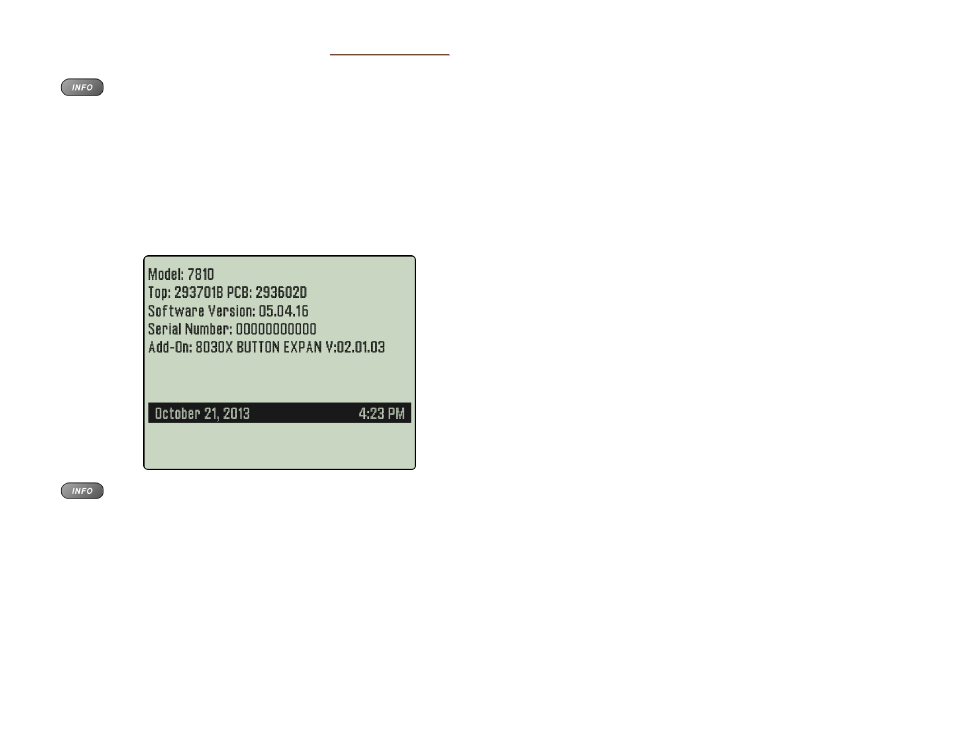
Teo IP Phone 7810 User Guide
20
D
D
i
i
s
s
p
p
l
l
a
a
y
y
i
i
n
n
g
g
T
T
e
e
l
l
e
e
p
p
h
h
o
o
n
n
e
e
I
I
n
n
f
f
o
o
r
r
m
m
a
a
t
t
i
i
o
o
n
n
Press the
INFO
key to display information about your
telephone, network, and installed options.
The display will show:
•
Telephone model number
•
Hardware versions
•
Software version
•
Serial number
•
Add-On model numbers and software
versions
Press the
INFO
key again, press the
OK
key, or lift the
handset to return to the normal active call display.
This manual is related to the following products:
