Viewing call directory entries, Editing call directory entries, Entry number – Teo IP Phone 7810 User Manual
Page 29: Addie mccrady number name
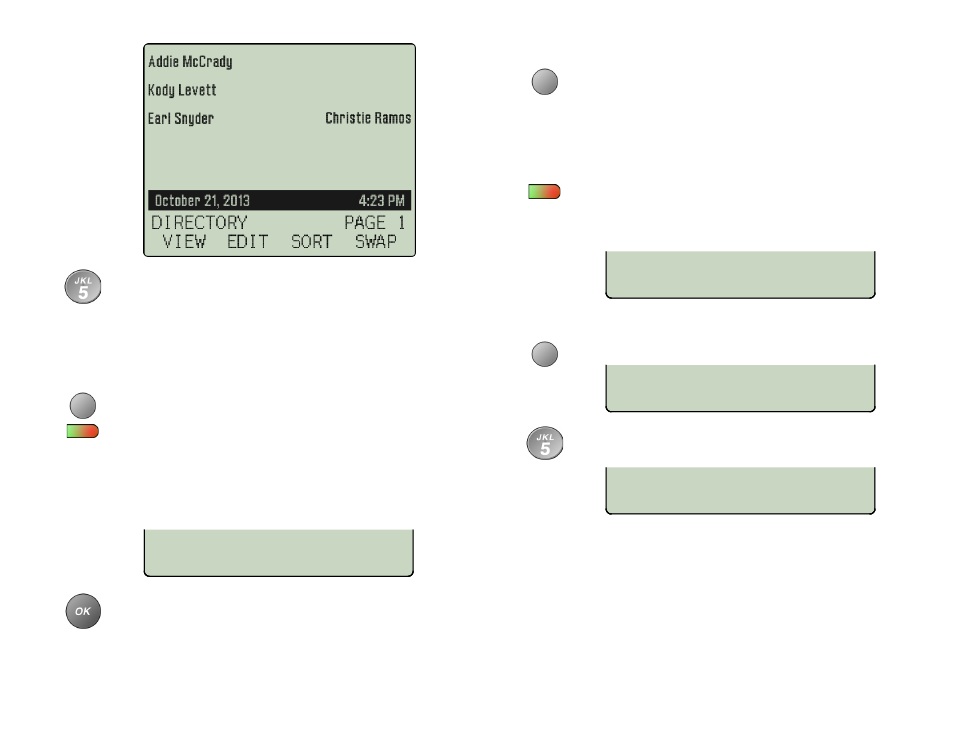
Teo IP Phone 7810 User Guide
29
To see a different Call Directory page, select a page
by pressing a dial pad key (1-9, or 0 for page 10), or
press the Up Arrow or Down Arrow key until the
desired page is displayed.
Viewing Call Directory Entries
Select VIEW.
Press the red-lit key next to the entry that you want
to view (blank entries, lit green, cannot be selected).
The selected key’s indicator will alternately flash red
and green.
The key label and speed dial number will be shown
in the display.
Press another multifunction key to view its directory
entry, or press the
OK
key to return to the main Call
Directory menu.
Editing Call Directory Entries
Select EDIT.
The current state of each key is shown by its status
indicator.
Green
– unused key, available for a directory entry.
Red
– key that has already been programmed
with a directory entry.
Press the key next to the entry that you want to edit.
The selected key’s indicator will alternately flash red
and green. Any existing Call Directory entry will be
shown in the display.
E
E
n
n
t
t
r
r
y
y
N
N
u
u
m
m
b
b
e
e
r
r
Select NUMBER to add or edit the dialing string.
Edit the speed dial string with the dial pad as
explained in the Speed Dial section (page 24).
NUMBER=78912
DELETE CLEAR 123 PAUSE
NUMBER=5551030
DELETE CLEAR 123 PAUSE
Addie McCrady
NUMBER NAME
NAME=Addie McCrady
5551030
