Wep configuration – Teletronics TT 2400 User Manual
Page 23
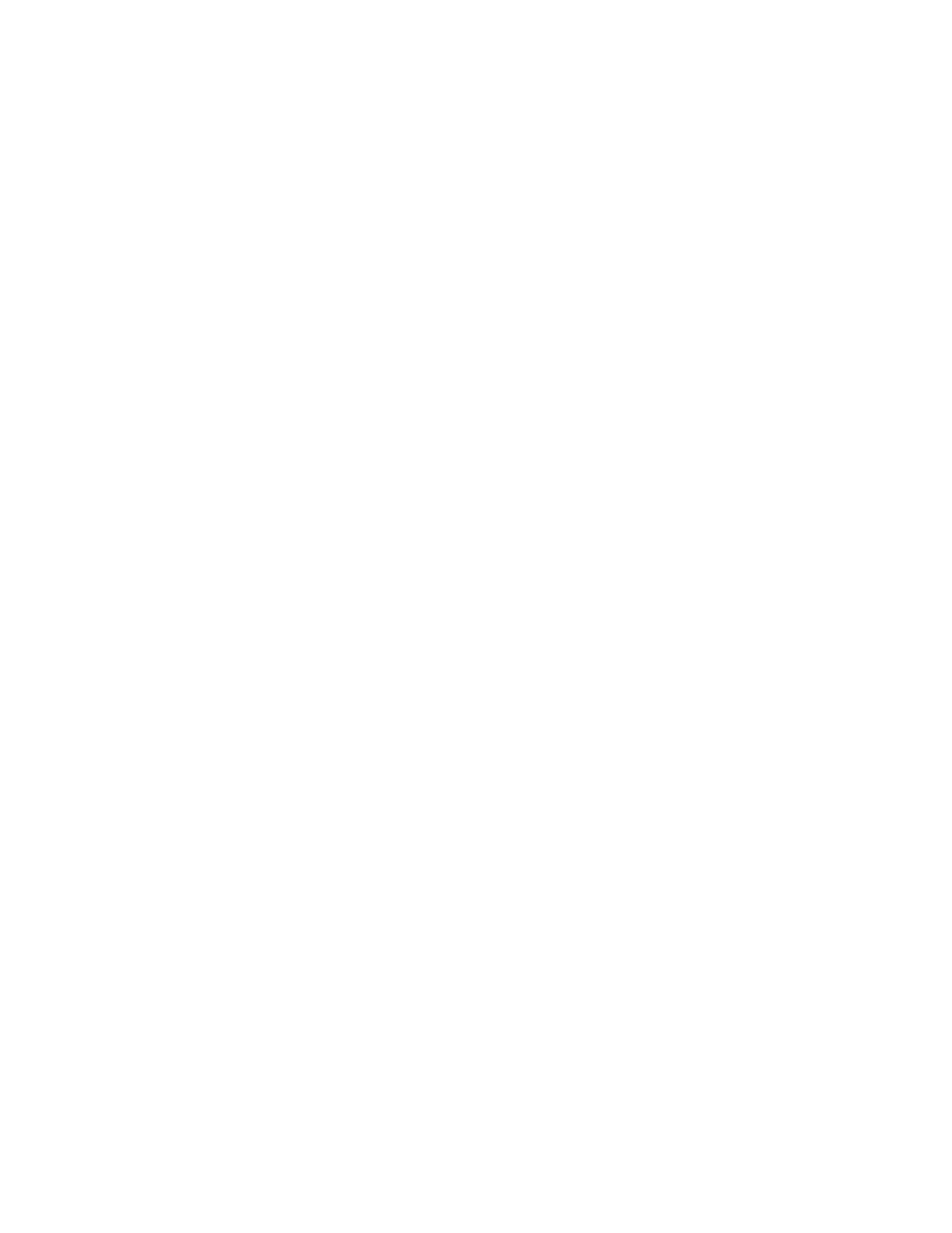
a hashing algorithm and, by adding an integrity-
checking feature, ensures that the keys haven’t been
tampered with.
AES
o Advanced Encryption Standard (Rijndael Cypher) is the U.S. government's next-generation
cryptography algorithm, which will replace DES and 3DES. AES works at multiple network layers
simultaneously. Supports 128, 192 and 256 bit keys. AES and 802.11i(WEP version 2) is based on
32bit processing unlink the older standard.
TKIP and AES
o If clients support both the TKIP and AES standards then this would be the strongest cipher type to use.
that combines both the TKIP and AES security.
PSK
PSK stands for Pre-Shared-Key and serves as a password. User may key in a 8 to 63 characters string to set the
password or leave it blank, in which the 802.1x Authentication will be activated. Note that if user key in own password,
make sure to use the same password on client's end.
WEP Configuration
Short for Wired Equivalent Privacy, a security protocol for wireless local area networks (WLANs) defined in the 802.11b
standard. WEP is designed to provide the same level of security as that of a wired LAN.
Enable WEP
To enable the WEP Authenticator
Default WEP key to use
WEP Key 1-4
Select the key to be used as the default key. Data transmissions are always encrypted using the default key. The other
keys can only be used to decrypt received data.
Authentication
Open - Open system authentication involves a two-step authentication transaction sequence. The first step in
the sequence is the identity assertion and request for authentication. The second step in the sequence is the
authentication result. If it is “successful”, The station shall be mutually authenticated. Open system
authentication does not provide authentication. It provides identification using the wireless adapter's MAC
address. Open system authentication is used when no authentication is required. It is the default
authentication algorithm.
Open system authentication uses the following process:
1. The authentication-initiating wireless client sends an IEEE 802.11 authentication management frame that contains
its identity.
2. The receiving wireless AP checks the initiating station's identity and sends back an authentication verification
frame.
3. With some wireless APs, you can configure the MAC addresses of allowed wireless clients. However, configuring
the MAC address does not provide sufficient security because the MAC address of a wireless client can be
spoofed.
