2 common desktop environment (cde) – Tech Source GFX 400 Series User Manual
Page 30
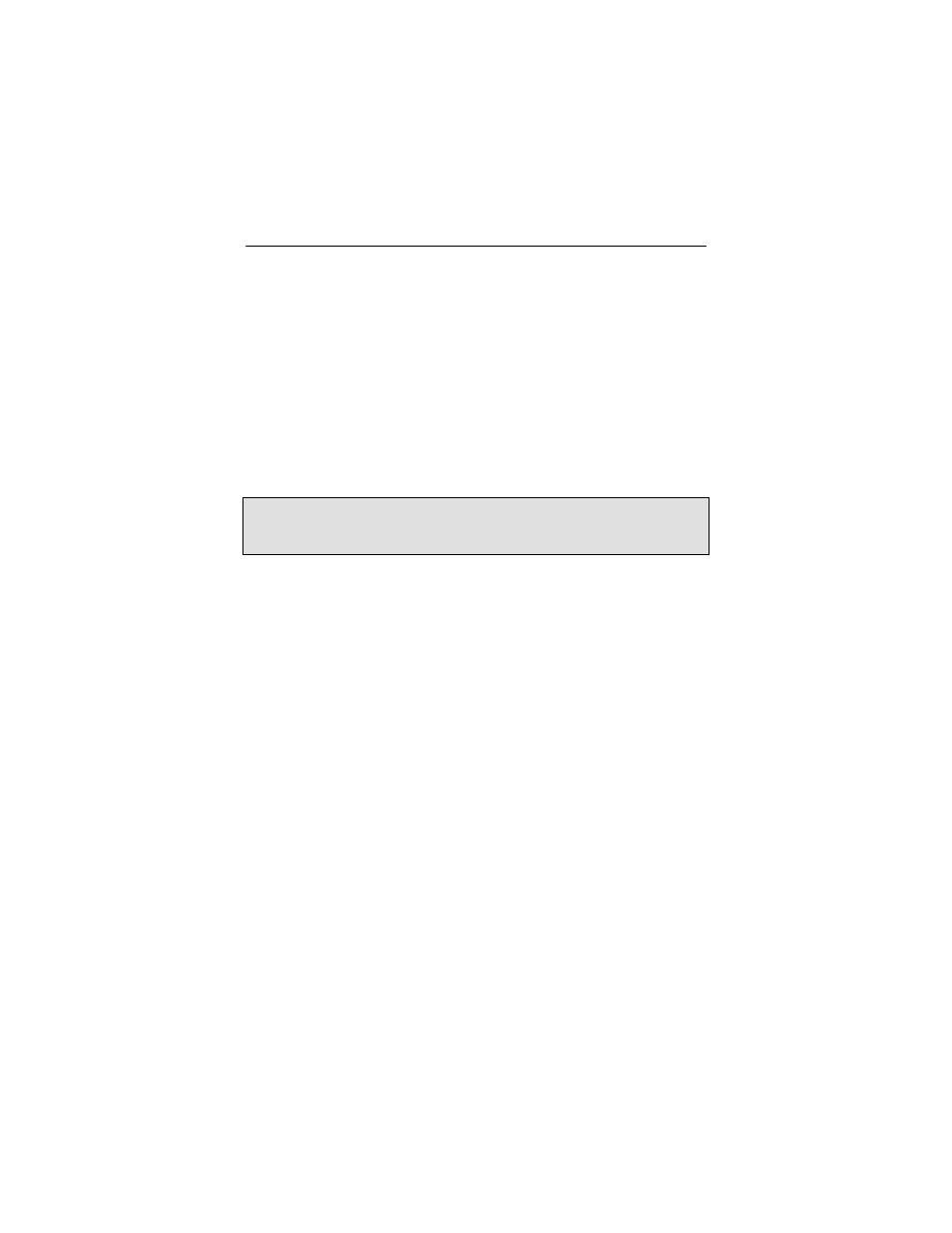
GFX 400 Series Installation and Reference Manual
4-2
4.1.3 Supporting Multiple GFX 400 Heads
GFX 420 and GFX 440 support multiple heads per card,
OpenWindows can be started on each head in a multi-screen
configuration. For example, a GFX 440 with four devices
named, mko0, mko1, mko2 and mko3, the command to invoke
OpenWindows on all four screens is:
prompt#
openwin
-dev /dev/fbs/mko0
-dev
/dev/fbs/mko1 -dev /dev/fbs/mko2 dev
/dev/fbs/mko3
Note: The order of the screens can be changed by just
rearranging the order in which the devices are specified on the
command line.
4.2 Common Desktop Environment (CDE)
If you have installed CDE and would like CDE to appear on the
GFX 400 display, you may need to modify your
/etc/dt/config/Xservers
file.
If the file /etc/dt/config/Xservers does not exist, please
copy it from the /usr/dt/config directory. Type:
prompt# cp /usr/dt/config/Xservers \
/etc/dt/config
If the directory does not exist, type:
prompt# mkdir /etc/dt/config
prompt# cp /usr/dt/config/Xservers \
/etc/dt/config
