2 resolution settings – Tech Source GFX 400 Series User Manual
Page 11
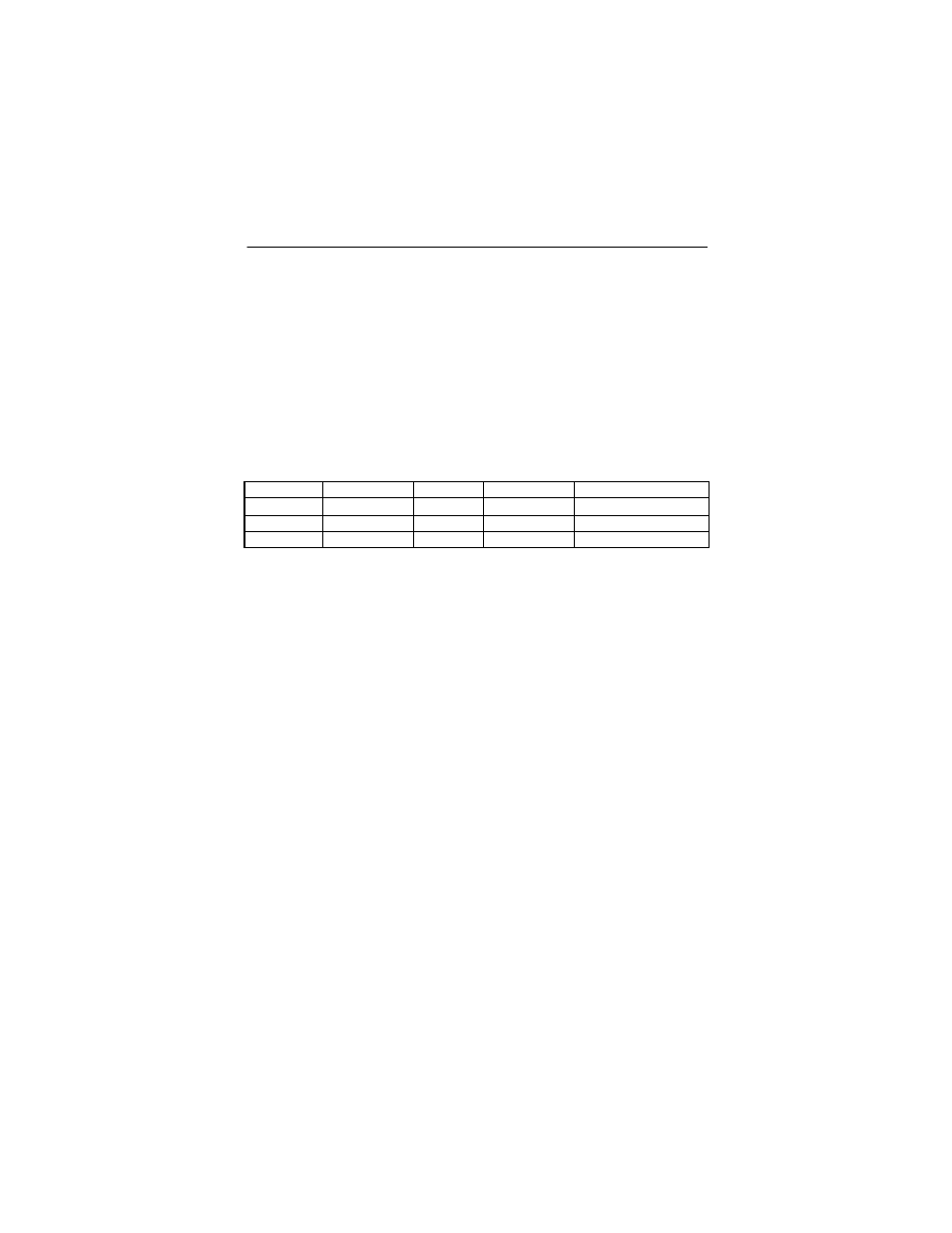
Chapter 2 – Hardware Installation
2-3
2.2 Resolution Settings
For monitors that support the DDC2B/EDID (Display Data
Channel) protocol, the GFX 400 card will automatically select a
compatible resolution. To override this selection, or to change
the default resolution for monitors that do not provide DDC
information, refer to Section 3.4 and Appendix A.
The default resolution for the GFX 400 card is listed in the table
below.
Board
Resolution
Refresh
Bits/Pixels
Sync
GFX 420
Auto Detect
-
8
separate/composite
GFX 440
Auto Detect
-
8
separate/composite
GFX 450
Auto Detect
-
8
separate/composite
If the monitor does not support the DDC2B/EDID protocol (auto-
detect), and the console resolution is not set using methods
described in Appendix A, the resolution will default to
1152x900@66Hz.
