Teac AG-H300MKIII User Manual
Page 44
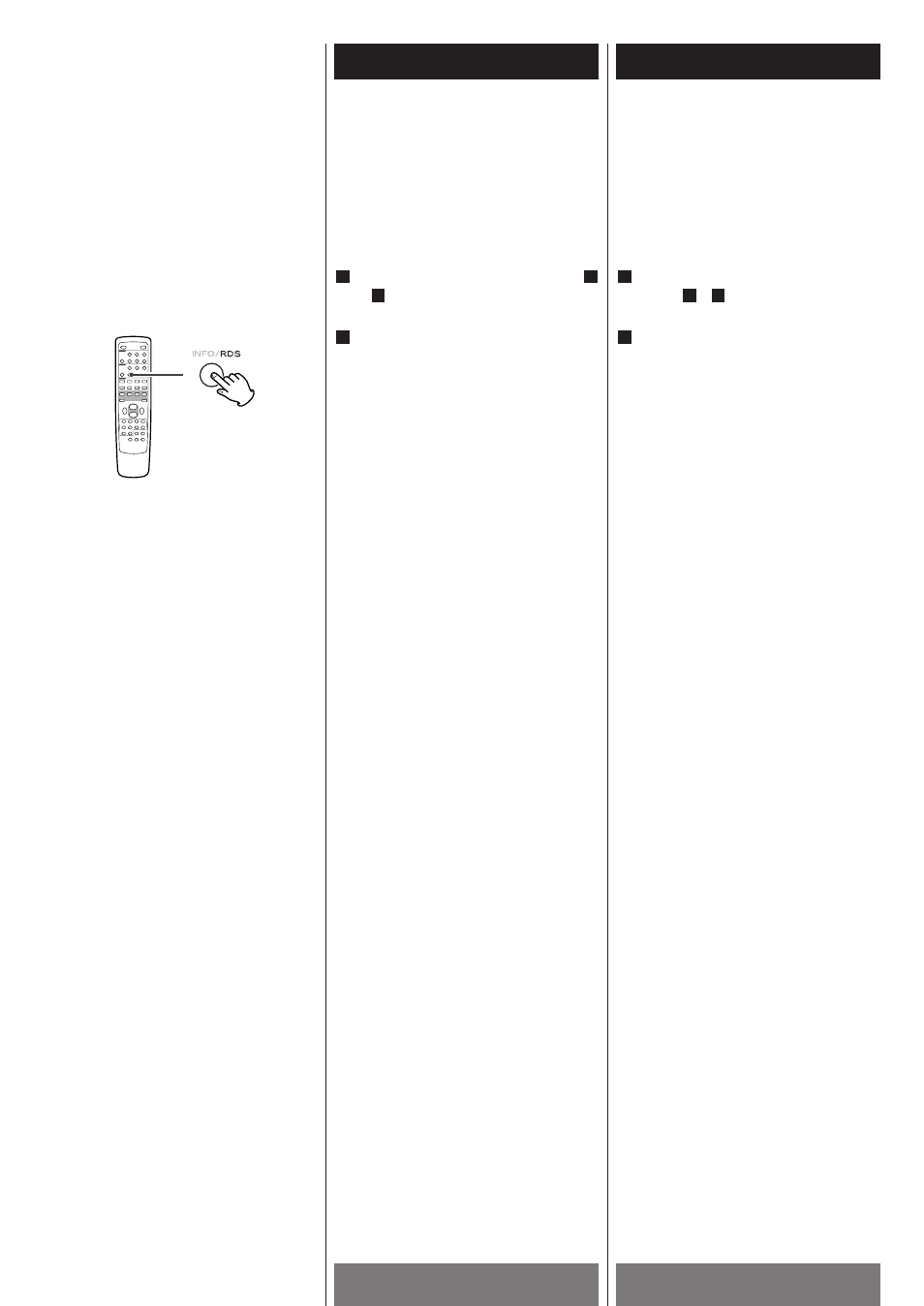
44
FRANÇAIS
ENGLISH
RDS
The Radio Data System (RDS) is a
broadcasting service which allows stations
to send additional information along with
the regular radio programme signal.
RDS works on the FM waveband in
Europe only.
Tune in an FM station (see steps
to
of page 36).
Press the RDS button.
Each time the RDS button is pressed
briefly, the RDS mode is changed as
follows:
PS (Programme Service name)
When you select PS, “PS” will blink for
about 4 seconds and then PS or a
station’s name will be displayed. If
there is no PS data, the frequency will
be displayed.
CT (Clock Time)
displays the information about times
provided from the station.
When you select CT, “CT” will blink
for about 4 seconds and then the clock
time will be displayed.
If there is no time data, “NO CT” will
be displayed.
PTY (Programme Type)
When you select PTY, “PTY” will blink
for about 4 seconds and then the
programme type will be displayed. If
there is no PTY data, the frequency will
be displayed.
RT (Radio Text)
When you select RT, “RT” will blink for
about 4 seconds and then the news of
stations composed of up to 64 symbols
will be displayed.
If there is no RT data, the frequency
will be displayed.
TA (Traffic Announcement)
When you select TA, “TA” will blink
for 4 seconds and then the unit
searches for a traffic announcement.
<
If the station stops broadcasting traffic
announcement, the tuner will find
other stations repeatedly.
Off (frequency)
2
4
1
1
RDS
Le système RDS (Radio Data System) est un
service de diffusion qui permet aux stations
d’envoyer des informations
supplémentaires en même temps que le
programme radio normal.
Le mode RDS fonctionne sur la bande
FM en Europe uniquement.
Réglez-vous sur une station FM (voir
étapes à page
36).
Appuyez sur le bouton RDS.
Chaque fois que le bouton RDS est
appuyé brièvement, le mode RDS
change comme suit:
PS (Programme Service name/
affichage du nom de la station)
Lorsque vous sélectionnez PS, « PS »
clignote pendant à peu près 4 secondes,
puis PS ou le nom de la station s’affiche.
S’il n’existe pas de donnée PS, la
fréquence s’affichera.
CT (Clock Time/Horloge)
Affiche l’heure émise par la station.
Lorsque vous sélectionnez CT, « CT »
clignote pendant à peu près 4 secondes,
puis l’heure s’affiche.
Si la station ne diffuse pas l’heure,
l'indication « NO CT » s’affiche.
PTY
(Programme Type/Type de programme)
Lorsque vous sélectionnez PTY, « PTY »
clignote pendant à peu près 4 secondes
puis le type de programme s’affiche.
S’il n’existe pas de donnée PTY, la
fréquence s’affichera.
RT (Radio Text/Texte Radio)
Lorsque vous sélectionnez RT, « RT »
clignote pendant à peu près 4 secondes,
puis les informations des stations
composées au maximum de 64 symboles
s’affichent.
S’il n’existe pas de donnée RT, la
fréquence s’affichera.
TA (Traffic Announcement/
Infos Trafic)
Lorsque vous sélectionnez TA, « TA »
clignote pendant à peu près 4 secondes,
puis l’appareil recherche les informations
sur l’état du trafic.
<
Si la station interrompt sa diffusion
d’informations sur le trafic, le tuner
trouvera d’autres stations jusqu’à
satisfaction.
hors service
La fréquence d’accord est affichée.
2
4
1
1
