Preset tuning 2, Préréglage des stations 2, Préréglage manuel des stations – Teac AG-H300MKIII User Manual
Page 40
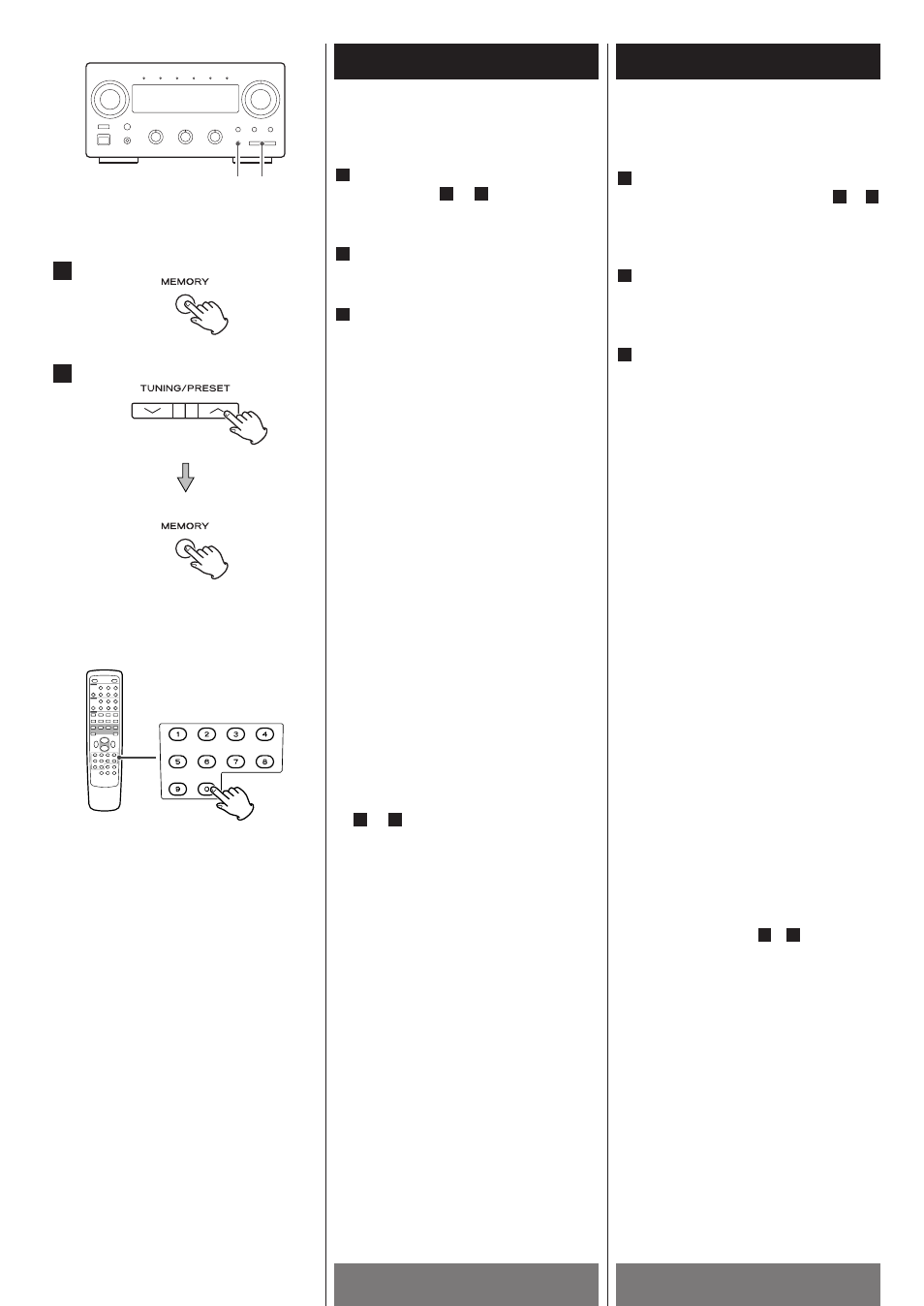
40
FRANÇAIS
ENGLISH
Manual Memory Presetting
Tune in a station you want to listen
to (see steps
to
of page 36).
Press the MEMORY button briefly.
While the “MEMO” indicator is
blinking, select a preset channel to
store the station using the
TUNING/PRESET buttons (or the
PRESET CALL buttons of the remote
control unit), and then press the
MEMORY button.
You can also use the numeric buttons to
select a preset channel.
For instance, to select preset number 25,
press “2” and “5”.
To select numbers less than 10, press
“0” and then the number. As an
example, to select number 5, press “0”
and “5”. (Optionally, you may press just
the number “5” and then wait a few
seconds.)
When using the numeric buttons, the
station is stored automatically without
pressing the MEMORY button.
To store more stations, repeat steps
to .
<
If you store a new station to a channel,
the station previously stored in the
channel will be overwritten.
<
You cannot delete preset stations.
3
1
3
2
4
1
1
Preset Tuning 2
TUNING/
PRESET
MEMORY
2
3
Préréglage des stations 2
Préréglage manuel des
stations
Accordez vous sur une station que
vous voulez capter (voir pas
à
de la page 36).
Pressez brièvement le bouton
MEMORY.
Pendant que le voyant “MEMO”
clignote, sélectionnez un canal
préréglé pour enregistrer la station à
l’aide des touches TUNING/PRESET
(ou les touches PRESET CALL de la
télécommande) puis appuyez sur la
touche MEMORY.
Vous pouvez également utiliser les
touches numériques pour sélectionner
un canal préréglé.
Par exemple pour sélectionner la station
préréglée numéro 25, appuyez sur “2”
et “5”.
Pour sélectionner des nombres inférieurs
à 10, appuyez sur “0” puis entrez le
chiffre. Par exemple, pour choisir le
morceau numéro 5, appuyez sur “0”
puis “5”. (En option vous pouvez juste
presser la touche “5” et attendre
quelques secondes.)
Si vous utilisez les touches numériques,
la station est enregistrée
automatiquement sans que vous ayez à
appuyer sur la touche MEMORY.
Pour enregistrer plusieurs stations,
répétez les étapes
à .
<
Si vous mémorisez une nouvelle station
sur un canal déjà attribué, la nouvelle
station prendra la place de l’ancienne.
<
Vous ne pouvez pas effacer les stations
préréglées.
3
1
3
2
4
1
1
