SVSi N6123 NVR User Manual
Page 2
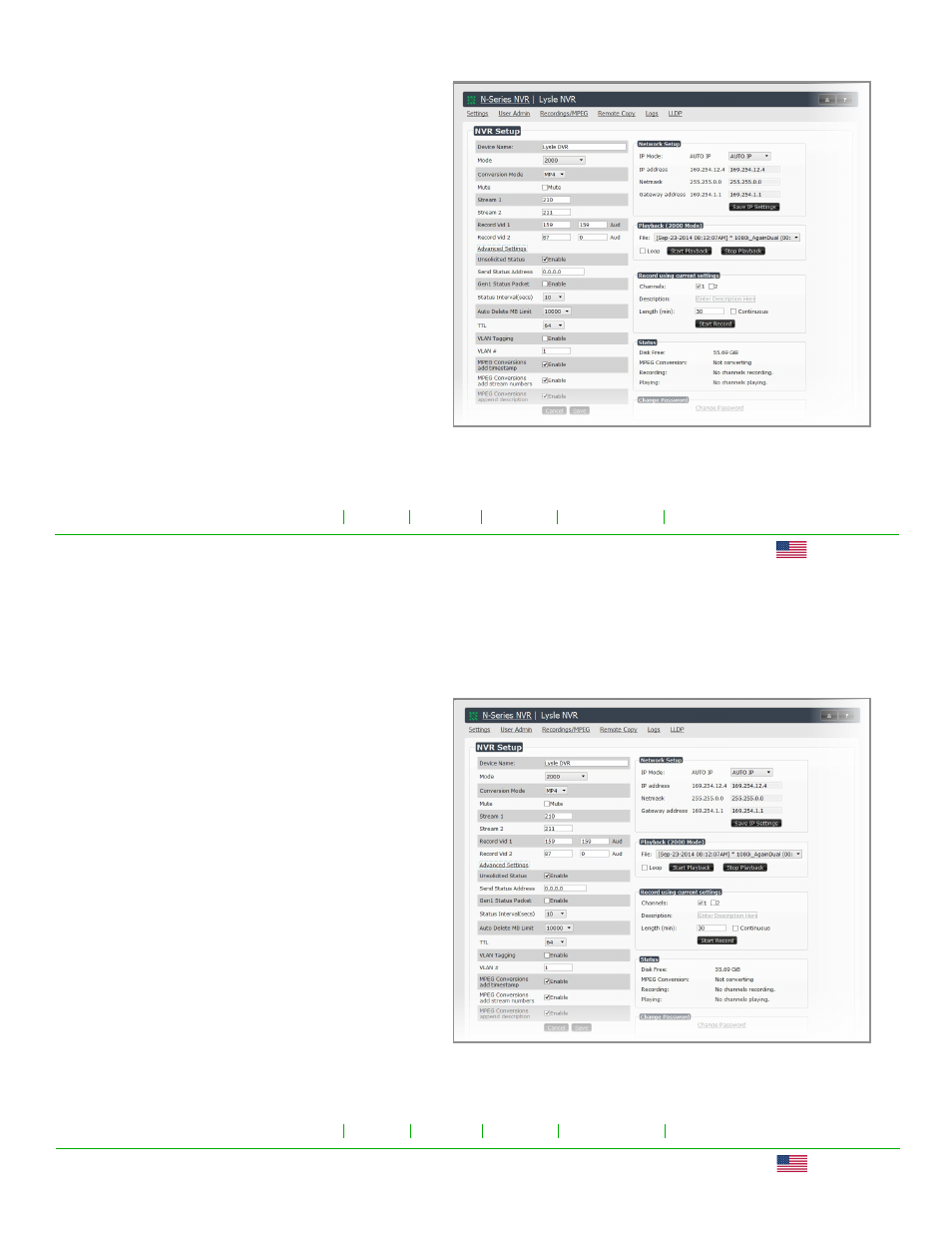
Please contact SVSi technical support at [email protected] or 256.461.7143 x9900 for any installation issues. Visit our support
webpage at support.svsiav.com.
Distribution Switching Recording Windowing Wall Processing Control
Southern Vision Systems, Inc.
256.461.7143
www.svsiav.com
Made in the USA.
SVSi is a trademark of Southern Vision Systems, Inc. in the United States and other countries.
800DOCN6123QSREV2.1
Please contact SVSi technical support at [email protected] or 256.461.7143 x9900 for any installation issues. Visit our support
webpage at support.svsiav.com.
Distribution Switching Recording Windowing Wall Processing Control
Southern Vision Systems, Inc.
256.461.7143
www.svsiav.com
Made in the USA.
SVSi is a trademark of Southern Vision Systems, Inc. in the United States and other countries.
800DOCN6123QSREV2.1
Logging In for the First Time
Connect the N6123 to the video network using the RJ45
gigabit Ethernet port on the back of the unit. Once
connected, open N-Able and click the Unit Management
tab. Click the Auto Discover button to find the NVR on your
network.
Locate your newly-discovered device in the Unit
Management tab’s list. Double-click the device name to
display the unit’s Settings page (shown at right). The
defaults for the username and password are admin and
password.
Configuration Considerations
•
In N1000 mode, you can only record OR playback one
stream at a time.
•
In N2000 mode, you can record up to two streams (dual
sync) or record one stream while playing back another.
•
In N3000 mode, you can record up to ten streams and
playback up to ten streams simultaneously. The streams
can be asynchronous.
•
On the Settings page, you can choose an alternate
audio stream to record with your video if necessary.
Logging In for the First Time
Connect the N6123 to the video network using the RJ45
gigabit Ethernet port on the back of the unit. Once
connected, open N-Able and click the Unit Management
tab. Click the Auto Discover button to find the NVR on your
network.
Locate your newly-discovered device in the Unit
Management tab’s list. Double-click the device name to
display the unit’s Settings page (shown at right). The
defaults for the username and password are admin and
password.
Configuration Considerations
•
In N1000 mode, you can only record OR playback one
stream at a time.
•
In N2000 mode, you can record up to two streams (dual
sync) or record one stream while playing back another.
•
In N3000 mode, you can record up to ten streams and
playback up to ten streams simultaneously. The streams
can be asynchronous.
•
On the Settings page, you can choose an alternate
audio stream to record with your video if necessary.
