SVS MINI 7EX 110V User Manual
Page 11
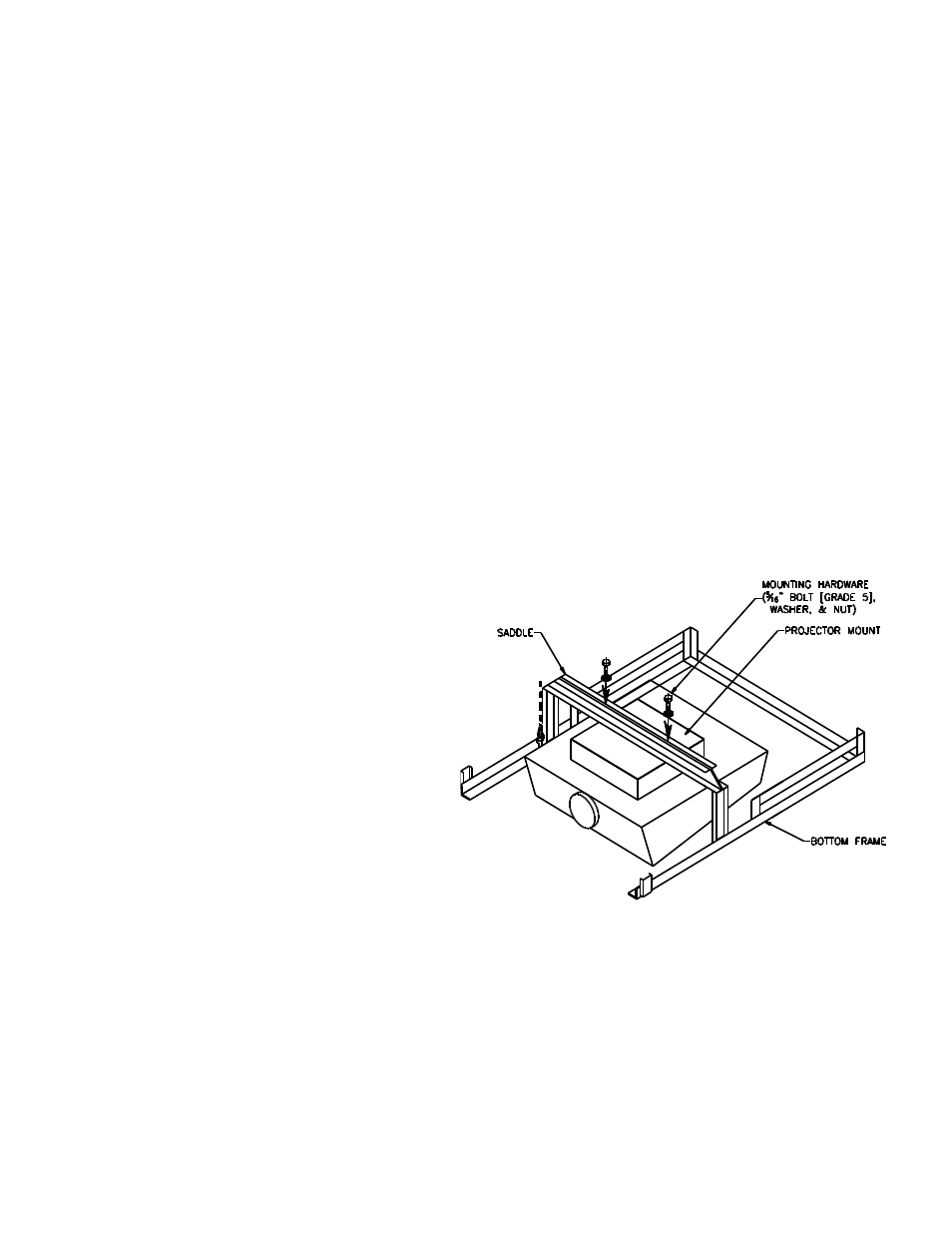
The simplest external controller connections are to use the White wire (pin 1) as the common and the Brown
wire (pin 3) for down to Show position and the Red wire (pin 2) for up. For this and other wiring options please
refer to the external controller wiring diagrams in the Appendix. Also:
1. Program a release of relays to stop the Lift on up and down positions
2. Program a time out after the normal runtime, 2 seconds max. (SVS Lifts raise/lower at 1-inch/second.)
3. Program an exclusive lockout on up and down so that both cannot be activated at the same time. (Note:
SVS Lifts have a lockout function that disables the Lift when it receives a up and down command at the
same time. Removing one of the two commands releases the lockout condition.)
4. Hold relays on to raise/lower the Lift.
5. Never leave voltage on the up and down. Always program a release after the travel time has been
achieved.
If you have any questions please contact SVS for proper wiring.
9. ACCESSORY INSTALLATION
Please refer to the accessory installation instructions located in the accessory shipping crates for specific
instructions for each accessory. The Accessory #2 Plenum Shroud and Accessory #12 Decorative Cover require
that hardware be added to the threaded rods supporting the Lift before the Lift is installed. The Accessory #1
Ceiling Closure and FP1 Closure Panel attach the ceiling closure support brackets on the platform of the Lift
using supplied threaded rods.
10.
MOUNTING THE PROJECTOR
•
After checking the Lift operation and all
clearances you can install the projector on
the Lift. The projector can be installed
using a ceiling type projector mount
(inverted) or using an Accessory #13 Metal
Platform (non-inverted). For custom
mounting option please contact SVS, Inc.
•
The Projector can be attached to the Lift
using an Accessory #9 Projector Mount
from SVS or a standard ceiling type
projector mount. The projector mount is
required to attach the projector to the Lift.
The base box of the projector mount will
need to be bolted to the Lift. The mount
should be centered side-to-side with the
Lift Frame. See Figure 9.
•
If a ceiling type projector mount is not
available for the projector or if the projector needs to be non-inverted, the projector can be placed on an
Accessory #13 Metal Platform. The Accessory #13 Metal Platform is a shelf mounted below the Lift to
support the projector.
•
All weight attached to the lift must be centered between the lift's cables. The balance point of the
projector should be placed in line with the lift cables (+/- 1-inch). If this is not possible you may need to
counter weight the lift.
SVS Mini 7EX Lift Installation Instructions
Page 11 of 17
Figure 9. Projector Mounting
