Super Systems 9120 RPSC User Manual
Page 15
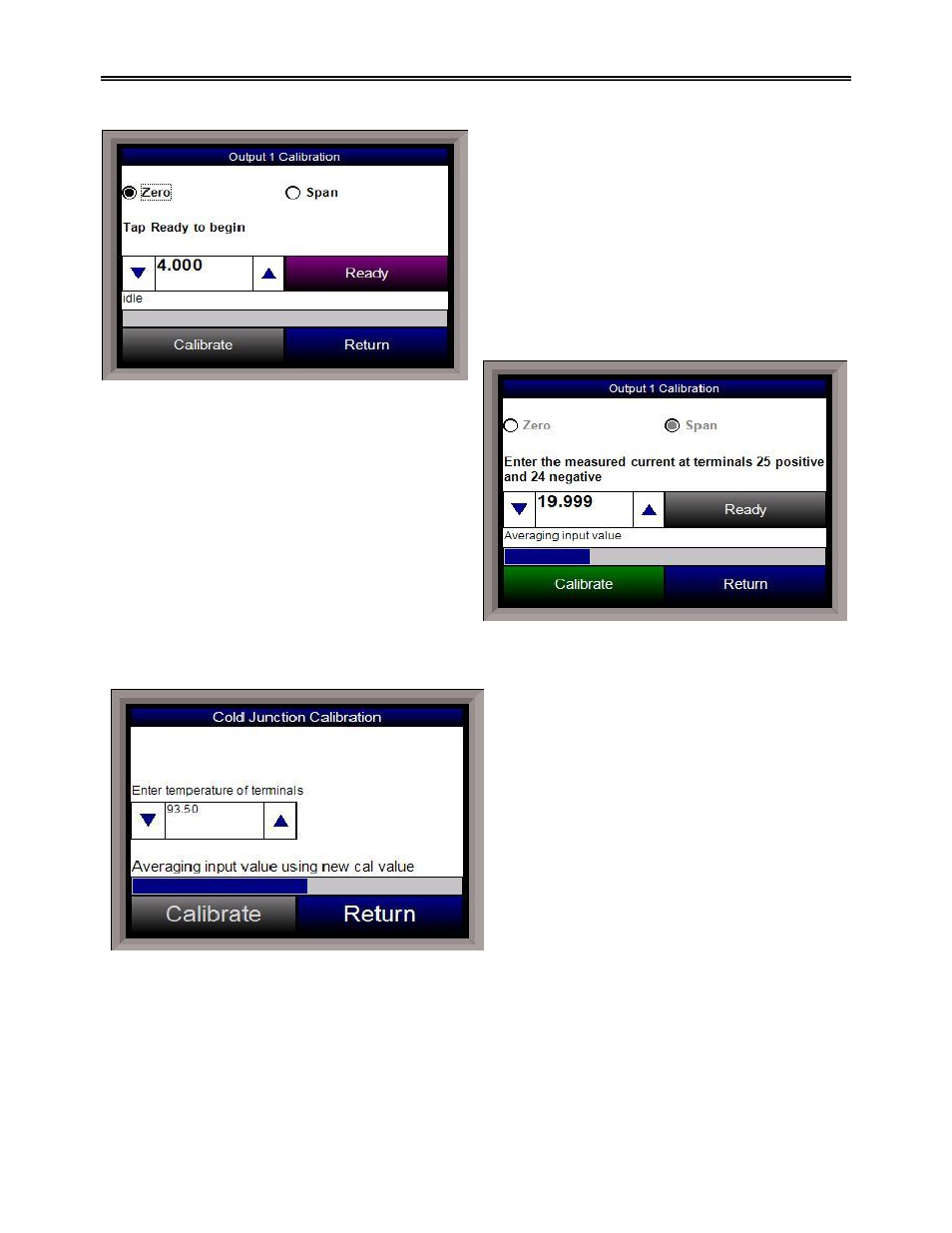
Model 9120 Redundant Probe System - Color
4580 – Redundant Probe System – Color
Page 15 of 23
Output – Zero Calibration
To perform a zero calibration on an output, verify
that the “Zero” option at the top is selected. Press
the Ready button to begin the process. Enter the
mA value that is being measured at the appropriate
terminals (see the
9120 Wiring Terminals
section;
the appropriate terminals to measure will also be
displayed on the screen). Press the Calibrate
button to finish the calibration. The calibration
status will be displayed on screen. When it is over,
the screen will display “idle” once again. Once the
zero calibration has finished, the span calibration can
be performed.
Output – Span Calibration
To perform a zero calibration on an output, verify
that the “Span” option at the top is selected. Press
the Ready button to begin the process. Enter the
mA value that is being measured at the appropriate
terminals (see the
9120 Wiring Terminals
section;
the appropriate terminals to measure will also be
displayed on the screen). Press the Calibrate
button to finish the calibration. The calibration
status will be displayed on screen. When it is over,
the screen will display “idle” once again.
Cold Junction
Note – The cold junction should be
performed after any zero/span calibration
.
To perform a cold junction, the corresponding T/C
wire will need to be setup on the inputs. A
specific temperature will need to be sourced to the
selected input. Return to the main screen by
pressing the Return button three times to read
the input’s PV value. Mark down the displayed PV
value and determine the difference between the
displayed PV value and the value that is being
sourced.
For example, assume that input 3 is setup for T/C
type K, and 1000 ◦F is being sourced in. On the
main display, the PV for input 3 is 1002 ◦F. Return
to the
Cold Junction
menu under the
Calibration
menu. The value displayed on the
Cold Junction
Calibration
screen is the current temperature of the terminals. Assume this value is 95.5 ◦F. In the number
box, the user would enter a -2 degree difference, or 93.5 ◦F, since the temperature sourced (1000 ◦F) – PV
value (1002 ◦F) = -2 ◦F. Press the Calibrate button to finish off the cold junction calibration. Return to the
main screen to see if the selected input’s PV value is now displaying the correct value of what is being
sourced. If necessary, repeat these steps to further calibrate the cold junction value.
