Super Systems 9120 User Manual
Page 4
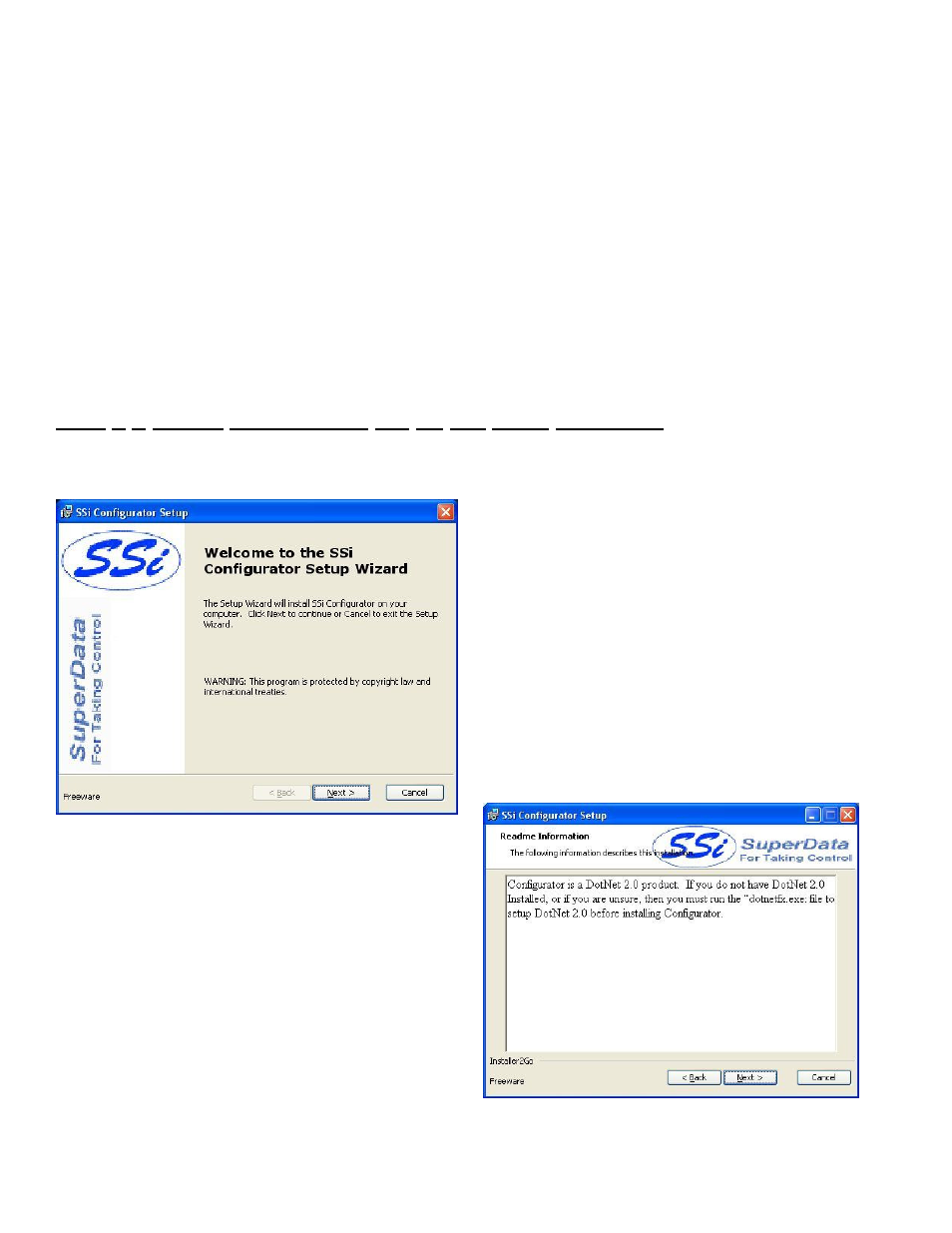
4574 - SSi 9120 Manual Rev A
Page 4
Super Systems Inc
S
S
S
S
i
i
9
9
1
1
2
2
0
0
S
S
e
e
t
t
u
u
p
p
This section will explain how to set the SSi 9120 controller up. The steps required to set up the SSi 9120 through a local
computer are:
1. Install Configurator 2.0 on the local computer
2. Connect the SSi 9120 to a network or local computer
3. Configure Configurator 2.0 on the local computer
4. Complete Configurator
Furnace Setup
menu option
5. Complete Configurator
Analog Input Setup
menu option
6. Complete Configurator
Analog Output Setup
menu option
7. Complete Configurator
Alarm Setup
menu option
8. Complete Configurator
Communications Setup
menu option
9. Complete Configurator
PID Loop Setup
menu option
Step 1 – Install Configurator 2.0 on the Local Computer
Configurator 2.0 is a configuration utility developed by SSi that will allow the user to interface with an SSi instrument
directly or over a network. The installation file, ConfiguratorSetup.msi, should be included with the installation CD
provided by SSi. If this file is not on the CD, contact Super Systems at 513-772-0060.
Double-click on the installation file to begin the installation
process.
The first page displayed is just for information purposes.
Click on the Next > button to move to the next page, or
press the Cancel button to cancel the installation.
The second page is a warning about Configurator 2.0.
Since Configurator 2.0 is a Microsoft .Net 2.0 product, the
local computer will have to have the .Net 2.0 framework
installed before Configurator 2.0 can be used. Click on the
Next > button to continue or the Cancel button to cancel
the installation.
