Sumix SMX-12A2x User Manual
Page 21
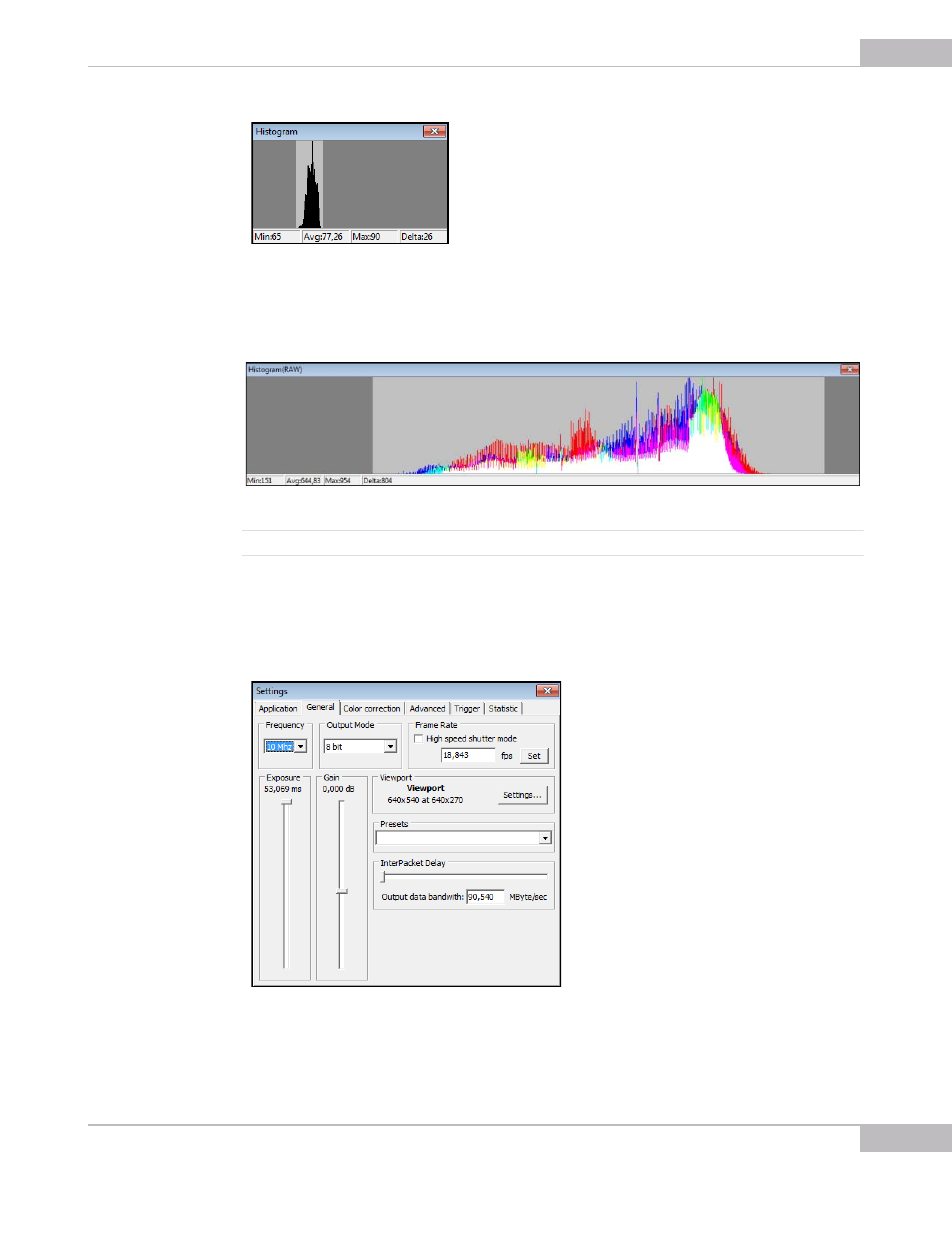
Getting Started: Starting the Application
21
SMX-12A2x Series Gigabit Ethernet Camera User Guide
Figure 3-5 Camera histogram
You can also open the raw histogram by pressing Ctrl+h or via the Device > Histogram
RAW menu.
Figure 3-6 Camera Raw histogram
Note:
The histogram window is empty when the video is not started.
●
Settings window contains camera settings.
To open the Settings window:
Select Settings from the Device menu or press Alt+s on the keyboard.
Figure 3-7 Settings window
