Restarting the camera driver, Starting the application – Sumix SMX-12A2x User Manual
Page 19
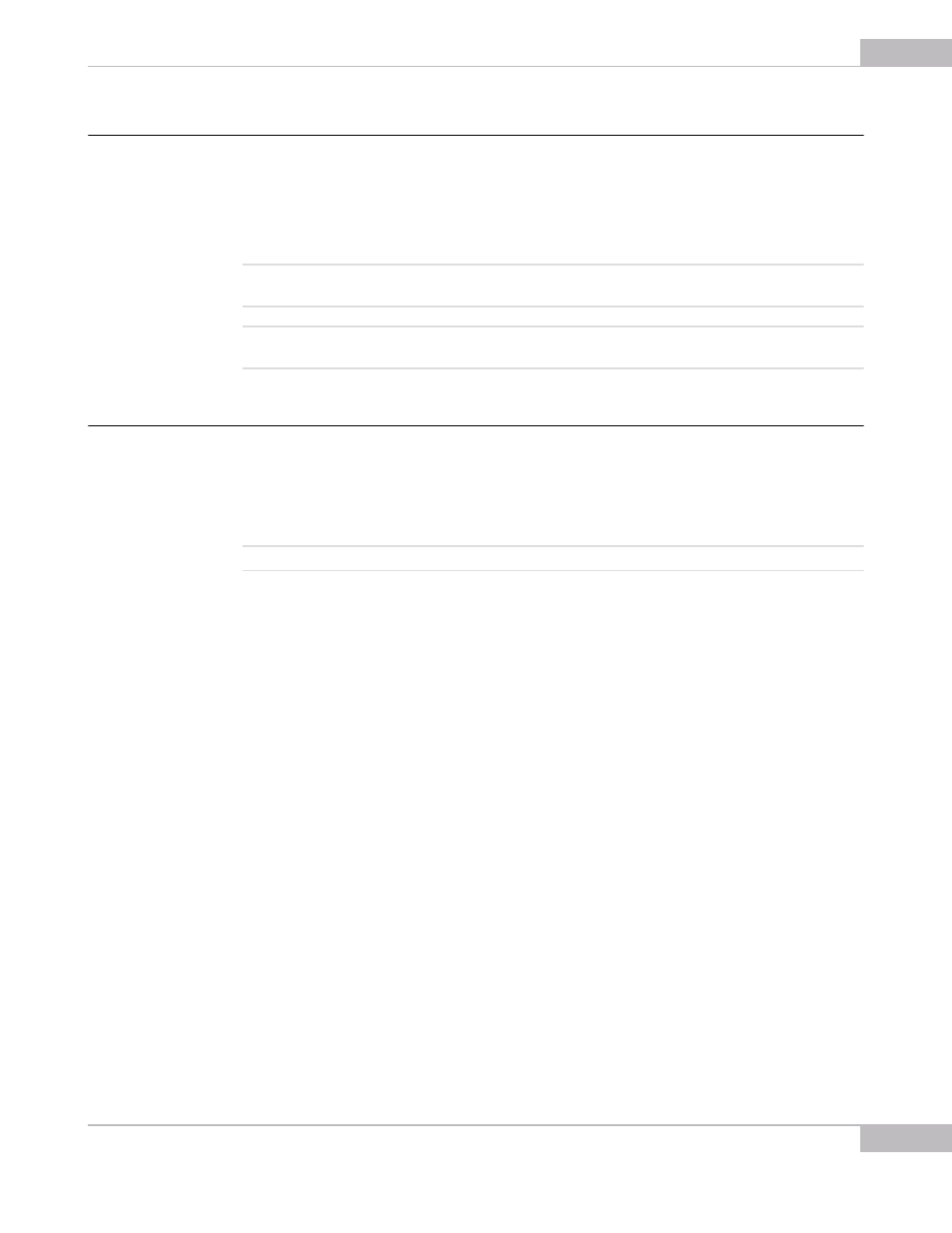
Getting Started: Restarting the Camera Driver
19
SMX-12A2x Series Gigabit Ethernet Camera User Guide
Restarting the Camera Driver
Before launching the Camera Application, the camera driver should be restarted.
To restart the camera driver:
Go to Start> Programs> Sumix> SMX12A2 Camera> DRV and run the Restart
SMX12A2 Camera driver command.
Note
Camera driver should be restarted each time after connecting the camera or when the camera work was inter-
rupted. In Windows 7, run the Restart command as administrator.
It is strongly recommended to stop the camera driver each time before the camera is disconnecter.In Windows 7,
run the Stop command as administrator.
Starting the Application
After the camera is connected and the driver is restarted, you can open the camera
application. Go to Start> Programs> Sumix> SMX12A2 Camera> SMX12A2 Camera
Application Program.
The application will start with its main window.
Note:
In Windows 7, you need to run the camera application as administrator.
The SMX-12A2x camera application consists of the following parts:
●
Main window which contains the main functions. On the top of the main window,
there is an application toolbar:
