Operation – Studio Technologies 65 User Manual
Page 23
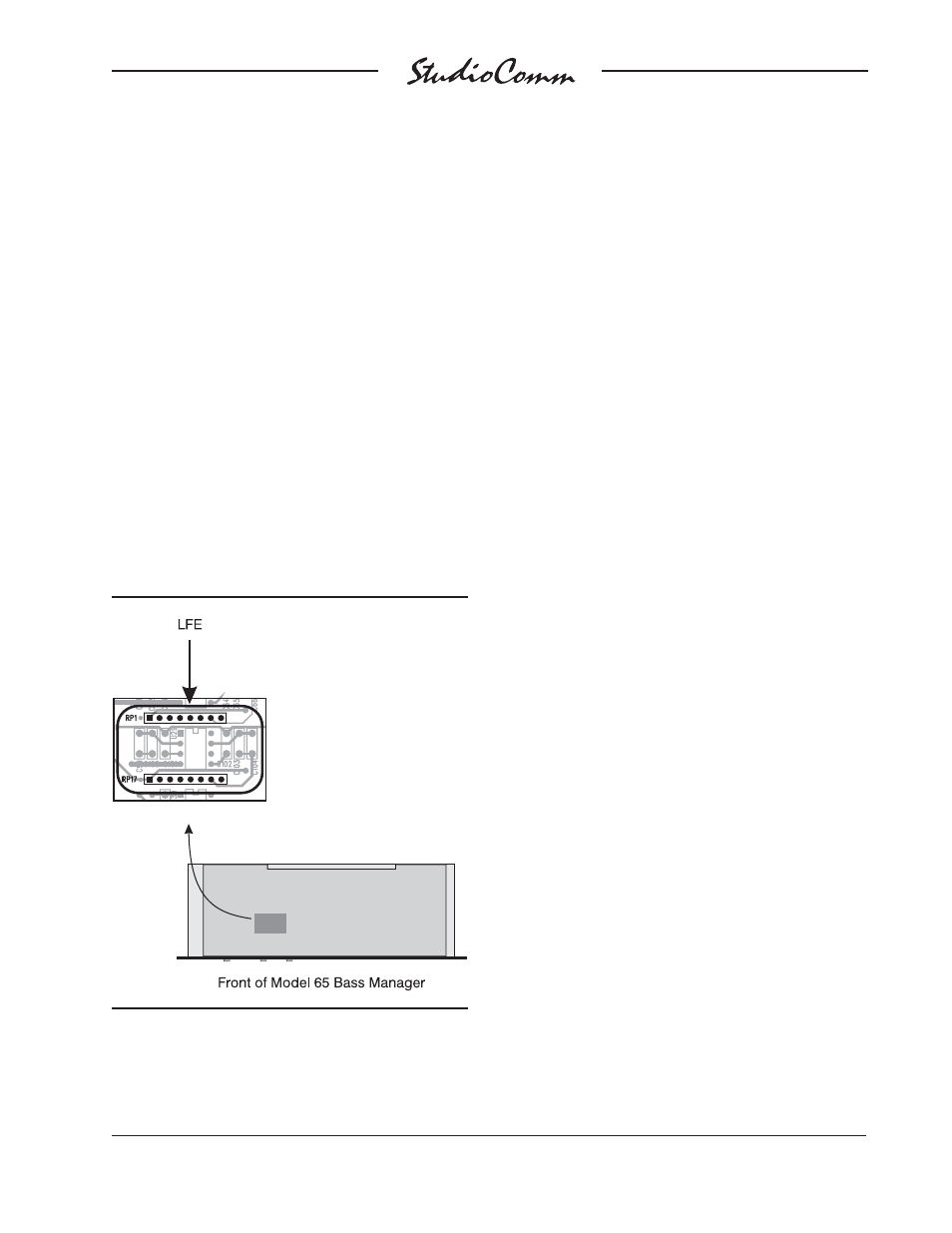
Model 65 User Guide
Issue 4, January 2004
Studio Technologies, Inc.
Page 23
for Surround
As with the previous filter revision proce-
dures, the new 1%-tolerance resistors must
be double-checked for accuracy. The pro-
cess required to actually change the resis-
tors is basically the same as with the main
channel’s high- and low-pass sections.
Refer to Figure 11 for a detailed description
of the location of the resistors on the printed
circuit board. The two factory-installed SIP
package resistors should be carefully re-
moved by using a pair of needle-nosed
pliers. The eight individual 1%-tolerance
resistors must be prepared for insertion.
The first resistor is inserted into socket
pins 1 and 2, the second into pins 3 and 4,
etc. After all the resistors are inserted,
ensure that they are positioned so that they
stand straight up, safely away from other
components.
Operation
Now that the Model 65 has been installed,
the unit should be ready to go. Operation is
very simple with, in many cases, little or no
operator intervention required. The LED
labeled ±17V will light whenever mains
power is connected, both DC power supply
voltages are operating correctly, and a short
turn-on time delay has elapsed.
Front-Panel Controls
Three push-button switches and associated
LED indicators are located on the Model
65’s front panel. They are designated Bass
Management Bypass, LFE Input +10dB
Gain, and LFE Input Low-Pass Filter. The
Bass Management Bypass function is in-
tended for use mainly during installation and
testing. When the button is placed to the
bypass (on or in) position, the associated
LED will light and the bass management
function is disabled. In this mode the L, C, R,
LS, and RS inputs are routed, by way of the
input circuitry and analog switches, directly to
their associated output circuits. Low-passed
audio signals from these inputs are muted,
rather than being connected to Sub 1, Sub 2,
or both. Note that the LFE input and its sub-
woofer routing is not affected by the Bass
Management Bypass function.
A slight audio “tick” or “pop” may be heard
when the Bass Management B-pass function
is enabled or disabled. This is normal and
should not be a cause for concern. While the
audio switching is performed by high-quality
solid-state components, it is not intended to
be “click free.” As the bypass function is not
intended for use during audio mixing or
playback monitoring, a “silent” switching
function was not deemed necessary.
Figure 11. LFE Input Low-Pass Filter Frequency
Configuration
