Studio Technologies 65 User Manual
Page 13
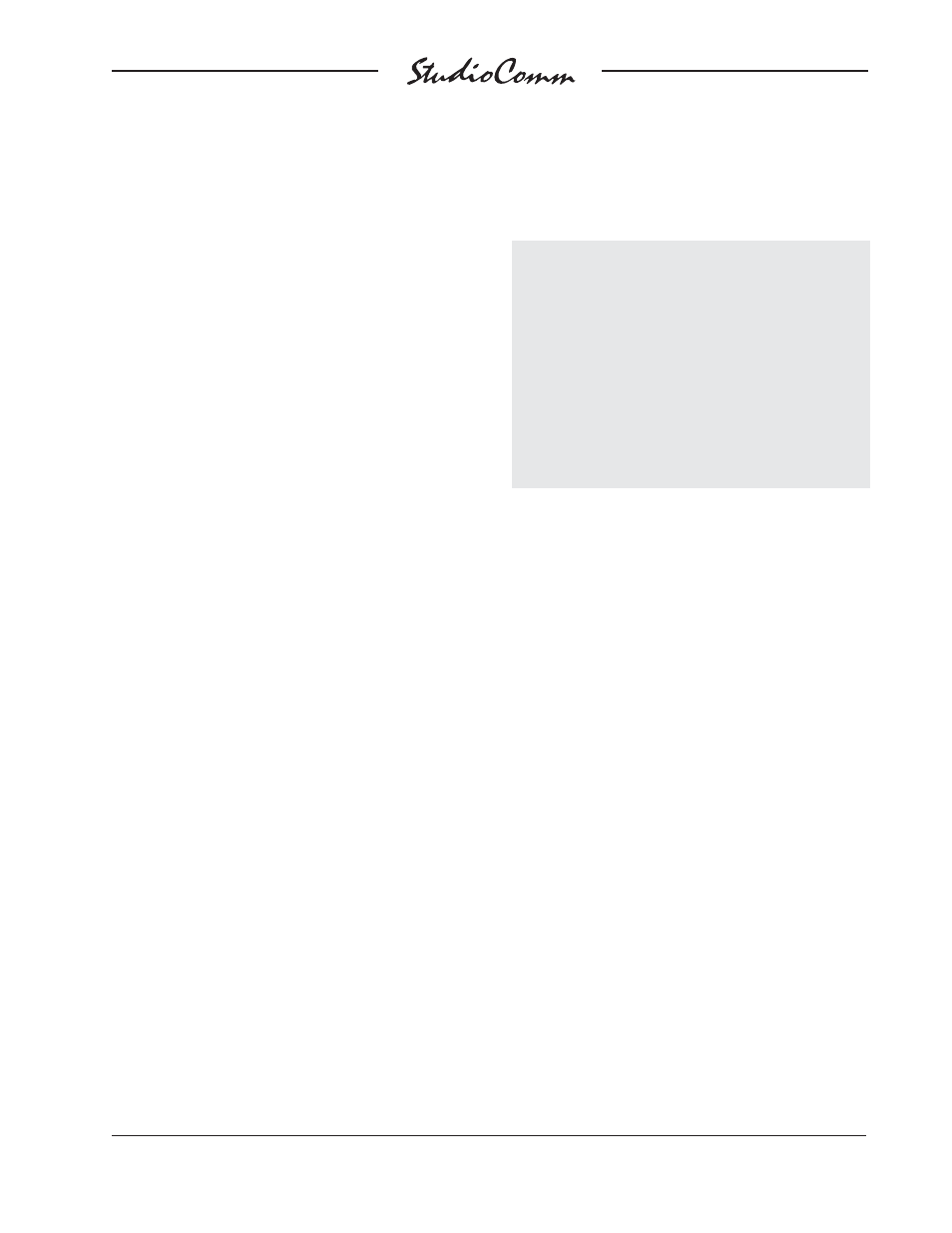
Model 65 User Guide
Issue 4, January 2004
Studio Technologies, Inc.
Page 13
for Surround
It’s important to understand how multiple
units operate together before attempting an
implementation. The Model 65 functions that
are interconnected are the remote control
inputs and the subwoofer outputs. The
remote control functions are pretty obvious
as to why they need to be interconnected. A
user will want a single command to enable
the identical remote control functions on all
Model 65 units. The remote control input
circuitry was specifically designed to allow
multiple units to be directly connected
(bridged) together.
Using multiple Model 65 units is a little more
involved when it comes to the subwoofer
outputs. Each Model 65 has five main inputs
with directly associated outputs: L, C, R, LS,
and RS. Each of them can also assign bass
management audio information to Sub 1,
Sub 2, or both. In addition to the five inputs,
a sixth input, LFE, can also be routed to Sub
1, Sub 2, or both. But when multiple Model
65s are used, the bass management and
LFE input information from all units must
end up on a common set of Sub 1 and Sub
2 outputs. This is accomplished by desig-
nating one Model 65 as “master” and using
its Sub 1 and Sub 2 outputs as the connec-
tions to the subwoofer loudspeakers. The
other Model 65 units are configured as
“slaves” and send bass management and
LFE audio information to the master unit. In
practice, the hardware linking is accom-
plished using three pins on the Model 65’s
Aux connector. The three pins link the units
together in a simple one-to-one connection
arrangement. In addition, two internal jump-
ers must be configured on each unit.
The installation of multiple Model 65 units
begins by configuring one unit to serve as
“master” and the other unit(s) as “slave.”
Internal jumper, located on the Model 65’s
circuit board, allow each unit to be config-
ured for either mode, or to the factory-
configured disabled mode.
Warning: A competent technician
is required to perform any configuration
review or changes. The cover of the
Model 65 must be removed to access
the configuration jumpers. This exposes
the technician to a potential shock
hazard. Only after mains power has
been disconnected and the mains cord
removed from the back of the Model 65,
should the cover be removed.
Once mains power has been disconnected,
the cover of each Model 65 can be re-
moved. Option jumpers are associated with
the expansion functions. These are located
on the printed circuit board. Refer to Figure
3 for detailed view. From the factory the
jumpers for audio link Sub 1 and audio link
Sub 2 are set to the disabled position. On
the Model 65 designated as “master,” the
jumpers must be moved to the positions
labeled IN. This configures the unit to re-
ceive sub audio from the slave(s). On the
Model 65 unit(s) designated as “slave,” the
jumpers must be moved to the positions
labeled OUT. This configures the unit(s) to
send bass management and LFE informa-
tion to the master. Confirm that the desired
configuration has been achieved. The
covers from the Model 65 units can then be
replaced and secured.
Implementing the physical connections
between multiple units is simple. First of all,
the Model 65 units should be mounted in
adjacent rack spaces. This will encourage
