Studio Technologies 65 User Manual
Page 20
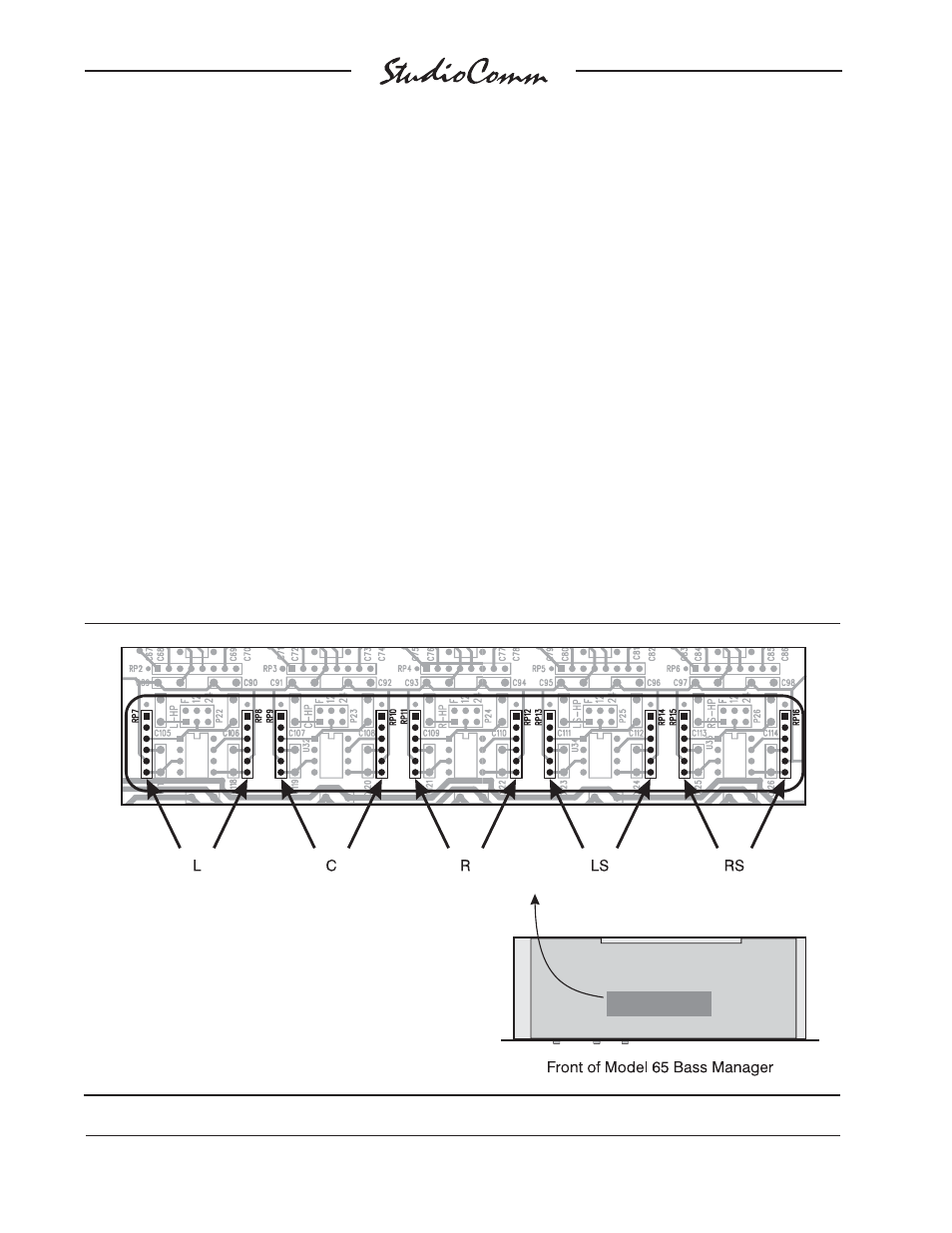
Issue 4, January 2004
Model 65 User Guide
Page 20
Studio Technologies, Inc.
for Surround
The process required to actually change the
components is simple, although a compe-
tent technician must perform the steps.
Following the previously discussed safety
procedures, mains power must be discon-
nected and the Model 65’s cover removed.
Refer to Figure 8 for a detailed description
of the location of the resistors on the printed
circuit board. The factory-installed 27k SIP
resistors must be carefully removed by
using a pair of needle-nosed pliers. The SIP
resistors should be lifted straight up out of
their sockets. If SIP resistors are to be used
to achieve the revised frequency, they can
be directly inserted into the sockets. Pin 1 of
the SIP resistors should correspond with pin
1 of the sockets. Pin 1 is clearly marked by
means of a white dot on the printed circuit
board.
If six individual 1%-tolerance resistors are
to be used they must first be prepared for
insertion. To begin, one lead of each of the
resistors must be folded over (carefully bent
180 degrees) so that it becomes parallel
with the other. Then both leads must be
trimmed (cut) so that they extend out from
the body of the resistor by about 1/8 to 1/4
inch. Once this has been completed the
resistors can be inserted into the sockets,
with three going into each. The first resistor
is inserted into socket pins 1 and 2, the
second into pins 3 and 4, and the third into
pins 5 and 6. After the resistors are in-
serted, ensure that they are positioned so
that they stand straight up, safely away from
other components.
Figure 8. Main Input High-Pass Filter Frequency Configuration
