Studio Technologies 65 User Manual
Page 21
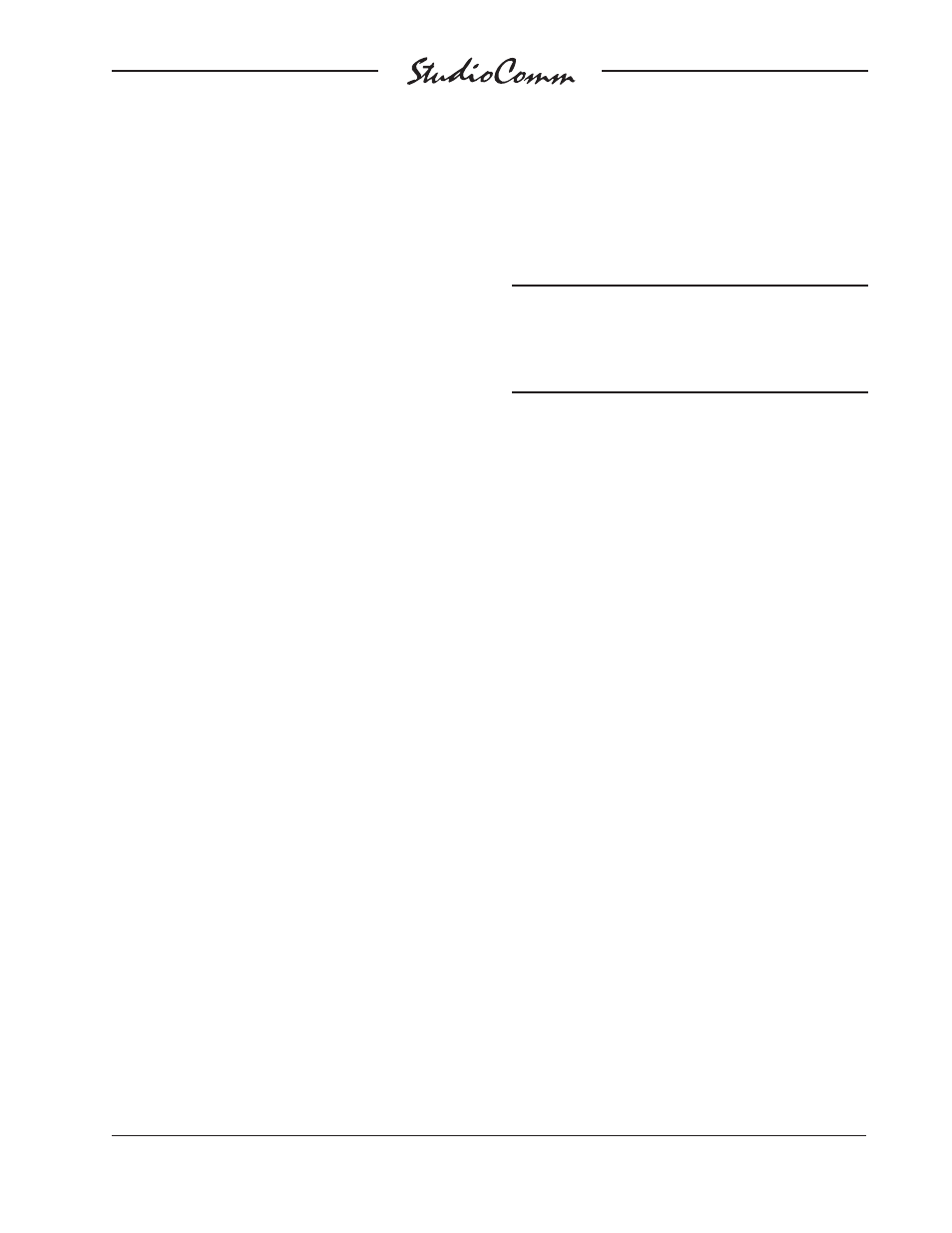
Model 65 User Guide
Issue 4, January 2004
Studio Technologies, Inc.
Page 21
for Surround
Main Input Low-Pass Filters
Each of the five main input channels (L, C,
R, LS, and RS) also has a low-pass filter
section associated with it. Each filter sec-
tion is made up of two identical filter circuits
that are cascaded, i.e., connected in series.
Components were selected at the factory so
that the filter section’s output has a –6dB
point of nominally 80Hz. (To be more pre-
cise, the math calculations work out to be
82Hz.) As with the high-pass filter sections,
each of the five low-pass filter sections can
be configured independently. It’s quite
reasonable that the L, C, and R channels
utilize one frequency while the LS and RS
channels use another. It’s also reasonable
that each input channel’s low-pass fre-
quency be configured differently from its
associated high-pass filter frequency. Using
asymmetrical filter settings can be very
effective in achieving the desired monitor
system performance.
The frequency of each low-pass filter sec-
tion is configured by means of four ¼-watt,
1%-tolerance resistors, each identical in
value. One 8-pin socket, located on the
printed circuit board, is used to hold the
resistors. From the factory, four 13.7k
(13,700) ohm resistors are used to config-
ure the filters for nominally 80Hz. To revise
the frequency, these can be replaced with
four other resistors, or one 8-pin SIP resis-
tor package. It’s important to note that the
SIP resistor must be isolated-terminal-type,
providing four independent resistors in one
assembly.
A simple formula is used determine the
resistance required for a specific filter
frequency: R = 1,125,400 ÷ F, where R
is resistance in ohms and F is frequency
in hertz. Figure 9 lists several frequencies
that are created using 1%-tolerance and
SIP resistors. As may be evident, the fre-
quencies were selected to roughly match
the high-pass filter frequencies shown in
Figure 7.
150Hz: 7.50k
68Hz: 16.5k
124Hz: 9.09k
57Hz: 19.6k
113Hz: 10.0k
48Hz: 23.7k
102Hz: 11.0k
40Hz: 28.0k
82Hz: 13.7k
33Hz: 34.0k
Figure 9. Low-Pass Filters, Frequency versus
1%-Tolerance Resistor Value
As with the procedure for the high-pass
filters, once new 1%-tolerance or SIP
resistors have been procured, they should
be double-checked. Use an ohmmeter to
confirm that the resistance value is correct.
If a SIP resistor is being used, check that it
is an isolated-terminal-type.
The process required to actually change the
resistors is basically the same as with the
high-pass filter sections. Refer to Figure 10
for a detailed description of the location of
the resistors on the printed circuit board.
The four factory-installed 13.7k resistors
should be carefully removed by using a pair
of needle- nosed pliers. If four individual
resistors are to be used, they must be
prepared for insertion. The first resistor is
inserted into socket pins 1 and 2, the sec-
ond into pins 3 and 4, etc. After the resistors
are inserted, ensure that they are positioned
so that they stand straight up, safely away
from other components.
LFE Input Low-Pass Filter
A low-pass filter section is associated with
the LFE input channel. This 48dB-per-
octave filter can be inserted into the LFE
