Remote control functions, Interconnecting multiple units – Studio Technologies 65 User Manual
Page 12
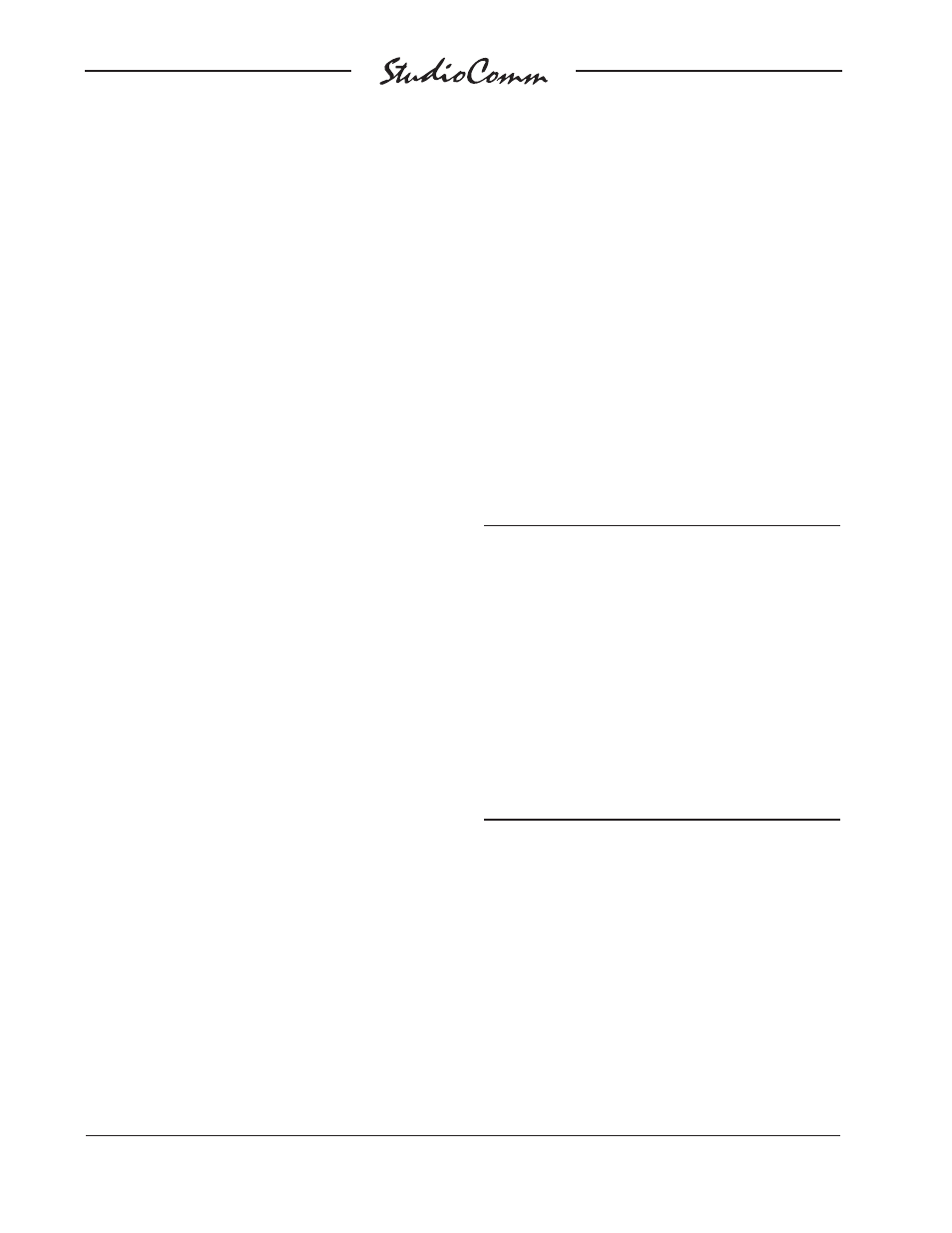
Issue 4, January 2004
Model 65 User Guide
Page 12
Studio Technologies, Inc.
for Surround
The nominal output level of the main chan-
nels, L, C, R, LS, and RS, is +4dBu. The
nominal output level of Sub 1 and Sub 2 is
–6dBu.
Seven 3-pin male XLR-type connectors
are used to interface with the Model 65’s
outputs. Prepare the mating connectors
(females) so that pin 2 is signal + (high or
hot), pin 3 is – (low or cold), and pin 1 is
shield. To connect to an unbalanced load
connect pin 2 as signal + (high or hot) and
pins 1 and 3 as signal low/shield. For opti-
mal unbalanced operation, it is important to
connect pins 1 and 3 together directly on the
connector that mates with the Model 65 and
not on the other end of the cable.
Note that while the Model 65’s electronically
balanced output circuits are capable of
driving loads of 600 ohms or greater the
output level will drop slightly as the load
impedance approaches 600 ohms. For
example, a 0.5dB difference in output level
can be expected as the load impedance
changes from 10k ohms to 600 ohms.
Remote Control Functions
Support is provided for three remote control
functions: LFE low-pass filter enable, LFE
mute enable, and subwoofer mono enable.
The three inputs use logic gates, “pulled up”
to +5V by way of resistors, which are active
when brought to the logic low state. Inputs of
this type are commonly referred to as GPI
inputs. While the input circuitry is protected
from over-current and static (ESD) dis-
charge care should be taken to prevent
nasty signals from reaching them. The
inputs are active only when held in the low
state; they can’t be configured to change
state (“latch”) in response to a logic pulse.
The 9-pin D-sub connector (labeled AUX
on the back panel) is used to interface the
three remote control inputs. Refer to Figure
2 for connection details. Note that pin 1
(shield/remote common) and pin 9 (audio
common) are electrically identical. In addi-
tion to connecting to system common they
connect to the Model 65’s chassis and
mains earth connections. Even so, the
shield of the interconnecting cable, along
with the remote control source’s common
signal, should be connected to pin 1 (shield/
remote common). Pin 9 (audio common)
should be reserved for use when intercon-
necting the audio signals of multiple Model
65 units.
Pin
Signal
1
Shield/Remote Common
2
LFE Low-Pass Filter Enable
3
LFE Mute Enable
4
Subwoofer Mono Enable
7
Audio Link Sub 1
8
Audio Link Sub 2
9
Audio Common
Notes: 1) Connector type on Model 65 is 9-pin
D-subminiature female. Connector uses 4-40
threaded inserts for locking with mating plug.
Figure 2. Aux Connector Pin Out for Remote
Control and Expansion Functions
Interconnecting Multiple Units
Expansion capability is an integral part of
the Model 65’s design. A virtually unlimited
number of units can be connected together
to provide bass management for a variety
of applications. For example: bass manage-
ment may be needed for an experimental
10.2 playback system. This can be easily
created by using two Models 65, along with
a simple interface cable.
