Ac mains power – Studio Technologies 65 User Manual
Page 14
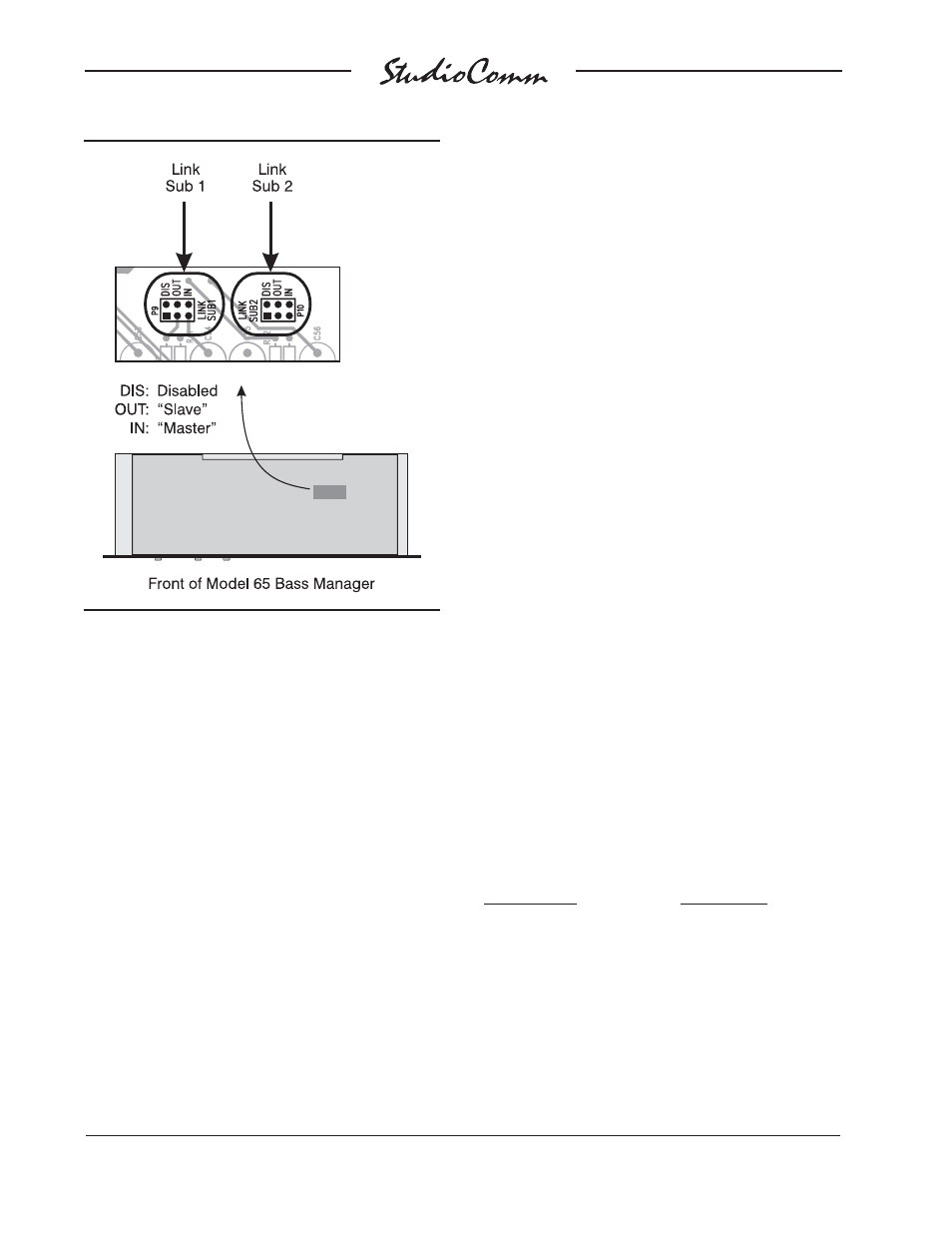
Issue 4, January 2004
Model 65 User Guide
Page 14
Studio Technologies, Inc.
for Surround
creating the shortest possible interconnect-
ing cables. Should the remote control inputs
be utilized, they must be interconnected by
way of pins in the Aux connector. Refer to
Figure 2 for a detailed description of the
connections on the 9-pin D-sub Aux connec-
tor. Pin 1 (Shield/Remote Common), pin 2
(LFE Low-Pass Filter Enable), pin 3 (LFE
Mute Enable), and pin 4 (Subwoofer Mono
Enable) on all Model 65 units must be
connected together in a one-to-one arrange-
ment. While not required, using shielded
cable is optimal with pin 1 connecting to
shield.
The bass management and LFE audio
signals on multiple units are connected
together using pins 7 (audio link Sub 1),
8 (audio link Sub 2) and 9 (audio common).
They, too, should be connected in a one-to-
one arrangement. As the audio signals are
unbalanced shielded cable is optimal with
pin 9 being connected to the shield. Be
certain to keep the interconnecting cable
length to a minimum.
AC Mains Power
The Model 65 is internally configured to
operate from either 100, 120, or 220/240V,
50/60Hz. In most cases, units shipped to
North America are factory selected for
120V operation. Units bound for Japan may
have been selected for 100 or 120V, while
our friends “down under” and in Europe
receive units set for 220/240V. Before
connecting the Model 65 to AC mains
power check that it is configured to match
the local mains voltage. Look on the back
panel, adjacent to the power entry connector
for the configured voltage. Note that an
incorrect configuration could seriously
damage the unit. Should it be necessary to
change the unit’s operating voltage it must
be performed only at the factory or by a
competent service technician.
The Model 65 uses an IEC standard con-
nector to mate with the AC mains cord. The
wire colors in the AC mains cord should
conform to the internationally recognized
CEE color code and must
be wired accordingly:
Connection
Wire Color
Neutral (N)
Light Blue
Line (L)
Brown
Protective Earth (E)
Green/Yellow
Figure 3. Link Signal Configuration
