Studio Technologies M233-01151 User Manual
Page 26
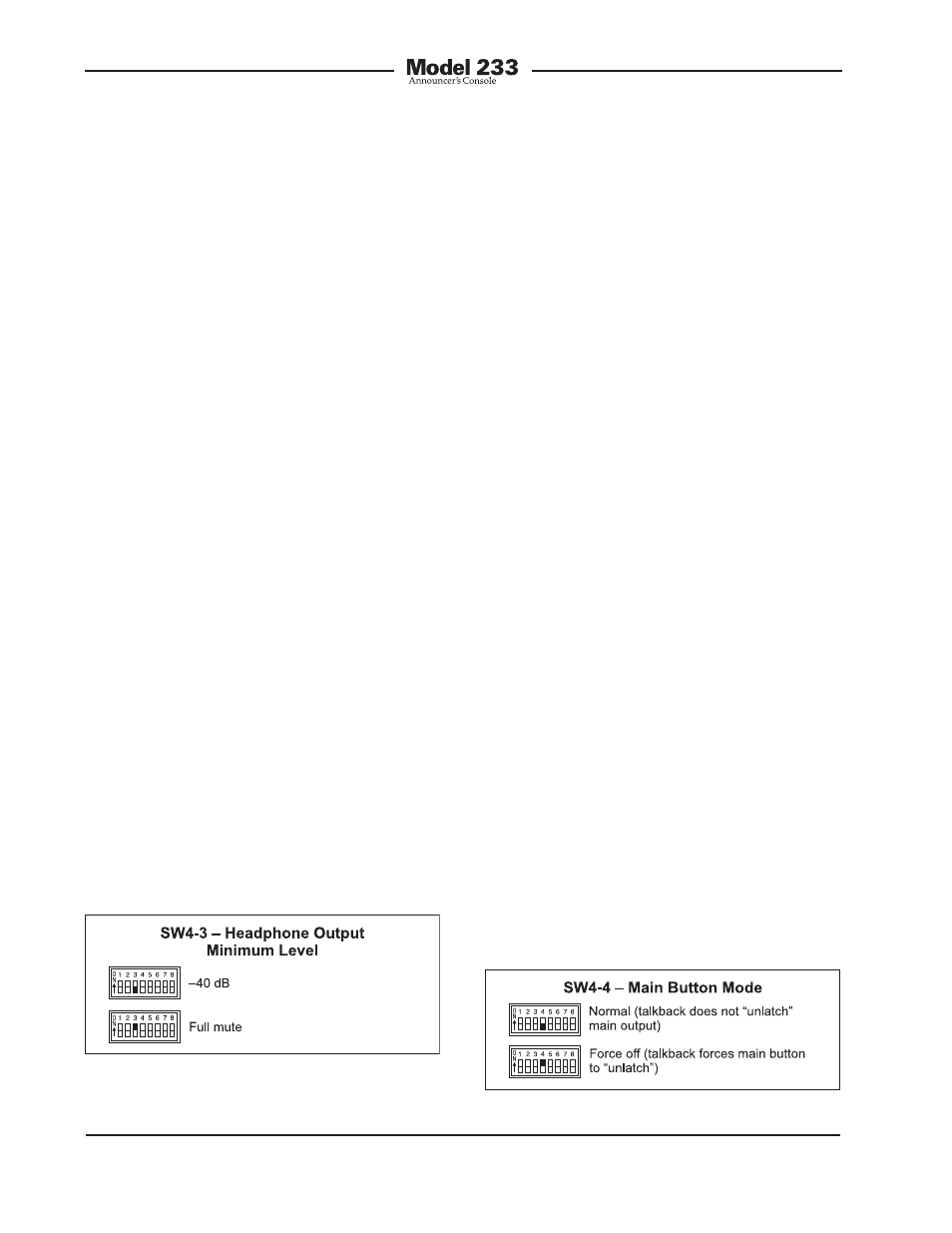
Issue 5, November 2014
Model 233 User Guide
Page 26
Studio Technologies, Inc.
Minimum Level Mode
Switch SW4-3 is used to configure the
minimum headphone output level for the
controls located on the far left and center.
(This setting doesn’t impact operation of
the sidetone level control which is located
on the far right.) In the –40 dB mode the
minimum output level for the control on
the far left and the control in the center is
40 dB below maximum; the outputs will
never fully mute. This ensures that any
cue audio signals present on the selected
Model 233 inputs will always be present
on the headphone output. In most on-air
broadcast applications this is the appropri-
ate setting.
When the full mute mode is selected and
the level/level mode is also selected, mov-
ing the control on the far left or the control
in the center to their fully counterclockwise
positions will cause their associated chan-
nel to fully mute. (This is identical to how
the sidetone control, located on the far
right, always functions.)
When the full mute mode is selected and
the level/balance mode is also selected,
turning the control configured for level
to its fully counterclockwise position will
cause both headphone channels to mute.
Turning the control assigned to be the bal-
ance control to either its fully clockwise or
fully counterclockwise position will cause
the appropriate channel to mute.
Selecting the full mute mode may be
appropriate for applications where mini-
mizing the chance of audio “leakage”
is important. This could occur when the
connected headset or headphones are
at times placed on a desk or tabletop.
Main Button Mode
Switch SW4-4 is used to configure how
the main button responds to talkback ac-
tivity. Specifically it applies only when the
system is selected to the on-air mode and
the main output button mode has been
configured for alternate action or hybrid.
When the main button mode is set to nor-
mal and a talkback function is active, the
main output will, if “latched” on, be tempo-
rarily placed in its off (muted) state. When
the talkback function is no longer active
the main output will return to its previous
latched on state.
When the talkback forces main button
to unlatch mode is selected, and a talk-
back function becomes active, the main
output will, if latched on, be placed in its
off (muted) state and the latch condition
forced off. When the talkback function
is no longer active the main output will
remain in the latched off state.
The differences in how the main button
modes impact operation and user comfort
are relatively subtle. The nuances of both
modes should be considered before a
final selection is made. If possible, experi-
menting with both modes in a test environ-
ment might prove to be very helpful.
Figure 17. Headphone output minimum level
settings
Figure 18. Main button mode settings
