Dvd p – Dish Network Platinum Plus 121150 User Manual
Page 22
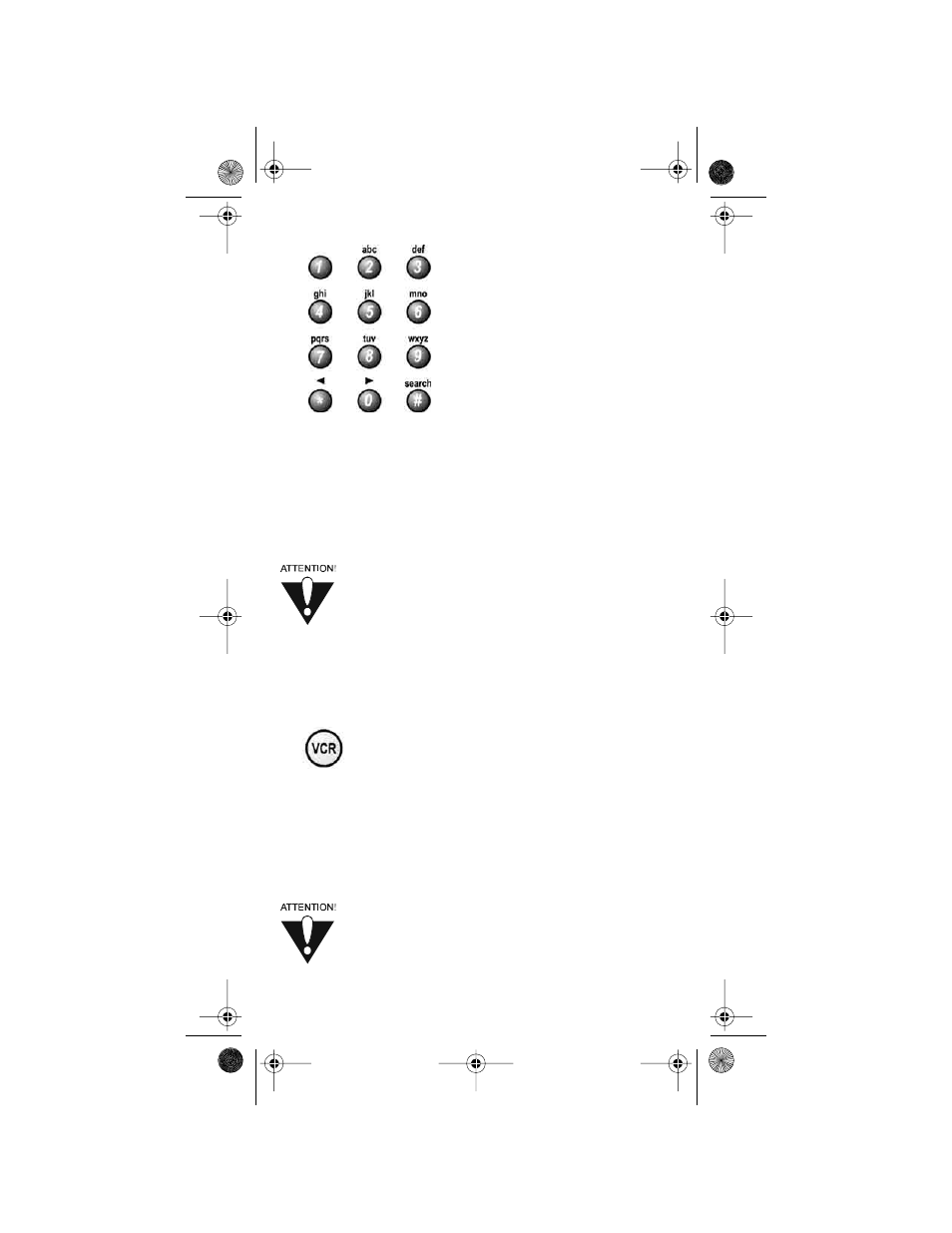
20
121150
N
UMBER
B
UTTONS
Use these buttons to directly enter a different channel.
Note
: These buttons do not change the channels on the TV if the
remote control is in limited mode.
C
ONTROL A
VCR (
OR A
S
ECOND
VCR
OR A
DVD
P
LAYER
)
Only the buttons we tell you about here control a
VCR or DVD. Some of the buttons we tell you about here
may not control your VCR. See your VCR’s
user’s manual for information about the VCR’s features.
You can set up the remote to control a second VCR
in
AUX
mode, the same way it controls the first VCR
in
VCR
mode. See Set Up the Remote Control
on page 6.
VCR M
ODE
B
UTTON
You must first set up the remote to control the VCR. See Set Up the
Remote Control on page 6. Then press the
VCR
mode button to set the
remote to
VCR
mode. The
VCR
mode button will stay lit for two
seconds to show you’ve set the remote to
VCR
mode. Make sure you
keep the remote in
VCR
mode to use the buttons we tell you about
here.
You must put the remote in
VCR
mode to set it up to
control a DVD player. Later, you must put the remote in
VCR
mode to use it to control a DVD player
.
text_dishpvr.fm Page 20 Tuesday, January 28, 2003 8:04 AM
