Smart Avi RGB2VGA User Manual
Page 27
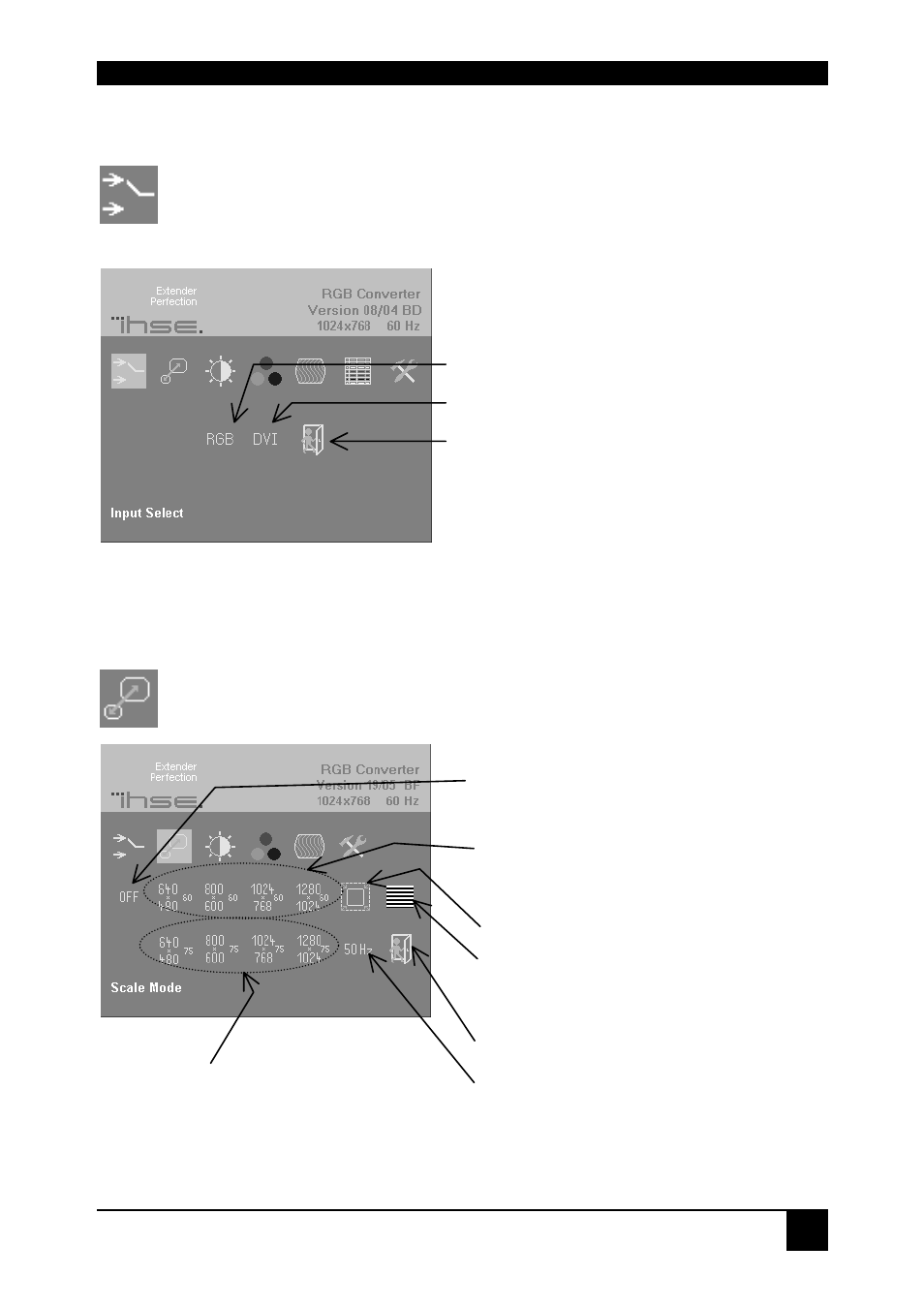
DEVICE
CONTROL
27
Input Select (for future expansion)
disabled funtion for this firmware level
Figure 5
Input Select menu
Physical Resolution of attached screen
Use the Scale Mode menu to specify the physical resolution of the attached screen;
this ensures the best matching pictures on a TFT screen. Use output scaling (see
below) to stretch the picture to the maximum available screen space.
Figure 6
Scale Mode menu
Choice of four fixed screen resolutions at
refresh rate of 75Hz (for CRT/tube screens)
640x480, 800x600, 1024x768, 1280x1024
Select RGB (RGBS) source
Select digital input `(for future expansion)
Return to main menu
No change to the resolution/refresh: The
output resolution/refresh rate is the same
like the input resolution/refresh rate
Choice of four fixed screen resolutions at
refresh rate of 60Hz (for LCD/flat screens)
640x480, 800x600, 1024x768, 1280x1024
Calling Output Scaling Sub-Menu
Select or Deselect line doubling for de-
interlacing (video sources with interlaced
signals only)
Return to main menu
Select 50Hz Output-Mode for Video-
Applications (resolution keeps unchanged –
select before from Choice of four)
