Sierra Video UDC-161 User Manual
Page 27
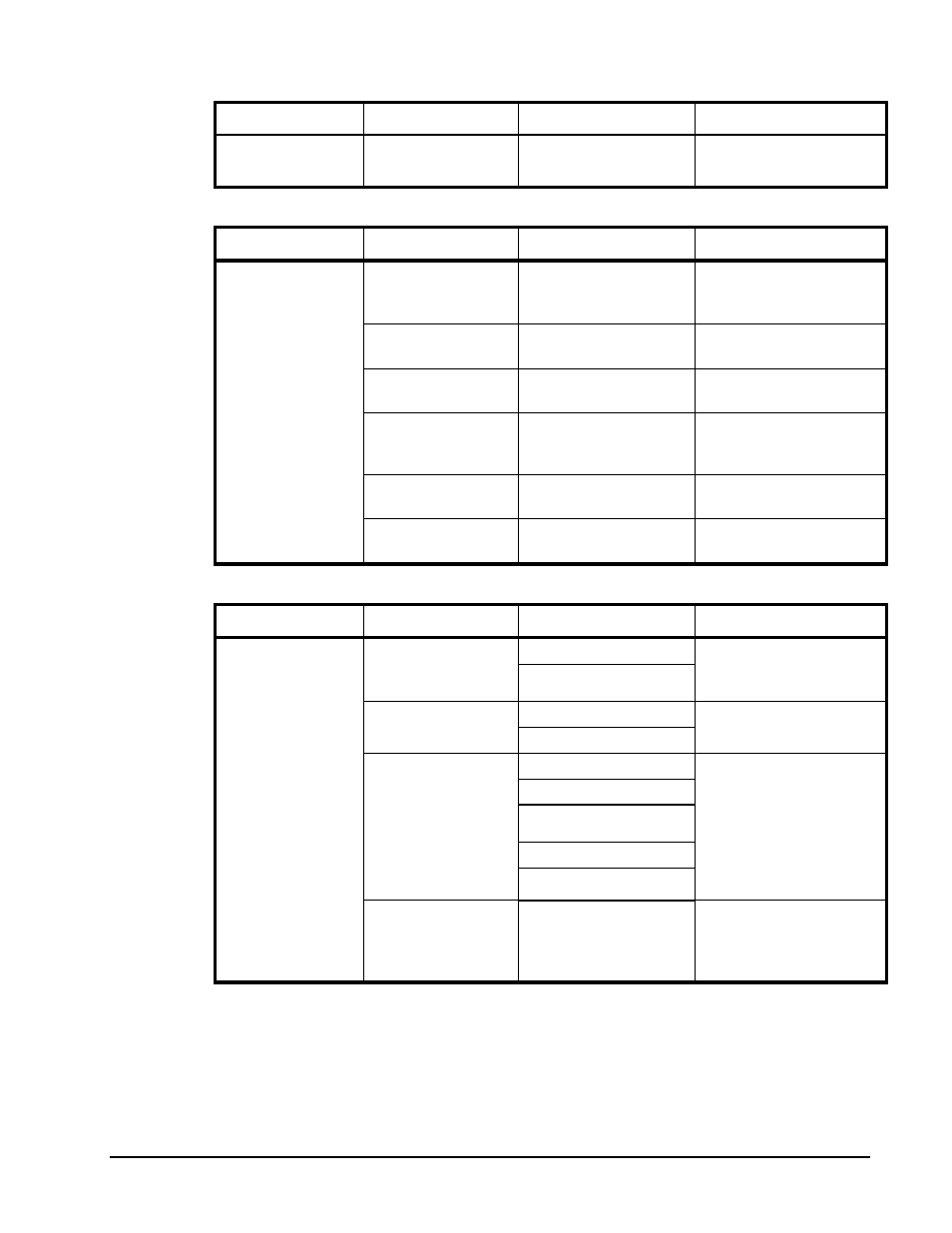
UDC-161 Owner’s Manual
• (V 2.2)
Page 27 of 36
Menu
Item
Format
Description
Tone
Generator
Tone Generator 1-4
Frequency
Range 50Hz –16KHz
Selects the frequency of
the tone generated.
Menu
Item
Format
Description
Presets
Card Name
Up to 31 ASCII
This gives the board a
unique name that will
show up in the device list.
Selected Preset
Range (1 - 16)
Loads parameters
previously saved.
Preset Name
Up to 7 ASCII
Gives a unique name to
the preset being saved.
Preset Save
Confirm
Saves the parameters as
preset selected and preset
name entered.
Preset Load
Confirm
Loads parameters of
selected preset.
Reset Current
Preset
Confirm
Will load factory presets
and overwrite the save.
Menu
Item
Format
Description
Video Signal
Controls
Input Video
Preference
SDI
This selects the preferred
input when both SDI and
analog are present.
Analog
HD Input Type
GBR
Selects the format of
input HD analog video.
YPbPr
SD Input Type
Composite
Selects the format of
input SD analog video, so
the decoder can properly
decode the signal.
YC
YPbPr BetaCam
YPbPr MII
YPbPr SMPTE
SD Composite
Contains
0.0 or 7.5 IRE of Setup
Specifies the amount of
setup (pedestal) in the
input video. It will be
removed by the decoder.
