Frame latency, Audio delay, Video delay – Sierra Video UDC-161 User Manual
Page 17: Reset frame sync, Scaler submenu, Scaler enable, Input format detected, Output format selected
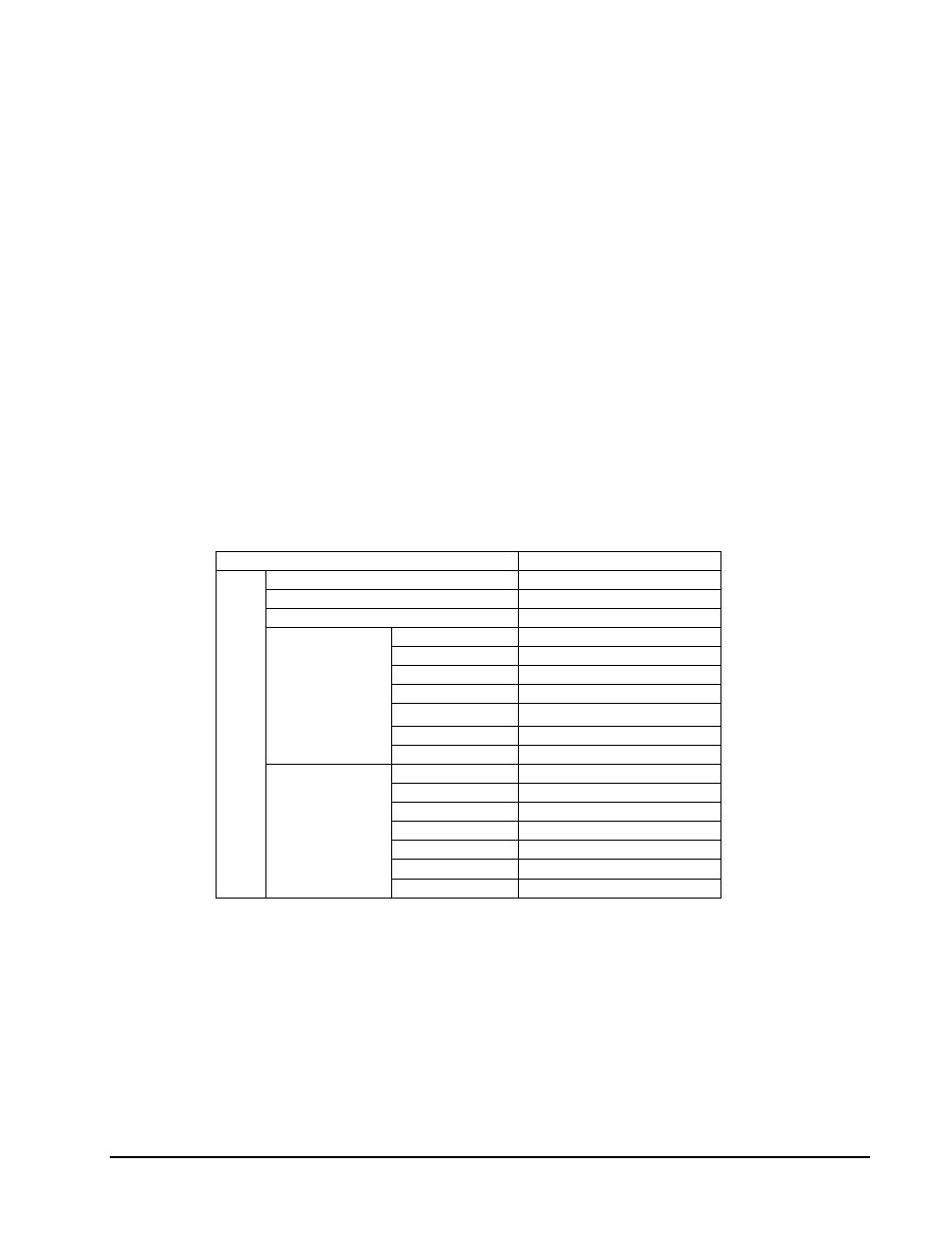
UDC-161 Owner’s Manual
• (V 2.2)
Page 17 of 36
Frame Latency
Specifies the smallest amount of latency allowed by the frame sync. This latency measurement is in
frames of the output video. The frame sync will not output a frame unless the specified number of
frames are captured in the buffer. Minimum latency is three lines and zero frames in all video modes.
The maximum latency is format dependent. The operational latency of the frame sync is always
between the specified minimum latency and minimum latency plus one frame (not one field).
Audio Delay
Specifies the amount of additional audio delay after matching video delay. When the change is under
one and a half frames, the change in audio delay will be applied without interrupting audio. When
changing audio delay more than a frame and a half at a time, there will be a slight audio glitch.
Video Delay
Reports the current amount of video delay in ms.
Reset Frame Sync
Resets the frame sync, clearing any buffered audio and video. You must reset the framesync after
manipulating the horizontal and vertical offset in order re-establish correct audio and video co-timing.
Scaler Submenu
Menu Structure
Parameter Type
Sclr
Enbl
Scaler Enable
In
Input Format Detected
Out
Output Format Selected
SDIn
Out
SD Output Format Select
H720
Half Rate 720p
SDSF
1080 Segmented Frame
ARC
Aspect Ratio Control Preset
User H
User Def. Horizontal Aspect
User V
User Def. Vertical Aspect
TOPL
Top Line Suppression
HDIn
Out
HD Output Format Select
H720
Half Rate 720p
HDSF
1080 Segmented Frame
ARC
Aspect Ratio Control Preset
User H
User Def. Horizontal Aspect
User V
User Def. Vertical Aspect
TOPL
Top Line Suppression
Scaler Enable
Turns the scaler on and off.
Input Format Detected
Displays the format and rate of the input video signal.
Output Format Selected
This is the format output from the SDI BNCs after the scaler setup rules are applied.
