Sierra Video DFR-8300 User Manual
Page 18
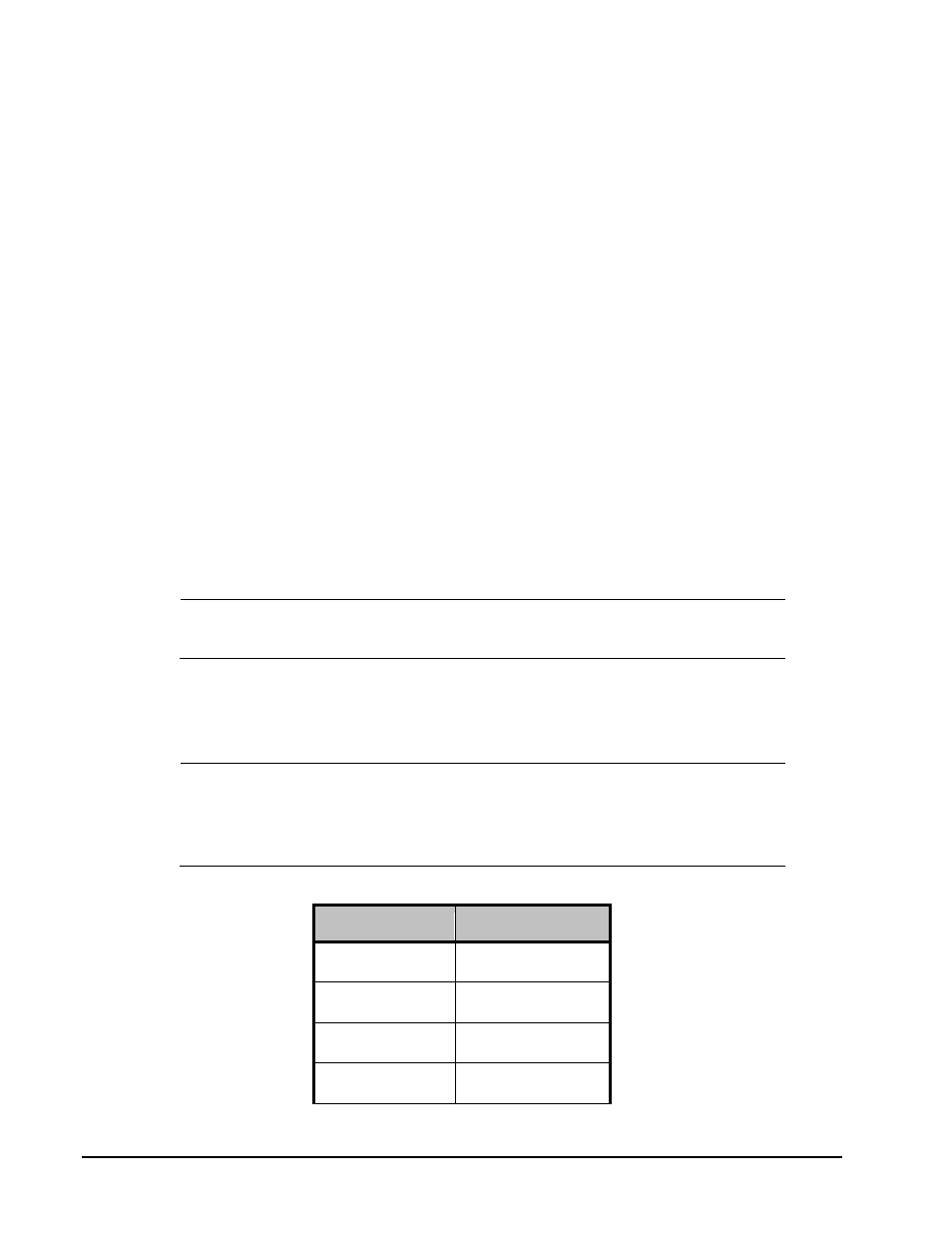
2-6
• Installation
DFR-8300 Series User Manual (Rev. 2.0)
1. PSU1 Power Supply Connector
This connector is the AC Connector for the main power supply.
2. Power Supply Connector
This connector is the AC Connector for the redundant power supply.
3. SMPTE Alarm BNC (DFR-8310 Series Frames only)
The SMPTE 269M Fault Reporting connection on openGear DFR-8310 series frames is provided
by the FAULT BNC connector, for interfacing with a customer-designed alarm system. Refer to
the section “SMPTE Fault Reporting Option” for details.
4. openBus Communication Port (DFR-8310 Series Frames only)
This feature is not implemented. Do not connect to this port.
5. Ethernet Communication Port
An optional Network Controller card is required to bridge the external Ethernet network to the
local communication bus for monitoring and control of cards installed in the DFR-8321 frame.
Only cards having the Communication bus interface will be able to be monitored and controlled
this way. For details on installing and configuring a Network Controller Card, refer to the MFC-
8300 Series User Manual.
Note
— The MFC-8310-N and MFC-8310-NS do not support Auto-MDIX.
The Ethernet Connector is an RJ45 connector is used to connect the optional Network Controller
card to an external Ethernet network. This standard 10/100Base-TX RJ45 Ethernet connector is
used to exchange information with an external monitoring, or control, system over an Ethernet
network. Refer to Table 2.1 for wiring information.
Note
— Use CAT5 Fast Ethernet cable or better (up to 100m) to connect the frame
to an external Ethernet hub or switch.The Ethernet port has its RJ45 connector
wired as a Network Interface Card (NIC). The Ethernet port does not provide Power-
over-Ethernet (PoE).
Table 2.1 Ethernet Port Pinouts
Pin Number
Signal
1
Tx+
2
Tx-
3
Rx+
4
*
